How to Fix Audio Problems in Windows 10 April 2018 Update (Complete Tutorial)
HTML-код
- Опубликовано: 5 июн 2018
- How to Fix Audio Problems in Windows 10 April 2018 Update (Complete Tutorial)
Hi guys, here's how to fix audio problems in windows 10 April 2018 update. Several users have reported that their some apps, devices, some program and features is no longer working after upgrading to the windows 10 April 2018 update or on windows 10 build 1803. One of them is audio or sound problem. If you are facing the same problem in your case, don't worry about it. By following this instruction in this video, you can easily get the solution of this audio or sound problem.
---------------------------------------------------------------------------------------------------------
Of course, let us know your opinion.
Please Like, Comment we need your support.
And guys please don't forget to Subscribe our channel ASA Technical.
Thank you.  Наука
Наука


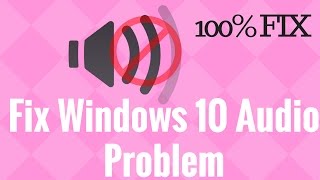






its funny cause he is helping us with a hearing problem and we cant hear anything
But on phone ? On phone doesn t or don t exist youtube and sound?
yo're right xD
It’s funny cause you can just use subtitles
Thank u very much. My laptop suddenly missing it sound. I tried the second method and its worked !!!!
A tutorial that ACTUALLY works!! Thank you!
If anyone else has Cirrus speakers as their audio device (I originally thought I was supposed to look for AMD drivers) and is still having trouble, this is what worked for me: Go to the control panel in Windows, type 'troubleshooting' in the search bar, click on 'audio playback troubleshooting', then choose troubleshooting for the Cirrus device. It told me making some change would improve the audio quality and I agreed, and then voila my audio was working. Hope this helps!
Thank you so much!! This fixed my issue.
Thank you so much this video was really helpful!!!
Thanks bro first method solved it, you’ve gained a subscriber with the notification turned very loud 😊😊😊
oh Bless you all, i was driving myself nuts with all the other failed attempts at restoring my realtek "sound effects" prior to finding this video. i had to try all the methods listed, but eventually got it working again. seriously, i dont understand WHAT microsoft needs to stick into windows updates that would screw with my audio drivers considering it was only an antivirus update i preformed recently when the issues started but damn be it all, because i got my tunes playing in Dobly again~ xD
Thanks a lot... Finally solved it after wasting time on other videos... It's really helpful... ❤
This video is SO helpful, first method solved my problem and it’s been driving me crazy! Thank you!
Well, I went to my local computer store and asked a few questions about my sound problem. The technician mentioned the issue of Windows 10 updates. Had I recently updated my OS when coincidentally the sound problem started. I said I would try that. I went home and performed a system restore to a few weeks ago and Voila, my sound is back. Amazing.
Good news, nice to hear 💻🔊👍
OMG TY SO MUCH U HELP ME SO MUCH IN THIS VIDEO I WAS SCREAMING OFF THE TOP OF MY LUNGS
Thank u so much..finally solved problem n very helpful.
Thank you so much Guys. U are a life saver. It worked. Much Love all the way from Sri Lanka...!!!
Thanks a lot bro! It helped me
Thank you so much it actually worked 🔥👌
thank you soo much fam this video is reallly helpful
thank you so much ... the 2nd method fixed my problem !!
fantastic Turorial my friend , problems in windows
Thank you! This helped alot!
Thank you so much this helped fix my video and audio stuttering after the update
ok
absolute HERO!!!
#2 method is working on my pc, thank you.
Thanks so much the second method work for me
Great thanks bro.
I wanna thank you for giving these methods 🙏🙏
Thank you so much bro i love you ! You make my day 😋😋❤️
Man it worked before reaching 1:23!!
Thank a lot
U r just amazing man...thank u somuch..i was crazy with my laptop from many hours...now u helped me to jumped out ..first method helped me...thank u somuch..
THANK YOU MAN SO HELPFUL
Thank you so much bro
Thanks! I kept wondering what was happening
Thank you for this i had to go without sound for 2 days this was very helpfull!
Lucky you I’ve been going for a month
Thank you.. I solved my sound problem
Thank you! It fixed my problem
Thank u dude i was banging my head since 2 days
Thank you soo much man! ✌
thank you very much this fixed my laptop o step 2 as my driver was for some reason deleted
Finally Resolved!!!! thanks a lot for your tutorial....God Bless You...:-)
Thank You man
Thank you so much 💞🖐
Its reallly helpfull thank you so much bro😘😘
Thank you so much this tutorial this is worth fo me
Thank you-ASA Tech.- your help in Explaining how to resolve my PC issues are the best. Please keep keep it up. Amen
Really glad it helped, thanks very much for your support.
I love you bro, u saved my life🥺❤
Thanks you so muck man i sub and like😗😙😚😁😁😁🤣
Thanks bro it's helped me
Thanks bud!!
Thank you!
It’s working bro thanks keep it up...
You made a very helpful video
Thank you so much broo
I have zero sound out of my skytech computer and out of my LG monitor which has speakers built in. However, I can get sound through my Bluetooth JBL and through my Bluetooth headphones. I have updated my driver several times and did everything that the videos have told me to do… But nothing works to get my built-in speakers to work. Do you have any suggestions?
Thank you so much
Thanks!!
Thanks bro.. 😎
Thank you so much sir.. it's really work❤ thanks for making such a beautiful video💞
10000 thanks to your video
Great information, well done! Liked as always :)
Thank you my dear.
first method worked for me.....thank you... this is really helpful ... (purple heart )...
I would like to point out that a video to fix the sound drivers is useless without ACCURATE captions, for those of us who don't have any sound. ;)
Shawn Elliott do you not have a phone like wtf lol
Of course I have a phone, and just like every phone, using the internet on it is fucking terrible. I'm sincerely sorry for you if you've gotten used to using the internet on your phone.
Shawn Elliott You got him there dude
@@deusexaethera nah if you want to solve your fucking problem, you should've not wasted your time typing your idiotic comment.
thanks vro you are very good thanks thanks
thanks you so much ....its really helpful... i used 1st method and my problem is solved ......thank you so much
2 method works you are the best i subbed and liked bro!!!
Can i get the link to download it
Thank you l! I was one of the lucky ones! (method #2)
i was as well but it worked for 2 minutes and then it stopped working.
Thank you bro
its working thank you..... bro
IT WORKED I WAS SO SCARED THANK YOU SOOOOO MUCHH IAM GONNA SUB
thank you
tnx a lot bro
I used subtitles :) Thank you so much !!
You are a lifesaver!!!!!!!!!!! Thank you so much.. I just subscribed
Glad I could help!
Thank you so much👌👌👌👌👌👌👌👌👌👌👌👌👌👌👌👌👌
thanks it worked
Thank you
Thanks buddy
Thx bro it is help
Joinha querido 😘❤
Thank you so so so so so so so so so much
I love you man
You are best
Hi! Just wondering is this work on Stormbook? Because I ask for the technician in my place to format my laptop & he format & update it for windows 10 and my laptop doesn’t have sound now.
the device manager method might work if you can't find drivers online
Amazing
thanks... it worrks
omg thanks so much
Does this fix the problem off only hearing audio in the front? or is it a easier fix?
hey its saying my sound drivers has stop working n when im playing music its pausing every second with out stopping all threw the song any ideas on how to fix this
Thanks bhai
tnz bro
Hi! I tried to do whta you explain in the video but my concern now is that my soundcard (Cirrus Logic in MID 2012 MacBook PRo 13"), when I plug a headphone in the jack, the still come up via speakers. How can I fix that?
the audio on my desktop computer was stuttering and lagging , slowing down , very annoying , i tried everything and nothing worked so i unplugged my hard drive and used the other black plug thats attached to the multi colored wires / plug that you connect to the hard drive and rebooted and the problem was fixed
thank you so much...its work...nice video...
How do you fix audio whenever someone talks in a party chat my game audio goes quiet how do I balance that by the way I’m using hyperx cloud 2
Love u bro,👏👏👏👏👏👏👏👏👏👏👏
Hi,my laptop speaker just broke idk what happen but when i plugged my headphones the sound work how do I fix this?
I have a problem that I can’t download high definition audio
I download the driver but I cannot find a 64 they only have a 32bit driver for a windows 10 .
My sound sounds but it sounds low. My subwoofer seems like it’s holding back like if it has a filter and not letting the pound loud sound come out. I have try it with my other dell laptop that has a diver that saids high definition by Realtek and it sounds good. But with my new laptop sounds low and don’t have the high definition driver which I can’t find for my dell
Awesome it works.
Great to hear! Have a good day
that is some cool downloading speed
i worked for like 1 minute then it stopped working and then i tried starting it up again but it keeps saying no driver was supported in this driver package.
👉🏻nuevo amigo 3507👏🏻👏🏻👏🏻👍🏻