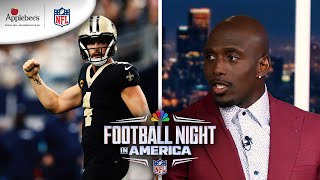Draw and distribute objects with geometry nodes in blender
HTML-код
- Опубликовано: 17 сен 2024
- Here are the step-by-step instructions to draw and distribute objects in Geometry Nodes in Blender:
1. Add a Geometry Nodes node tree by going to the Node Editor, pressing N to bring up the sidebar, and searching for Geometry Nodes. Click Add to add the node tree.
2. Add a Create Mesh node by searching for it in the sidebar or pressing Shift+A and selecting Generate then Create Mesh. This will create a basic mesh object.
3. Add an Object Info node and connect the output of the Create Mesh node to the Input socket of the Object Info node. The Object Info node will now contain information about the mesh.
4. Add a Draw Geometry node and connect the Geometry output of the Object Info node to the Geometry input of the Draw Geometry node. This will draw the mesh geometry.
5. To distribute multiple copies, add a Repeat node and connect the output of the Create Mesh node to the Values input of the Repeat node. Set the number of repeats in the Repeat node.
6. Connect the Outputs of the Repeat node to the Geometry input of the Object Info nodes, and connect those to the Draw Geometry nodes. This will now draw multiple copies of the mesh.
7. The positions of the copies can be adjusted by adding a Vector Math node between the Repeat and Object Info nodes and using functions like Add to modify the position values.
#geometry
#nodes
#blender
#distribute
#objects
#geonodes
#3D