How to Create Low Poly Nature - Blender Tutorial
HTML-код
- Опубликовано: 11 сен 2024
- Need Grass, Flowers, or Rocks for your next project? Then this tutorial is for you! Or if you don't have time to create all this yourself check out the Low Poly Nature Asset Pack on the BlenderMarket! cgcookiemarket...
Need some Textures? Find out how to create them yourself here! • How to Create Textures...
A few good textures from CGtextures.com:
cgtextures.com/...
cgtextures.com/...
cgtextures.com/...
cgtextures.com/...
cgtextures.com/...
Facebook: / 1424686177748374
Twitter: / cggeeks
Devionart: cg-geek.deviant...



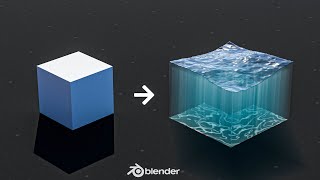





Damn, im here two years later and this is still such an awesome tutorial! Thank you so much!
Same and now i need to go buy a decent camera! Btw its a noise suppression furry catepillar if you want to avoid the dead cat reference in the tutorials :)
now its 5 years
pro trick: watch series at Flixzone. Me and my gf have been using them for watching all kinds of movies recently.
@Mitchell Russell definitely, I've been using Flixzone} for years myself :D
Lol I'm 5 years late.
+CG Geek such an awesome guy. sells something for only 10 bucks, but makes a tutorial on how to make what he sells, only the tut is free. the world needs more people like this. steve, have a like and a sub
+Isaiah X. Thanks man! appreciate it. :)
+Isaiah X. I agree 100%. I think Andrew Price is great, but as I am a kid, I can't afford a few hundred for blender tutorials. I parents just don't agree, and I definitely have other things to spend it on. CG Geek is awesome.
I totally agree, it annoys me to no end when these guys sell packs and then do a tutorial on how to do it using only the pack.
Same, I'm not going to spend hundreds on Andrew Price's stuff, even though he has really great stuff.
Same here, i would buy his stuff because is really good stuff, but i´m learning and i´m poor, i can´t afford it.
I just bought your Asset Pack as a way to say: Thank you for all of your good tutorials
+TheMartinSilenus Thanks Man! Means a lot. :)
+CG Geek please make more great tutorials . Missed you man:/
Make an aurora ( aurora borealis)
Top marks CG Geek, I'm new to blender and relying on you and a few others to give me the leg-up that I need. You score huge props from me for your tutorials. Great stuff.
This blew my mind. I'm self taught and trying to learn a lot for a senior proj. in college and this helped so much. Thanks a ton for this tutorial! You are awesome my man!
I keep seeing grass tutorials where the creators use bought assets, thanks for teaching us how to make these asset ourselves.
Dude, did you read CGTextures/Textures dot com's terms of use? They say you can use everything for both 2D and 3D graphical creations for commercial purposes, as long as you don't resell or redistributes the textures themselves outside of a derivative work. They're not just for personal use anymore, if they ever were. Cause I don't remember them not allowing commercial usage. That's been a thing for a while.
I dont remember when but last time I read their terms they weren't allowed to be used for commercial purposes...
Well I read the terms when I wrote this comment to be absolutely sure, and that's what they say. The big thing that fonts, textures, music, soundfx, and everything else say that you can't do is resell them on their own without them being mixed into a new derivative or complete package form. So you have to make use of them in some form of 3D model or animated project. You can even use them in games, and you can bundle the textures in with models that you're selling I believe. You just can't sell the textures on their own because they're already being given away for free.
you make learning blender a real breeze. nice tuts bro. btw do you have or are planning to make a tutorial about the node editor? there are not too many tutorials that can explain the uses and dynamics of the tiny windows in a node editor for cycles. is probably easy to learn but definitely needs your simple and clever way to teach. if not please please make one ( or a series). keep the good work.
alexander rahirant There is a tutorial series by remmington graphics on the cycles node editor. Check that out.
I just stumbled on this channel and you're an awesome guy, I keep watching these tuts just to learn how to do it without even having a need to do this haha
I am in awe of how you set the nodes up. I am new to using cycles and it's like learning a new language, great tutorial btw.
I thought this was going to be a really complicated modelling tutorial.
Turns out its not much more than deforming planes
lmao
Maybe is senseless to modelling a 10000 face high poly grass fr good Looking grass?
I love how it just works for you. My texture turned out black
This is so satisfying to watch. I hope that someday I operate this quickly and intuitively in Blender. Thanks for the wonderful tutorial.
With blender and Gimp (Free programs) you can move mountains.
yea
i moved sun haha
gr8 opensource
With blender you can even change the laws of physic
CG Geek is the man with these tutorials!
This is such an awesome way of getting realistic results in so little time. Thank you so much! :)
Fantastic movie!
thanks for the amazing Tutorial!
I learnt so much! nature assets have always been a really tough task for me since I always end up with such high poly work,
but the techniques you show are amazing!!
thanks so much, learnt a lot in this video!
This vedio is a life saver...!!! Nowadays... people sculpt everthing and generate bump from high poly... sadly my pC does not do well with lot of sculpting....!!
6 years later and this helps so much. thanks a ton
you know, shift +c is the centering shortcut
Steve, Thank You so much. I am a Total Blender noob, just started 2 weeks, but otherwise I got about 60,000 hours hands on a computer keyboard. This is so cool, I am going To Try To make sum Arizona Landscaping. This is so awsum. Thanks again. I just bought your $10 pack. now I got To Learn the video backwards and forwards, hopefully forwards.
Such a awesome blenderer and its blending. Thank you so much.
Really good tutorials! I went and bought the package (even though I don't need it) just because I thought the tutorial(s) were so good :)
Thank you for this detailed overview, great tutorial!
Great tutorial! Just ran into one issue. After converting the particle systems to mesh and joining, the former particles won't render. After much searching (i'm a novice) I found out one needs to make sure the UV map names are the same before joining everything. Hope this helps other new folk :)
Yes, just what I needed! Many thanks Mr.Kramer!
How come your alphas render right away and I had to use nodes :(
The option "Use Alpha" (right at the beginning of the video) does not exist :/ is it part of newer blender versions?
Can I use the textures in my speed arts, there just a speed up recording of me making random scenes that I upload to youtube.
1.20 in to the tutorial and I already love you. 😍
26:02: when I Ctrl+J the leaves to the stem, if I go to render mode I won't see the leaves and rather the stem only.
Despite the "don't touch anything!" challenge I repeated the Ctrl+J making sure that the stem is the "parent" (last selected one) and also making sure that the stem had a material just in case. Same result. It looks like the meshes of the leaves have "lost" the leave img texture. What am I missing?
I think I've found why.. The stem object had a UVMap called "Orco". When I joined the leaves in, the UV Map of the leaves was on 2nd place which apparently hides the texture. Removing the "Orco" UVMap I get the leaves back. Not sure where that "Orco" came from..
Thank you so much for this great tutorial! (and the many others that I have already added to my queue ;)
Yeh each object has its own uvmap, when you join the two, blender doesnt know which one to use, so you have to explicitly tell, that threw me also
This video was very helpful! Now to create my arsenal!!!
When I resize the branches of flower, branches scaled(small) perfectly while size of flower didn't. Anyone has any solution?
really Great Tutorial. Thank you so much Steve.
Great tutorial!
Excellent work! Thanks.
Thank you so much for this awesome content!
Very nice tutorial - many thx!
Can anyone help me find a single blade of grass
SOLAIR why do you feel the need to write in all caps
SOLAIR ecks dee
SOLAIR yee
SOLAIR have you tried holding shift while typing? on some keyboards if caps lock is on and you hold shift, it's lowercase
alright, well good luck!
I've just recently started watching your tutorials, and have enjoyed them greatly. They are easy to understand and presented in an easy going, yet thoroughly instructive manner
I have had to take a crash course over the last two months on game development, as a friend approached me with an idea and asked if I would be interested in helping him out. We are using Unreal Engine 4+, and, as the creative in the project, I am also using Blender to create assets for the game. My question is this: after I have created my nature asset, how do I save it in Blender so as to be able to import it into the Unreal editor so that I can use it in-game?
HI there is no diffuse and transparent in blender 2.79b...
Since you are using node wrangler i recommend you to learn some shortcuts like ctrl+t gives you texture coordinate and mapping node combo to selected material, ctrl+ppm allows you to connect quickly nodes, and alt+ppm mix them. There is much more of them (you can see all in description of this addon)
+Gosu Thanks for the tips! Yeah just stared using that add-on. Very cool!
Hey I have one more question. What is the best PC for rendering animations? Like I'm just looking for a PC for animating, but on my Mac when I have too many models the fps go down by like 11 and it moves really slow. Thanks
+KingKong19100 you should definitely have around 8gb ram and a fast CPU because I'm rendering on an AMD Athlon x4 740 3,2ghz which is waaaay to slow for rendering, an nvidia videocard is also recommended because blender can render on Nvidia, AMD will be added later on
+Menno Barten Agreed. i have a super good pc except for the fact that i have very little ram. rendering takes a while on 4gb of ram :D.
+Sev you should upgrade your ram because it's not expensive as gpus or cpus. :) It's just a waste of a super good pc if you don't have enough ram.
kinoko
It is funny you should say that. I am buying more ram today.
Oh. Goold luck with upgrading your pc. :)
Oh, heck yeah! This stuff is beautiful, thank you very much :D
Amazing tutorial bro :D
Who downlanded single grass texture please??????????
thank you so much you helped me a lot.. i really really need this tutorial.
thank you so much for your tutorials, its really helpful. :D
Nice just what I needed :D
my different type of collors with random node are always far to big. I had this also with the city. How do i make this less obvious?
+Huvid D. Hey man, by using a Mix node with the original texture and the randomized colored texture, you can control the amount you want. :)
This maybe a dumb question, Could these low polys be used in a landscape for a video game? Would they look exactly like the scenes you made at the beginning of the farm and stream or close to that look? Or would it make the game lag and is only good enough for cut scenes?
Blendermarket address on the description (first link) took me to online poker web site, fyi.
That was fun, but man that flower frustrated me, don't know why but no matter what I did a head wanted to be in the middle the stem, no matter if i read did the group, vertex select, weight paint, number of particles, nothing would stop the little flower from being smack dab in the middle of everything. Finally after tweaking every setting in the particle system in random ways i got something more viable.
wow, thanks for sharing!
At the 5:55 mark you rotate your view and the plane is showing the texture in object mode. How is it that mine is not? There must be a default setting in Blender that you changed to make this happen, yes?
So just bought your 'Realistic Nature Asset pack' and your 'Realistic Tree Asset pack' for $20 total, but the download links for both of them fail to work, despite me having just paid for them. Whenever the download link is clicked it merely reads: "This XML file does not appear to have any style information associated with it. The document tree is shown below." along with an error code. Is there any way this can be fixed?? Or if it can't be fixed can I somehow get a refund?
hey i'm having some trouble at 9:38 when you use the sun, i do everything you show but mine doesnt show the sun's light when i go into texture mode
When i render the image both the grass and the outer side is getting rendered .... plz help
Hi! When I open "images and planes" the only material settings I see are "diffuse" and "emission". But I have no "diffuse & transparent" option. What did I miss??
its gone in the new firmware which kinda sucks, I myself have been trying to find out
Have you enabled Cycles Rendering?
Awesome, that realy usefull , God Bless You..
Thanks you.
What about stubby, cut grass that looks a bit cartoony and rubbery? Thanks for this!
can you do this in blender 2.8????
love your tutorials....is there a place where you can get good sound free? like the water sound you use here? thanks
Hi CGgeek, i would really like your help with this. When i add object info and color ramp to the leaf to bring different colours to the leaf, it works fine until i make the branch and the leaves into a single object(after applying the leaves as particles to the stem). By doing so, the entire branch has only one colour for the leaves. How do i retain the random colour for my leaves on each branch?
I cant figure out how to remove the flower head template without it removing them from the plant, any tips?
I have problems when I apply the particle system, in the Crtl + J part!... Apart of this, it's a great tutorial!
thanks for the videos!
when i merge the tree and the leaves the leaves color merges with the tree and the leaves dont render help me
Is there a way to bake the grass onto a plane for optimal game assets I tried but the texture bake is all messed up D:
Hi, just have a question. Are these models suitable for game engine? I mean considering there is a lot of alpha channel hate for some reason... All people mention how bad it is for performance.
i do not have any textures or materials just showing purple i use blender 2.9 can you advise
Can the setting we make from the nodes be imported to Unity or do we need Unity shaders?
I need to know how to be able to use bump maps or normal maps and specular with textures that have a transparent background. I am not making grass, though I was looking at your video because I am interested in landscapes also and I thought that this might show me some nodes I could use, I am making a polygon wig for a human character. Not low poly or for a game. I can't get any bump or shine, which I think is what specular is for, to work. Everything just turns medium grey with just the mesh showing if I try attaching other nodes. Any ideas?
One question, when you pick the picture for you texture in your folder, how do you have the image show. For example, I have polyleaf.png, no picture no nothing.
Steve your tutorials are just really awesome. I would like to know where to find the textures you are using (low quality) just for learning purpose to follow the tutorial. Thanks.
+José Carlos Rodríguez Mora Create a free account at Textures.com, you'll find lots of textures very similar to the ones I'm using. Otherwise you could pick up my Asset Pack for $10 bucks here and get all 17 textures with that. cgcookiemarkets.com/all-products/realistic-nature-asset-pack/
hi i have been watching your blender tutorials for the last 3 months ..LOVE THEM!! well my question is that when i import image as plane then i render i still get the whole squaure frame image not just the flower or grass blade . how to i fix this
Hi all, I made my first rock from Steve tutorial
I think I'll buy this natural package. I don't have a good camera to shoot my own textures, and this is much cheaper than getting one just for this.
Hey, is there a way to copy the node from one object and "paste" them onto another object?
3:43 when I import a texture the diffuse and transparent option is not there I am in cycles blender too. did they just remove the option in blender 2.78
It automatically puts the transparent in I'm pretty sure
Blendest of the Blendered how can I get my low poly mesh into unreal engine
I would try using the "Export Unreal Engine Format(.psk/.psa)" add-on. Then the option in under file>export>skeletal mesh/animation data. There are also options on the tools shelf.
Hey, thanks so much for the tutorial, its realy great. However I ran into an issue trying to import images as planes. If doing Ctrl+A and add photo as plane the options given DO include diffuse & Transparent (in cycles render), but DONT include an option to enable alpha (as seen in your video)... I can switch to Blender Render, which gives me the alpha option but gets rid of the diffuse & transparent option. Next (now in blender render, so alpha is invis), tryin look at the rendered version of m flower (in the + formation of meshes you showed) the flowers alpha is invisible, seeing the grid in the background, but however it covers up the part of the image that should lay beyond the corner. Does this make any sense?
1.) cant recreate the settings, even after resetting to factory standards and loading only the addons you name, to import a photo as a plane in CYCLES RENDER.
2.) using BLENDER RENDER, to have the option to actually use alpha, The image is not realy see through, but covers parts of the image that are on the other plane (even though seeming invisible and showing background through alpha zone)...
3.) after importing my image in BLENDER RENDER (again, to use alpha), my image is one sided. after erecting it, duplicating and bringing into + position, the front shows the image, but the backside is a black shadow (not a lighting problem: have 360 light array for testing).
please help, no idea how even to recreate your basic setup.
I want to buy this pack and maybe buy next month but how can I have that water as it looks so pleasant
Can't find the addon "import images as planes" in the Blender market?!
Why do I have a black frame around my blade texture?
Awesome tutorial! Thank you a lot!
do you have a tutorial on how to export to UE4?
Check the .fbx export plugin and just export it then
+Benhard Wiesner : but what about the materials ?
Chan de silva
just create the materials in ue4 in the same way like every other material in ue4 aswell and just define them on the imported object. You can also export it with the materials right away... but then you cant use all the nice stuff ue4 has for you...
Thanks for this tutoral.
I'm just starting to learn blender. I want to make a little mint bush, but when I import the texture i just cut from a photo in photoshop, the shape of the leaf appears but only black in the cycles render, and like a grey rectangle in the blender render mode. Any tips ? :)
Nevermind, I just didnt add a light source properly.
Hey, speaking of lights, you should take a look at HDRI haven. You can find sky textures there for lighting.
Is there any way to bake this polys into plane, for example to import a Game Engine, In 3DS Max there is a option call Projection Mapping(or Render Object To Texture) to bake the objects into planes the diffuse map, normal and alpha for extra details. in blender i don't find any reference or info about how to do. and thx for the tutorial is going to help me a lot
Hi,
Will I be able to get the actual blender file you've created please?
helpful
When I convert the leaves particle system to an actual mesh and join with Ctrl+J, I lose the material/texture on the leaves, so they look black.
26:06
When Modeling flowers, grass and such do you worry about nonplanar faces?
Use alpha is not available in blender 2.81 and I can not get my image to be transparent. Can someone help me out ?
I have made some really cool stuff in SketchUp. I use Blender every once in a while for things that will be easier in that program. I can do all that grass and flower stuff in sketchup and it will look just fine. I'm not saying this tutorial is bad and unhelpful, I'm just saying that it's more complex then needed. If anyone wants to learn this stuff in sketchup, I will be posting soon with some tutorials. This will be useful for begginers.
I don't know if this has already been mentioned but if you click on 'Save user settings' after enabling addons, their status will be remembered.
Yeah that's a handy feature, I always leave it unchecked for the sake of the tutorial though, I can't forget to explain how to enable the addons.
the leaves are not growing from the mesh the like insinde it
help
You need to change the center of the leaf. Go to it, select, move 3D curosor to the edge, click then shift ctrl alt c, then move center to the 3D cursor option. You'll have it! I have been working on that for almost two hours...
can someone help me with finding the single blade of grass texture? couldn't seem to find it on cgtextures
Nice tutorial.can you tell me how to create these assets to be used in UE4
wow its really great
can you add tutorial for lighting and rendering paases
i would like do the comp in other software
Hey, Love your videos. im having trouble at 608 when your making more grass i cant get them to look anything like yours. mine dont bunch together they rotate in a circle.
Nice