Tutorial - How to Georeference an Image using QGIS
HTML-код
- Опубликовано: 11 дек 2022
- In this tutorial, I use the Freehand Raster Georeference plugin in QGIS to attach location information to an image. The output of this process is a PNG, but you can simply get at GeoTIFF if that is what you're looking for.
Written Tutorial by Gvellut: gvellut.github.io/FreehandRas...  Игры
Игры



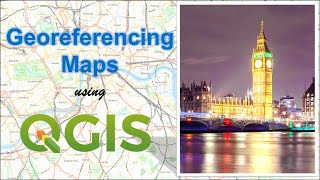





A quick tip to not having to use the wonky tool is the "2P" Where you drag the right part of the image to the right part of the map and repeat it on the opposite side for best reults
Thank Derek, you just saved my life
Huge thanks! Spared me eternity on editing points
Thank you, it worked perfectly! Saved me a lot of time :)
Thank you so much!!!
thanks alot! legend!
Thank youu very much
U r legend 😊😊
perfect. thanks
Since when this is called georeferencing? Where did you use ground coordinates? To do this why did you need to install the georeferencing tool?
sir, how did you create your 3D raster file..???
Does it work for waters?
Does it work for raster dem?
how to delate the raster after added?
How did you get OSM basemap ? I've tried adding HCMGIS google map but it just crash, and I don't have your little globe icon.
Oh, i found it, it's the plugin QuickMapServices
No it's showing first reinstall then try to install HCMGIS plugin once more
If it has to be precise?
thank you, but how can i remove the black border then?
I was stuck on this (QGIS newbie here), but if you follow the instructions from 3:40 and export the layer as a new shapefile, you should no longer have the black border.
The wonky scaling tool makes this plugin rather useless in my opinion.
Ok, your tool is REALLY BAD seriously why is the image stretching and there is no option to disable stretching ? Why does it always scale from the center (and not from two point i could pin) ? Worst tool ever created by mankind.
Ok, my bad, the tool isn't bad, it's the tutorial just now showing it's full capabilities, there is a tool in the plugin that allow two point adjustment, thus making it a usable tool. I remove what I said previously. Just don't use the SC other than for quickly moving / scalling everything.
Sorry again, it's not a good tool, it reduced the bit-depth of my tiff (from 16 to 8...)
It's not my tool.
@@derekcaelin No problem, it's not your fault, thanks for letting me know it exist. The tool is overall "usable" but the "additional options" dropdown menu while importing raster doesn't work, and the "export" often flatten my image into rgb value with less bit-depth. I don't exactly know why.