CREATE HMI SCREAN IN TIA PORTAL
HTML-код
- Опубликовано: 7 фев 2025
- In this video tutorial, you'll learn how to create a Human Machine Interface
(HMI) on TIA Portal. TIA Portal is a software used for programming and configuring
automation systems, and it offers a user-friendly interface to create HMIs. Whether
you're a beginner or an experienced user, this tutorial will guide you through the
process of designing a simple but functional HMI for your automation project.
#electricalengineering
#automation
#siemens
#tiaportal
#hmi
#factory
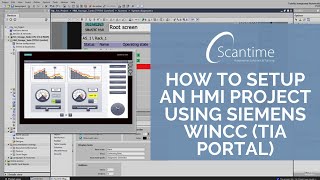








Nice🎉🎉
i discovered this channel this day and subscribbed
this is nice
thank you!!!! do you are very good!
Thank you, I want to know from where did you get the different position drawings
thank you
is it a software for simulation?
Assalamualikum!
How did you produce frequency?
It's include in TIA portal, check properties of PLC clock memory system ---> enable clock memory bits and choose frequency of pulse
Can you tell me why my items in the graphics are greyed out?
I have a machine connected with PLC 1500, HMI 800, G120 Siemens drive, I took back up via tia v17 but it is showing only PLC backup.how to take HMI and drive back up in "same program" ??
Sorry guys i'm so busy with my actually project....but Can u explain me more thé situation if u want of course
You should take separately back-up of HMI
I NEED THE GRAFCET PLEES
Please software link share
Bgm name?
Абик черт