Nomad sculpt: How to make any style of hair?
HTML-код
- Опубликовано: 12 сен 2024
- Nomad sculpt: How to make any style of hair? #hair #3d
…
You can download the file project from here: www.patreon.co...
…
like and subscribe to support me ❤️🔥
…
My instagram 👇
...
…
0:22 style N*1
5:10 style N*2
10:17 style N*3
17:59 style N*4
21:46 style N*5
23:24 style N*6
25:19 style N*7
32:13 how each style looks like on the model
…
#anime #design #3d #art #3dart #3dcharacter #3dcharacterdesign #3dcharactermodeling #3dmodel #3dmodeling #3ds #3dstyle
3d modeling with nomad app
3d sculpt with nomad app
Nomad app tutorials
3d character tutorial
How to sculpt a character with nomad app
🧩
#art #artist #artwork #artistsoninstagram #arts #artists #artistic #artlovers #artista #3dcharacter #3dstyle #artofinstagram #stylized #3d #3dart #stylizedcharacter
#3dmodeling #3dcharacterdesign #3dcharactermodeling #3ds #cg
#3dmodel #characterdesign



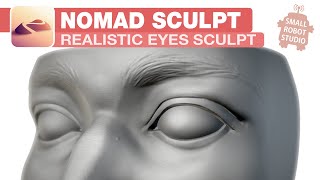





Instant fan. Thank you for making this. I’m embarking into my 3D Sculpting for 3D printing miniatures. I had no clue on how to do hair, so….thank you again, I will be checking your other vids for sure.
Thank you so much 😁 enjoy 🌺
Mudah untuk difahami dan menarik cara membuatnya. Terimakasih
Thx your videos so useful ❤
Amazing. Thank u so much for the timelapse.👏👏
Welcome 🙌🖤
This timelapse help me alot.. Thankyou JAM
Welcome 😊🖤
Gooooood ❤😊❤
Yay!!!! Thank you!
Welcome 😊🖤
My fiver gig if you want me to make your 3d model character
www.fiverr.com/s/3r4jzL
Thank you for the timelapse!
Welcome 🖤
Very cool, thank you
Welcome dear 🔥✌️
this is an amazing timelapse, but I wonder. How do you get that window to make a preset for the tube?
When you make a tube, you will see at the top of the screen a window with icons, go to the one called profile
When you made the hair and started editing it, what was the triangle bit at 9:01
im super new to nomad- what tool is this?
@@pb5335 it’s “TUBE” tool
🫡What did you do to make the mask smoother
With one touch on the area that you mask, or select “blur” on the mask settings 🌺
Oh OK, I was talking about without having to do that, but thanks