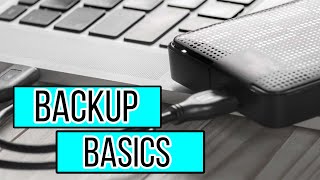Using Microsoft's Diskpart To Recover Unallocated Space
HTML-код
- Опубликовано: 9 апр 2016
- I like to be familiar with many different areas of IT. I like to think I am about 1 mile wide and 1 inch deep in areas other than networking. Many times this comes in handy when I have to deal with my own technical challenges.
Just last week I was teaching a group of network analysts how to write a batch file to make their site survey’s more efficient and complete.
This week, I reached over and grabbed a USB flash drive and when I inserted it into my laptop, I noticed the drive was only reporting a fraction of its true size. Specifically, it was reporting approximately 300MB instead of 16 GB. I needed a way to recover the unallocated space reported on my USB flash drive.
I remembered that I had put either Linux or some other operating system on it, but Microsoft Disk Management can’t do much to help out. That’s when I have a command line flashback and remember good old diskpart and gave it a try.
I was pleasantly surprised that it worked and that I remembered how to use it.
Enjoy
Lovemytool Blog: www.lovemytool....
Network Computing Blog: www.networkcomp...
Garland Technology Blog: www.garlandtech...
RUclips Channel: / thetechfirm
NEW: www.thetechfirm.tv
Google Plus: plus.google.com...
Network Computing Articles: tinyurl.com/h8o...