Perspective Grids in Photoshop in One Minute - Plus Ten Minute Perspective Fundamentals and Usage
HTML-код
- Опубликовано: 20 авг 2024
- This video shows how to set up the Shape Tool for creating a Vanishing Point Array in a single click. Then I continue on to explain the workflow for managing grids in Photoshop, tweaking your camera/composition, and setting up 3 point perspective.
REMEMBER
Perspective grids are just a guide. In reality, objects are often misaligned from each other, which gives each of them their own unique set of vanishing points. You can have hundreds of vanishing points in your image- and in many types of scenes, I recommend that you do. Hit me up in the comments (or Instagram, where ever!) if this new information and I'll detail it out more clearly.
-
Free brush set download: bit.ly/2LGvXiE
-
Find me outside:
Instagram: / chucklepunch
Concept Art Portfolio: www.joshgodin.net
Sour Planet (coming soon!): sour.org
How boudaaat.
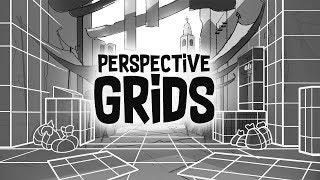





![[TF2] The Russian Bear Trap](http://i.ytimg.com/vi/YFNSwz2_rOA/mqdefault.jpg)


This is really amazing and very easy to do thank you so much
Happy to help! I'm recording a bunch of content and hope to publish this summer. Will cover perspective very in-depth. If you want access sooner, find me on Instagram and I can send you link to some stuff that's already privately uploaded ✌️
Everything about perspective in my mind just got snapped together. Thanks.
Dude!!!!! Thank you, you opened a new possibility for me so easily!
Awesome! Photoshop makes it crazy easy alright. Hit me up if you run into any issues or what not 🤘
tHANK YOU I've been struggling since they changed it!
Good ol Photoshop. Just swapping stuff around at random for the last 20 years ha. Glad I could help 🙌
thank you sir. i had trouble doing a 3 point grid on paper, i didn't have enough paper space and it kept looking distorted. this helps lots.
3 point on paper is such a pain ha. I use a shoestring (or something even longer) and a piece of tape. Go to a long table or hardwood floor, tape the string to the table/floor like 2ft above my paper. The tape is the third vanishing point and then I can stretch the string tight and use it as the convergence lines. Doofy hack, but it works!
Much easier in Photoshop 😅
This video helped me so much!!! So for that, I thank you!
thank u so much!!!
You're welcome 🙌
Just starting out, this will be very useful thanks
Awesome. Hit me up if you have any questions 👍
@@SourPlanet Thanks will do
My lines will not snap to the perspective grid, I checked snap setting and all options are checked. I’m not sure what to do
Do you mean your brushmarks don't snap to the lines which radiate from the vanishing points to form a grid? If so, no, they won't snap to those. It would be hard to draw if they did, really. Snapping as mentioned in the video is more for snapping your vanishing point (the center point of the shape which makes the convergence lines) to the horizon line. If you do want to snap to the convergence Ilines with your brushmarks, you'll need to use the shape tool set to be a single line. Then repeat the line a bunch of times - each one rotated - to make the vanishing point. Then marks will snap to the convergence lines rather than the outside edge of the shape which makes all convergence lines at once.
Super convoluted response lol. Hopefully makes sense.
what size is you canvas in pixel? is that supposed to be a 2.34 lense?
It wasn't too specific to 2.34, but I did use a more cinemascope resolution. What I usually do is make a new canvas that's 239 wide by 100 tall. Then I go to image>image size in the menu and resize to a larger resolution. I base that resize choice on how much detail I need. If I'm just sketching, then probably 1200 wide and 72px res. This keeps the file nimble while I sketch. Later on- at detail phase- I size up to something more like 4k res.
not working for me.. don't understand. My photoshop doesn't have as many options as yours either. maybe that's why.
Which version of Photoshop do you have? If some options are missing, I can possibly give you a work around method.
@@SourPlanet all it says is photoshop, and when I look for more info I get 2019. Doesn't say CC or anything after the name "photoshop".
@@LiMaking oh, ok. So that's not too old. Let me do some investigating and get back to you. I think most of it will work and it'll just be a matter of menu changes and hotkey updates.
Bro chill you speak way too fast
I'm a busy guy, no time to go slow. Pause or change playback speed 😉