Georeferencing Maps in AutoCAD
HTML-код
- Опубликовано: 25 окт 2024
- In this tutorial, you will learn how to assign correct geographical properties to an image in AutoCAD which is known as georeferencing. In addition to using AutoCAD, we will be using QGIS which is a free and open source GIS software package in order to extract the maps using OpenStreetMaps.
#autocad #georeferencing #geodeltalabs


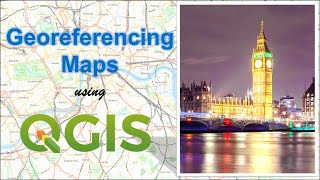






Just what the doctor ordered.....i'm going to try in another cad program....good to know about qcis....thanks much!
That was well explained and demonstrated. Thanks a lot. I leaned another way to georeference.
You are welcome :)
You're my top mentor in GIS ☺️
👍
Choukran - Merci - Thanks (1 abonnement + 👍👍👍)
thank you for your thoroughness!
Glad it was helpful!
Please could you make a lecture on Coordinate Reference System? It would really help. I just hope. 🙏
You are welcome :)
Very precise, thank you.
Gracias, un tutorial muy útil. Thanks
Hello, i gained a lot from ur tutorial. But something still makes me confused. Actually, what is the difference between georeferencing using arcgis and qgis? I tried to use the arcgis, but the system said my coordinate parameter was wrong. And what are the differences between pcs and gcs. Must all the wgs turn to the projected coordinate system?
Is there any difference if I use “Google Satellite” image instead of “Open Street Maps”? The reason is the location that I was looking has less features (mostly only shows roads and less houses).
No issues at all. You can follow the the steps with a satellite image :)
The problem aroused when I want to align points in image with points shape file in AutoCAD. Only one point is coincided but the rest are not. For double check, I did georeferencing again by creating map from OSM and the result was remain the same as the previous one.
I have one question in AutoCAD only two points align if we need. I had so many points align what command we use? Tell me please
Super thank you
You are welcome :)
PERFECT.
Could you please provide a link to an excellent version of ArcGIS software, free and with activation?
Hi, you can head over to the official website of ESRI. The software is not freely available, you will have to purchase a subscription :)
How to Georeferencing Map:
1) Just use ArcGis or QGIS)))
Yeah that's one way to go about it :)
Hindi me hona sir,
Capital city of Brazil is Brasilia not Rio nor São Paulo. Take care :)