SolidWorks Exploded View Tutorial Complete with Animation Video and Line Sketch
HTML-код
- Опубликовано: 22 авг 2024
- SolidWorks Exploded View Tutorial Complete with Animation and Line Sketch | How to Create Exploded View in SolidWorks. This is
SolidWorks Assembly Tutorial for Beginners - 3. This tutorial shows how to create exploded view in SolidWorks step by step. This tutorial also shows how to create collapse & explode animation with slow speed & fast speed, how to repeat animation and create explode line sketch. Briefly topics covered in this tutorial are:
Exploded view animation options such as Save Animaiton, Playback mode (Normal, Loop & Reciprocate), Slow Play, Fast Play, Animation speed
How to delete exploded view, how to explode and collapse
How to edit explode view
#CADCAMTutorials #CADCAMSolidWorks #CADCAM3D
#CADTutorials #CADCAMMechanical


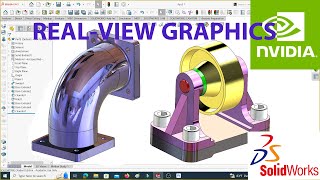






Perfect tutorial on the topic. Thank you.
Glad it was helpful!
To the point. Everything I needed to know!
Very well done. My boss will be impressed! SUBSCRIBED Thx!!
You're welcome 😊
your tutorials are really really helpful! :-)
Thank you
Thanks ! This helps a lot!
You’re the best, thank you.
Contents very helpful. Thanks!
excellent very easy to learn.
great video thank you for making it !
Best tuto👍🏿thanks Sir
You're welcome 😊
thank u sir
It was very helpful! Is there a document for parts dimensions?
Nice Information Sir
Excellent. Thank you so much.
You're welcome
In the "Exploded" animation and the "Collapse" animation, is it possible to also animate the nuts and the bolts revolving to simulate being screwed in or out during each of the animations?
If so, how would I go about creating this type of animation that simulates the nuts and bolts being screwed in or out during the animation?
Very helpful
Is there a tutorial video for this assembly and it's parts ?
No
you are a pro
Thank you
when exporting the video..the objects are not in the center of the video...how can i solve it
the animations come out really laggy at 7fps. However if i increase the frame rate, it just speeds it up. Is there a way to do a smooth animation explode/collapse
kenapa di solid work 2018 harus pilih 2 benda trlebih dahulu, lalu baru bisa di pisahkan?
thaaaaaaaaaaaaaaaaaaaaaaaank you.,,,,,,,,,,,,,,,,,,,,,,,,,,,,,,,,,,,,,,,,,