How to Calculate Hours Worked in Excel
HTML-код
- Опубликовано: 10 окт 2022
- .
My Full Excel VBA/Macro Course [On Sale!]: www.teachexcel.com/vba-course...
Download the File: www.teachexcel.com/excel-tuto...
This is a full time-tracking system that allows you to track how much time someone has worked, subtract lunch breaks, figure out over-time payments, and more.
After this tutorial you will have the skills that you need to setup your own custom Work Schedule and Time Tracking spreadsheet, figure out how much to pay someone, and more.
This system for calculating the time that a person has worked is easy to build and does not require any fancy formulas or functions or VBA/Macros.
Resources:
Calculate Hours Worked - Day or Night Shift & Breaks in Excel (Another Method): www.teachexcel.com/excel-tuto...
Add or Subtract Time (Microsoft Link): support.microsoft.com/en-us/o...
Calculate Hours Worked (External Site): www.automateexcel.com/formula...
#msexcel #tutorial #exceltips #freetutorial #exceltips #excel


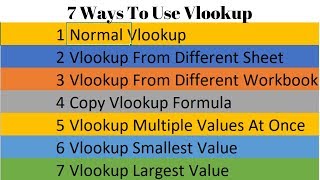
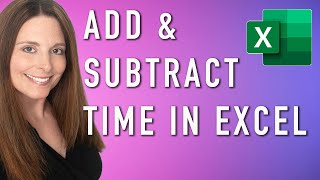





Thank you so much for this video. Very helpful. Thank you very important😊 🇰🇪
Hi there! Can you make a video to only calculate business hours worked between a start and an end date/time IF our workweek work day hours ar M-F, 9a-6p ET (excl holidays/weekends, of course)? We need to calculate business hours per service level agreements. For example, if an order request comes in to our office at 11am, Monday, and is completed by Thursday, 4pm, we only want to calculate the dd:mm:ss within our business hours of 9am-6p from start to end. Thanks!
Thank you for this great video :)
Also the MOD function to calculate the time if after 12 am..it would be great to show this
You're very welcome! :)
The first link in the "Resources" section of the video description shows that, but maybe it was buried too deep for people to easily notice, so I'll put it here as well: www.teachexcel.com/excel-tutorial/2092/calculate-hours-worked-day-or-night-shift-amp-breaks-in-excel?src=yt_comment
If you include the date with the time though, the clock out time will always be larger than the start time.
Hi I need help
I am doing night shift and I work from 8 pm to morning 9 am
That's 13 hours.
But when I enter my time in time sheet instead 13 hours it minus the hours it shows 11 hours .
Can u explain please
Hi , since you seem to be an Excel Guru, i've a question that you may be able to answer.
is there a formula that add to something while keeping a previous calculation?
Let me explain what i'm looking for:
Let's say i have in cell A1 a value "100,00 hr" & in cell A2 "1,50 hr" (using decimal values with suffix, not hours / time / duration)
(meaning 1.50 hr instead of 1:30:00)
I want A1 to sum the added value every time i add something in A2.
Let's say monday i add 1,50 hr on A2, i want A1 100,00 hr to be be "101,50 hr"
Tuesday i write 2,00 hr in cell A2, i want it to sum up in A1 ( "103,50 hr")
Wednesday i write 5,00 hr in cell A2, i want it to keep summing in A1 ( = 108,50 hr)
etc.
First of all, is it possible to do this? and if it is, what would be the formula?
To be even more spécific i'm gonna use it on Google Sheets, hopefully , if there's a formula on Excel, Google Sheets will deal with it.
Thanks a million.
So I have multiple figures, and regular working hours is 10 hours then I'm trying to get the excess hours which is the overtime passed 10 hrs. And add it all. How do it do it in excel?
PAINFULL