How to Calculate Hours Worked in Excel (Midnight Span)
HTML-код
- Опубликовано: 22 июл 2024
- We’ll carry on with the tutorial on how to calculate hours worked after a night shift. There’s a specific formula to total hours worked past midnight in Excel, but after watching this video, it’ll be a piece of cake!
In the last video tutorial, we had a look at how to calculate hours worked if the ‘Start Work’ and ‘End Work’ times are within the same day. We also calculated working time for each day, from Monday to Friday. The problem is, that this usual way of calculating hours will not work for you if the working time spans midnight, which is the case of Friday.
On Friday, work started at seven o’clock in the evening and finished the next day, at six o’clock in the morning. Since the working time spanned midnight, which means the employee didn’t finish work on the same day, we need to use the function IF to calculate the hours correctly.
Let’s do this together!
Watch next video tutorial:
Time Calculation In Excel:
► • How to Insert and Form...
Excel Alignment Formatting
► • How to Merge Cells in ...
How to Use IF Function in Excel (Step by Step)
► • How to Use IF Function...
================
❤️ Become a Patron:
Do you find our tutorials useful? Join this channel and become a patron
RUclips ► www.youtube.com/@ExcelTutoria...
================
⏱️Timestamps⏱️
0:00 How to Calculate Hours Worked in Excel (Midnight Span)
1:11 How to Use If Function in Excel
================
Subscribe and watch more videos that help you use Microsoft Excel quick and easy
► ruclips.net/user/ExcelTutori...
Got Microsoft Office 365? Get it here
► www.easyclickacademy.com/buy-...
Transcription How to Calculate Hours Worked in Excel (Midnight Span) here
► www.easyclickacademy.com/How-...
Connect:
LinkedIn ► / easyclickacademy
Facebook ► / easyclickacademy
Screen Recorder & Video Editor:
Camtasia ► techsmith.pxf.io/c/1266206/34...
Voice over artist ► seanantonyvo.com
#MicrosoftExcelTutorial #ExcelQuickAndEasy #EasyClickAcademy  Хобби
Хобби
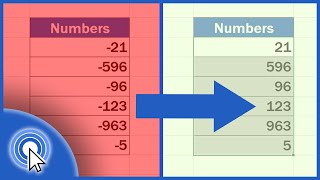

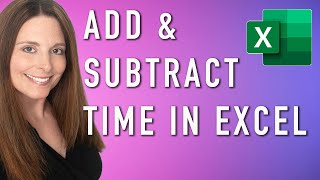






You Sir are the Boss. My finish time is midnight and this formula worked fantastically. Thank you for this video.
Thank you this helped so much, I am a nightshift nurse and this spreadsheet helped me find some missing hours in my paycheck!
this was very helpful in fasten my work while working with hours of shift staff for Appraising purposes mainly in the analyzation of their attendances.... Well done
i love you already, you just saved a graphic artist whos trying to learn another job.
Thank you so much. I searched through so many videos for this answer. Thanks again!!
Very clear and easy to understand - thank you!! 🙏🏻
THANK YOU, THIS WAS SO EASY TO FOLLOW, AND TO APPLY TO MY WORK SHEET, THANK YOU AGAIN
Awesome! Thank you for making it so clear
This was very helpful to understand timesheet... is there a video on salary calculation?
Dude, u saved me so lot of time! ❤ u got a new loyal subscriber. 💋
Thank you for this video. Very helpful and useful.
This was amazingly helpful!
Very clear and much appreciated 👍🏻
You are such a life saver! tons of thanks.
Hello, How do you calculate this, working with a 24 hours clock instead of AM and PM hours?
What about formula in determining the Time Started or the Time ended with the given Total hours is 8 hours. Example, I started 6:00 AM and ended in 2:00 PM, what would be the formula to that? Thank you and regards.
hi, i have an issue when clicking on the 3th cell i need i get the error message does anyone know to fix this?
What about Formula to determine the starts or the end of Hour in 8 hour worked. Like if I started 8:35 AM but I have to worked 8 hours, what time should I end? Thank you and regards.
This works perfectly, but i have a different problem related to this.
If say the work hours are from 17:00-07:00, with this tutorial it totals at 14 hours which is correct. But what if i want to automate the total amount of hours worked that has elapsed 18:00 but within 06:00?
Where I'm from we get paid extra for the hours worked passed 18:00 and stops after 06:00, so with my 14 hours worked only 12 hours are within that time frame. Is there a formula for this?
Thanks, sir, very informative video.
Amazing information Thanks!!!
Hi! just a question can you show us how to deduct hours on any time for example 1 want to deduct 2 hours from 12:00am or 1am
hope you can helps us Thank you! more power
Thanks for the video, of the topic -by the way which video editor was used to create this video - speech to text is fabulous if any one read this comment and if know the answer - please answer my question
Sir, if the work start at 6: Am and end at 11: 30 Am. How to I calculate?
Thank You very much for this video
I have followed your instructions to the letter and I continue to get an Error popup. Very frustrating.
Very useful thank u sir😊😊 I was tensed from yesterday and now I am relaxed 😘😘
Awesome
What if it does change after copying the overnight formula to the other cells? Mine changed, but before it changed the formula was accurate. I just clicked the reverse command to correct the change.
Thank you .. Help me a lot
Can I somehow calculate hours worked between 5:03PM to 08:30 AM, if the business hours to be calculated are 8:00-5:00PM?
thank u very Much sir such a great video.
Thanks for this video ❤
thank you so much, im suffer this for how many years to. make my time sheet when comes to overlapping time.
You are a live saver, thank you
We are wery happy, that our tutorial helped you :)
Chers frank you saved my life xx
Mark, it's been a pleasure helping you. Thank you for your feedback. :)
Thnx its saved my time
thank you so much for your lovely helfull video
Good explanation,
Thanks
Thank so much sir.
hey am impressed with tutorial. Could you please do a tutorial of lets, an employee starts work 7am and goes for normal shift of 8 hours until 4pm, then again starts another over time shift from 7pm to 3am . please am stack help a brother.
This is somewhat helpful. What if the time is 6:00PM to 06:30AM?
What if the start time is not greater than the stop work time even if they span midnight? I worked from 18:58 to 07:01, which would negate the described logical test.
Elapsed time contains AM or PM!! What to do?
Thank you!
Thank you very much...
How do i subtract lunch on the same time. Do i just add -30
Thanks man'!!
WaoW Great Sir
Thumbs Up !
Thanks :)
your formula gives wrong output when you try to total the hours worked for more than one day. For example if a person has worked 13:57 hours and another day 11:48 hours (this hours I am getting using your formula) then total shows as 73:45 hours instead of 25:45 hours. Any suggestion?
Thank You.
Thanks a lot... :)
Nice video
Can I get the formula for decimal please?
How could I fix a problem, I have a worker who started 11am in the morning , and finished working 12am at night
how can you subtract break from it ?
Hi , since you seem to be an Excel Guru, i've a question that you may be able to answer.
is there a formula that add to something while keeping a previous calculation?
Let me explain what i'm looking for:
Let's say i have in cell A1 a value "100,00 hr" & in cell A2 "1,50 hr" (using decimal values with suffix, not hours / time / duration)
(meaning 1.50 hr instead of 1:30:00)
I want A1 to sum the added value every time i add something in A2.
Let's say monday i add 1,50 hr on A2, i want A1 100,00 hr to be be "101,50 hr"
Tuesday i write 2,00 hr in cell A2, i want it to sum up in A1 ( "103,50 hr")
Wednesday i write 5,00 hr in cell A2, i want it to keep summing in A1 ( = 108,50 hr)
etc.
First of all, is it possible to do this? and if it is, what would be the formula?
To be even more spécific i'm gonna use it on Google Sheets, hopefully , if there's a formula on Excel, Google Sheets will deal with it.
Thanks a million.
Thank you
Helpful
Thank a lot
Try the “Mod” function for example =mod((time out - time in),1)
Moh'd Wolf thank you for your tip :)
Excel Tutorials by EasyClick Academy Thank you actually not me 😇
moh`d Wolf, to be honest with the with the =IF function the daily time came out well, but on bottom the Sum didnt work, shows stupid values no matter how i set in cell format. i tried your =MOD funcition and it works correctly thanks very much
@@MrTruckdriver66 great 👍🏼, our company have people working days and nights so whenever i use IF function on night times it gives me some kind of error, so that i used MOD function.
Good Day, My Question is, How do I change this in my time sheet calculator if this is in my cell and part of the validation code. need to modify this so I can still calculate the hours if it is night shift and not day shift starting from D17 to change to in time at 18:00 and out time at F17 to deduct it from E17
=IFERROR(IF(AND(D17"";E17"");IF(D17>$C$12+TIME($D$12;($D$12-INT($D$12))*60;0);0;IF(E17>$C$12+TIME($D$12;($D$12-INT($D$12))*60;0);MIN(TIME($D$12;($D$12-INT($D$12))*60;0);($C$12+TIME($D$12;($D$12-INT($D$12))*60;0)-D17));MIN(IF((E17-$C$12)
That was helpfull
Hey there great video found one problem with the equation if the clock in time is 6:00 Am and clock out time is 6:00 Pm the same time but am and pm the output would be 0.5 to fix this problem I used this equation =(IF(D4>D5,D5+1,D5)-D4)*24 this will return the right output. Just add the times 24 at the end to fix this problem. Furthermore this equation does no work for 24 hours shifts which I doubt people do but it a thing. Again Great video just trying to provide more help.
Thnx man i got a solution from comment section instead of video😅
thanks👍
Yes very good Sir
help please .. formula start work end work = hours work.. (1.5) for "1hr 30mins" ...tnx .
I need to understand how 'End Work + 1' is calculating the total hours worked. Please explain.
Hi Any possibility you could help with how to add an IF BLANK clause into this formula? would appreciate it :)
Figured it out. It required an IF rule within an IF rule :).
thank you.
what if with breaks and lunch time?
I'm finding in my 2021 version of MS Excel I'm left with a percentage rather than the number of hours:mins (eg 0.33 instead of 8hrs). Can someone please tell me how to add *24 to the formula so it can display the number of hours.
Try changing cell formatting from percentage or general to Time format
hhmm whats the formula for 6:00AM minus 10hours??
Thanks
Good video, I mostly got the way it was presented. However, I missed the logical step behind the "+1" in the formula.
Does Excel read it as "+1 day" as initially I thought it would read it as "+1 hour" and was wondering how it would work logically?
Yep, it is actually a terrible discription in that, well, it actually wasn't described at all! Pretty rubbish tutorial if they thing you are teaching leaves you with more questions. Makes me think the person does not actually know what they are doing and is himself just coping someone elses tutorial.
2:36 tells you what the +1 means.
thanks
Very helpful appreciate.... 🇵🇰🇵🇰🇵🇰
Great to helped you :) Thanks for your feedback :)
Can anyone tell me how to use same formula for multiple cells?
Copy paste the formula only
How it works to calculate with 24 hours clock instead of AM and PM hours?
Multiply by 24
You can use Mod Fuction =Mod(D7-D6,1) enter
Hi, how can I work it out with the modfunction with the following as an example:
I work from 22:00 pm (time in) until 00:30 (time out) or 6 May 2022 23:50 (time in) until 7 May 2022 00:10 am (00:10: 10 minutes past midnight)(time out)?
Thank you.
finally it's found
Great
We are happy, that our video tutorial helped you :)
Sir am want to calculate hours
But not understanding how can i do
Sir please chek explained bely
Start time 6:00 am
End time 8:30 pm
1) 5;40
2 )6:30
3. )7:10
Sir please help me
HOW ABOUT THIS EXAMPLE :- CELL A (9:00AM - 1:00PM) CELL B
(5:00PM - 10:00PM) HOW TO CALCULATE
Thanks, is +1 means 12 hours.
didnt work gave me some random hrs
What if we require in this list Only minute in a row.....
00:05
How to show 5 minutes in this
Had a start time of 15:00 and an end time of 00:43, no matter what using this IF command I get a working time of 00:43.... Sigh...
Stuck :D
This does not work when, example: You start work at 6am and finish at 6am the next day
Millions Likes Tip
Gave me an answer but that was incorrect and then mate all the right answers wrong
the formula doesn’t work
Didn't work
I think this doesnt work
Didn’t work
Doesnt work
Yeah it didn't work
CovidImages need to be invested more than half19
But you talked too much
How do I subtract 30 min lunch?