How To Number Every Other Row in Excel
HTML-код
- Опубликовано: 6 сен 2021
- How To Number Every Other Row in Excel
In this excel tutorial, I’ll demonstrate a tremendous way to automatically number every other row in excel. Here the idea is to insert sequential serial number but keep one row empty after each serial number.
This is verry important if you are doing journal in excel. In accounting concept, you need to enter two rows for one transaction, one will be Debit and the other one will be Credit. But the serial umber will be same. So, we insert number in the first cell and add debit amount and the next row we use to insert credit amount. This is where you’ll need sequential numbering on every other row.
Without further ado let’s follow the instruction below to sequentially number every other row in Excel.
I’ll be using formula in this situation. But there could be two scenarios here. If you have no header and you need to start numbering the first cell then you need to use the following formula
=IF(ISEVEN(ROW()),"",(ROW()+1)/2)
Now lets assume you have a header in row 1 and you need to start counting from row 2 then you need to use the below formula.
=IF(ISODD(ROW()),"",(ROW())/2)
Here are the functions I’ve used in this formula. Check the link below to learn them properly.
If Function: • How to Use IF Function...
IsEven Function: • How to Use IsEven Func...
IsOdd Function: • How to Use ISODD Funct...
Row Function: • How to Use ROW Functio...
So, this is how you sequentially number every other row in excel automatically using formula.
#SerialNumber #Row
Thanks for watching.
-------------------------------------------------------------------------------------------------------------
Support the channel with as low as $5
/ excel10tutorial
-------------------------------------------------------------------------------------------------------------
Please subscribe to #excel10tutorial
goo.gl/uL8fqQ
Here goes the most recent video of the channel:
bit.ly/2UngIwS
Playlists:
Advance Excel Tutorial: goo.gl/ExYy7v
Excel Tutorial for Beginners: goo.gl/UDrDcA
Excel Case: goo.gl/xiP3tv
Combine Workbook & Worksheets: bit.ly/2Tpf7DB
All About Comments in Excel: bit.ly/excelcomments
Excel VBA Programming Course: bit.ly/excelvbacourse
Social media:
Facebook: / excel10tutorial
Twitter: / excel10tutorial
Blogger: excel10tutorial.blogspot.com
Tumblr: / excel10tutorial
Instagram: / excel_10_tutorial
Hubpages: hubpages.com/@excel10tutorial
Quora: bit.ly/3bxB8JG


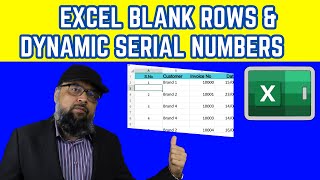






Thank you soooo much. this was very useful
Glad it was helpful! Please subscribe and be with us.
explanatory !
Thanks
This was very informative! Is there a resource where I can find the formulas for excel?
Check description.