“fixing printer quality problems” epson 2750 ecotank (cleaning vs “power “cleaning
HTML-код
- Опубликовано: 24 июл 2020
- If you’re Epson eco-tank’s art printing like they used to, they had cleaning for a power clean, might fix the problem in the video show process on how to do that
 Развлечения
Развлечения
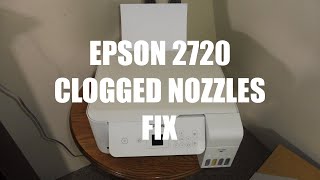








The power clean worked! I have been so frustrated with this printer, but now at least I can print in color, which I haven't been able to do in long time. I went through all the steps in the video, which led me to the power clean. Thank you so much. Now I'll only have to bitch at this lemon of a machine for the other stuff that's frustrating... but too expensive to just dump it. Thank you!!!
I had this exact problem and the power cleaning worked for me, thank you. Cyan didn't show up, ran the printhead cleaning and then magenta disappeared too. Multiple cleanings after 12 hour waiting periods didn't do anything either.
thanks for the video! I have been having trouble for months. This fixed it the very first time. Now i have one happy wife.. Thanks!
THANK YOU. My Cyan stopped working and I was scared my printer was toast. This got it working again!
I've just fixed my friends printer. He explained that the tanks were empty but couldn't get them to take any ink. Bottom line is that the tanks were full not empty. Found out I could view levels if I tilted the printer backwards. I did a Power Clean but still couldn't get all heads to print. I then realised that because I too had been trying to top up the 'Full' tanks this was causing the tank tops to stay over-full and also clogged the click-down caps vent holes. I dried out all the surplus ink and did another couple of nozzle cleans and surprise surprise all was working again. In summary you need to make sure the tank vent path is clear (tank filing holes and caps) before doing a nozzle clean otherwise the ink won't be able to flow to heads. Obvious once I realised what was going on! Hope this helps.
If you hold the power button with the question mark button the printer will go power clean.
seriously ? because i don't see the power cleaning option on windows 10
I’m having the same problem I have missing segments on my black ink and I have done the nozzle cleaning and the power cleaning also and still having the same issue
I held them both at the same time that didn’t get it to power wash
I’m so glad I found your page This definitely helped with the power cleaning because I tried everything & now my colors are back to normal Thank you.. New Subscriber..
Thanks for sharing this information. I will definitely try. I'm facing the same problem although ink is almost full in BK, Y, M & C ink tank of my printer.
Thank you! This is the model I was looking for too!
Thank you so much, I had the same issue and its fixed now, much appreciated.
I had a computer friend who said to keep cleaning the head cleaner so I did X 6 and that did it for me the nozzle cleaning and the buster cleaning I am concerned is just going to fill the sponges in my maintenance bucket, but the HEAD CLEANER DID the fix and this did help me; it confirmed
I’ll have to try this later, but I’ll give a thumbs up anyway for making a quick and succinct video.
Ahhh thank you so much!! I was having the same problem and this fixed it
THIS WORKED! Good video - very helpful. Thanks man...
Thanks! It actually works :D
thanks that was instructive and helpful
Thank you sir it's working ❤️🙏
Thankyou so much.. it helped alot
It worked! thank you
Thank you so much- I love you!!!!!
Many ET-2750 has a software fault that prevent the operation of power cleaning ( and normal start) , I found that just tilting the printer in all directions , one after the other, up to about 60-70 degrees had an excellent cleaning effect. The printer became as good as new. Epson suggest to get the software fixed but it is too expensive my service center says.
Video explaination?
Thank you so much
Worked!
You beauty, problem solved. Good work thanks
When I do the cleaning towards the end it sounds lie gears grinding almost and no cyan
For those of you who want to do a power clean without getting on a computer, with the printer off, press and hold the power button and the help button simultaneously until a screen pops up asking if you want to do a power clean.
I have some gaps.... how do I fix that
Thanks for the video. Next, perform power cleaning on fingernails.
I know this video is 3yrs old, but hoping someone still checks it. I have run the print head cleaning about 20 times, I still have colors missing, any suggestions?
I had to keep doing until it finally printed all. I also took a day off from messing with it after all the tries and fails. Maybe that helped because after cleaning it again and then checking the nozzle it was working.
Ive done this over and over and still missing segments
Trying to print bar codes correctly but honestly is giving me like white lines
what if the power clean doesn't work?
How to power clean from my Mac?
That is exactly what is the problem is the Cyan/Blue
i just did my with power clean and it still didn't give me my y and c
what i havn't figured out is why you need color ink to print black an white
👍👍👍👍👍👍👍👍👍👍👍👍👍👍👍👍
We have a problem with the yellow- All the pages I printed came out pink with bright pink lines. After a nozzle clean the lines visibly decreased, but they pages still came out pink without any yellow.... The thing is that the yellow ink tank was completely full. After I did the first power clean, there was no difference. I’ll try again in 12 hours and edit this comment if it works or not. Thank you for the video!
Any Changes?
surprised Epson launched this with so many issues they could've tested it out before hiring Shaq to make commercials everywhere...
What if you only use an iPad and you can’t access that power cleaning?
Hold the power and the "?" buttons until the printer turns off, and then offers the option. I'm sure you found this by now. :)
@@erinelisabeth thanks for the reply, my printer was in storage for three years due to a house fire and then a relocation. I finally got to where I had an office to put it in. I ordered a cartridge cleaning kit, but while I was waiting for it I just kept doing the installed cleaning process until it finally cleaned the cartridges to where only two little black dots were still white on the test run. I figured that was clean enough and I did a print and it came out perfectly so I never had to use the cleansing solution after all or know how to access the power cleaning option. But thanks anyway know I will try to see if that gets it cleaned even better.
@@erinelisabeth I've tried that about 20 times and it doesn't work. No Power Cleaning option comes up. Advice?
My Espon is just printing Blank Pages
Videos audio stopped after one minute
I ran the powercleaning and my printer is dead :(
Same here
@@stephanyo.monzon7309 I heard these days ink tank printers scam u with ink pads were suppose waste ink goes. When sensor read or decides it to be full, it will tell printer to "die"
Cleaning spills more added ink waste to the pads. It's a shame really as I too got trapped into buying one of these paper weights. They could easily add waste ink box to spill there after cleaning cycle that can be cleaned out and reused Think about all the waste in consumer markets with this e waste designed to fail. Programmed to Ughhh. Hate these anti consumer scam tactics.
my goodness, clean your fingers first
that's the result of people who are doing manual work, something that you don't seem to know...
maybe clean your nails too? Thanks for the video
Thank you so much