Animating a PowerPoint table (2) : Practical Animation Series
HTML-код
- Опубликовано: 27 июл 2024
- In this tutorial you will learn how to break up a PowerPoint table so that you can animate it in any way you choose. Each component of the table can be animated with this technique.
This alternative answers 2 questions asked by our readers:
1) How to animate table with entrance animation
2) how to change border colors
Here is the previous tutorial to create Exit animation for tables:
• How to Animate a Power...  Хобби
Хобби



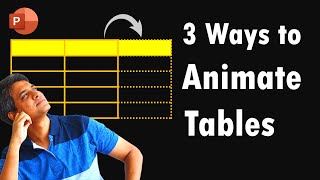




![All about PowerPoint Slide Master [Basic to Advanced]](/img/1.gif)
This was perfect! Thank you!
This instruction has been of great assistance!
Very much impressed by your communication skills.. What a clarity! Soothing way of presentation.. 👍👍❤️❤️
Thank you so much Sir.. Very helpful video... Mind blowing explanations..
Thank you. You are a good teacher
Thank You Very much, This Tutorial Help Me A Lot.
Good to know that. So you present a lot of data in your presentations?
Thanks a lot .... Its really helpful and quite amazing way to animate a table ... Brilliant :)
Kirti Snigdha Animating tables is a common issue and I am glad you found this solution useful.
Great, Thanks :)
Thank you for this tutorial video.
But I could not do in my laptop. I followed step by step, when I tried to ungroup, displays-'the printer can not be found' and the data disappears (not the table only data). Will you suggest me to solve the problem please.
Thank you very much for the video again. I saw it a long time ago and it was very useful when my PC ran with the Windows operating system, but now that I have a Macbook, I can no longer do the same because "the special paste option" of images only allows me to use the format " .TIFF "Is there an alternative to solve this problem? Thank you very much in advance for your response and for the valuable help.
Can you show me how to make words appear with in a paragraph. I am a teacher and would like to use fill in the blank paragraphs. However I would like to be able to click and have the answers show up with out putting individual text boxes just for the answers.
You are simply amizing Sir
جزآك الله خيرا عمل رائع
HOW to swap cells values to each other please make this toturial as soon as possible ...sir you are doing
great job ....
@Dhara Bhatia
No