Create the SolarBot dashboard | Lightning Experience Reports & Dashboards Specialist | Challenge 8
HTML-код
- Опубликовано: 9 фев 2025
- Create the SolarBot dashboard|| Challenge 8|| Lightning Experience Reports & Dashboards Specialist
---------------------------------------------------------------------
Users, Please make sure to select the proper X-axis to Y-axis ratio of the previous component before starting a new component.
---------------------------------------------------------------------
Sorry for some errors, my brightness is too HIGH, I cannot see the BOXES,
TIP: CHECK THE BOXES and the chart as well. :)
---------------------------------------------------------------------
Solution To:
Challenge Not yet complete... here's what's wrong:
The 'SolarBot Pipeline by Stage' component doesn't display data in the correct format or doesn't show both side-by-side bars correctly. Or the dashboard needs to be refreshed.
The 'Opportunity Overview' component doesn't organize data correctly.
Challenge Not yet complete... here's what's wrong:
The 'Opportunity Overview' component doesn't highlight records correctly.
---------------------------------------------------------------------
#salesforce #trailhead #istampers


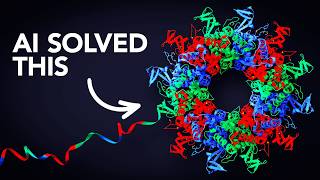






i couldnt customize y axis in 2nd dashboard, what should i do?
Temperature and Kilowatt Hour Relationship chart is wrong. Correct chart type must be a line chart. Aside for that, very helpful! thanks
thanks for all trialhead videos,love you bro
love this work of you!
Challenge Not yet complete... here's what's wrong:
We can’t find the 'SolarBot Dashboards' folder with the correct access settings.
please resolve out my above error
you need to add a S in dashboard word
Dashboard > Dashboards
try it and let me know
Thanks!
thanks ❤❤❤
thank you so much!!!
We can't find 'SolarbBot Dashboard' folder with the correct access settings .
you need to add a S in dashboard word
Dashboard > Dashboards
try it and let me know
thank you istampers!
@ISTAMPERS Challenge Not yet complete... here's what's wrong:
We can’t find the 'SolarBot Dashboards' folder with the correct access settings. Can you please help me with this.....
Have u resolved...?
UP :(
You have give the access for the folder. It's already in the video.
It only worked when I redid everything from scratch 😩
Thank you!!
We can’t find the 'SolarBot Dashboards' folder with the correct access settings.
It is showing me like this
What should I do to slove this
Challenge Not yet complete... here's what's wrong:
There was an unexpected error while verifying this challenge. Usually this is due to some pre-existing configuration or code in the challenge Org. We recommend using a new Developer Edition (DE) to check this challenge. If you're using a new DE and seeing this error. what to do ?/ please help
Did you clear this error
Bro check in solarbot pipeline by stage....sort by stage is kept descending
Thank you so much
Thank you, You are amazing
Thank you too!
Challenge not yet completed: SolarBot pipeline by stage can't be found on solar impact dashboard how to solve this problem
same
Thank you so much.
We can't find the solarbot impact dashboard in the correct folder
Thanks a ton!
did u able to complete this task please help
@@ashutoshtyagi9524 yes, happy to help you!!
@@user-nv6ye8hc4w Thank you for your reply but i have completed it .
Thanks Helped a lot
Thanks 👍
Challenge Not yet complete... here's what's wrong:
There was an unexpected error while verifying this challenge. Usually this is due to some pre-existing configuration or code in the challenge Org. We recommend using a new Developer Edition (DE) to check this challenge.
If i use another org ,I can't find SolarBot App Page ..can you please help me ..?
Did you solve the error
I'm getting the same error.
If you solved it please let me know what to do.
@@Unknown_12363 bro just change the size and graph for
"Temperature and Kilowatt Hour Relationship" 💯✔
try refreshing dashboard from dashboard button, not from the browser refresh button.i was doing that and got the same error :/
@@dinethnissanka6649thanks
Shutdown laptop and again re open it freshly it's worked for me
Thanks
Challenge Not yet complete... here's what's wrong:
The 'Temperature and Kilowatt Hour Relationship' component doesn't display data in the correct format or doesn't show the temperature increasing. Or the dashboard needs to be refreshed. can anyone help me out
you cleared this error..?
hey
Challenge Not yet complete... here's what's wrong:
We can’t find the 'SolarBot Dashboards' folder with the correct access settings.
How to rectify
Check the dashboard name it should be SolarBot dashboards not dashboard
I m sorry, if I go to dashboard, there are no Folders. Why? What can I do?
I'm unable to find dashboards
Pls tell me what to do
Thank u always
Always welcome
Challenge Not yet complete... here's what's wrong:
We can’t find the component 'SolarBot Evangelism Countdown' using the correct report on the 'SolarBot Impact Dashboard'.
anyone please tell the solution for this
Same problem
Did u solve it
We can't find 'SolarBoat Dashboard ' folder with the correct access settings.
Plz solved it
All internal users - view
Users- Edit
Report and dashboard administrators -manage
@@neha48156 it is not working
In case drivers and solarbot relationship, for y axis i am not getting the option to add measure to select record count
What to do please help
You have to go to the top case drivers report and show record count
We can’t find the 'SolarBot Dashboards' folder with the correct access settings.can help with that
Create folder with name 'SolarBot Dashboards' and give view access to internal public group and mange access to u and report dashboard administrator
Did you find the solution?
Did you find the solution?
@@riyasaha1121 did u able to solve?
@@riyasaha1121 create new org repeat the process that how i was able to solve
These videos are helpful and they ARE the most viewed for this superbadge. But holy fuck, this guy has a 30 seconds seizure every 2 minutes where his brain shuts down and his cursor is still moving on autopilot, the length of the entire playlist could've probably been cut down by 10 minutes if he went to see a doctor about this mental instability.
Thank you for your comment. Well, I am just trying to help everyone out there, if my videos aren’t good enough for you, it’s okay ✅
@@ISTAMPERS Yeah I appreciate your content, they helped me complete my badge. I'm just doing some selfish nitpicking on how sometimes I might need to wait more than half a minute before you do the next step. Thanks for your videos though.
Challenge Not yet complete... here's what's wrong:
The 'Opportunity Overview' component doesn't organize data correctly.
anyone can help?
Challenge Not yet complete... here's what's wrong:
The 'Case Drivers and SolarBot Ownership' component doesn't display data in the correct format or doesn't show the categories of ownership correctly.
bhai hua tera?
Have u cleared ur error ..
?
Yes arrange all the components with given size vertically and horizontally.
We can’t find the component 'SolarBot Evangelism Countdown' on the 'SolarBot Impact Dashboard'. what the hell is this?
same issue
I do not get the " measure " option for y -axis when I am trying to create the second dashboard. Can you please help me on this?
Just found the awnser, you need to go back to step 7 and remake the report Top case divers. Then it will work.
Same problem have u solved that..please help me
Plz solve immediately
Such a waste of time watching this video.This video is totally wrong .RECCOMEND ALL TO WATCH TRAILHEAD CHALLENGE CHANNEL VIDEOS
All videos are true and fully correct.
I complete all module because of this channel
Thank you a lot!
No worries!
Challenge Not yet complete... here's what's wrong:
The 'Case Drivers and SolarBot Ownership' component doesn't display data in the correct format or doesn't show the categories of ownership correctly.
bro, did you resolve it? if yes can you help for how to resolve the problem.
Challenge Not yet complete... here's what's wrong:
We can’t find the component 'Opportunity Overview' on the 'SolarBot Impact Dashboard'.