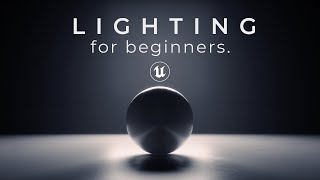Custom Models in UNREAL 5 and GOOGLE MAPS using Cesium ( Revit, Rhino, Sketchup)
HTML-код
- Опубликовано: 31 июл 2024
- I am going to show you how to bring your architectural models into a 3D google earth map within Unreal Engine 5. You will be able to take any model from revit, rhino or sketchup and insert it anywhere in the world within a google earth tileset. The advantages of this as you can see is that you have satelilate accurate massing at your disposal and can very quickly drop in your design within this context and have the full power of urneal engine behind this.
In addition you can create animations, assets, materials, data overalys and even first person chatacters to walk around if you wish.
This is all now possible through the plugin Cesium within unreal. Cesium is a Platform for 3D Geospatial which lets you work with geosptail data including 3d tile datasets for both web and gaming engines. This now includes The google earth dataset which was released quite recently.
00:00 Intro
00:42 Cesium
02:22 Unreal basic setup
03:50 Google Maps API
05:36 Set world location
07:24 Locating your site
08:09 Polygon clip
10:41 Datasmith for importing from rhino/revit/sketchup
11:12 Revit model example
12:28 Importing your models
13:45 Lighting setup
14:38 Basic asset adding
18:00 visual effects
19:40 High-res screenshot
20:24 Outro
Instagram account: / urbandecoders
Cesium tutorials: cesium.com/learn/unreal/unrea...
Some great unreal tutorials: www.youtube.com/@WilliamFauch...
#cesium #unrealengine5 #googleearth #revit #rhino #sketchup #visualisation #digitaltwin #data #streaming #googlemaps  Наука
Наука