Is this Better Than Drop Shadow? | Crazy Plugins
HTML-код
- Опубликовано: 20 сен 2019
- The Shadowify extension claims to create realistic shadows far better than Photoshop's Drop Shadow effect. In this video, we will put the plugin to test and see if it can beat Photoshop's in-built tools and features.
Also, we will try to replicate the effect of the realistic shadow without the plugin, and see if it is really worth using. I hope this tutorial helps you. Thank you so much for watching :)
► TIMESTAMPS:
00:55 Overview
07:21 Built-in Photoshop Tools vs. Shadowify
16:11 Pros and Cons
► RECOMMENDED VIDEOS:
1. Create Long Shadows Using "Photoshop 3D": • Create Long Shadows Us...
2. Advanced Drop Shadow: • This is MUCH BETTER Th...
► LINK TO THE EXTENSION:
From Envato Element (Membership): pix.live/YYvTjW
From Creative Market: pix.live/lizsAE
► DOWNLOADS:
"Hello" Text Created Using Photoshop 3D (Finished PSD):
bit.ly/2kw27A3
► HELP US CREATE MORE FREE VIDEOS:
Support us at Patreon: / piximperfect
► SHARE: goo.gl/IUhnUl
►LET'S CONNECT:
Facebook: / piximperfect
Twitter: / piximperfect
Instagram: / piximperfect



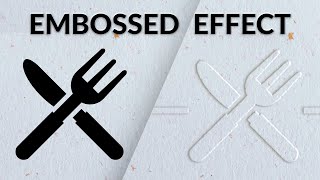

![NoCap - Yacht Party [Official Music Video]](http://i.ytimg.com/vi/rm_lvDln8kE/mqdefault.jpg)



Hi, author of the extension here 👋.
thanks for the roasting, I mean review* 😅
Jokes aside, I really appreciate it. You definitely mentioned some valid points and your explanations are helpful for people to get started with the panel more easily.
I agree that the trial-and-error approach can be annoying at times - maybe I can make the panel more responsive to live changes/updates in a new version. (I thought of it before, but the performance would had been bad when continuously recreating the shadows).
my guy you did an amazing job on that extension. Bravo!
amazing work.
You need a live preview. Take a look at Alien Skin Eye Candy plugin.
Showdow wifi looks good!! strange name, though. ;)
@@Ishanamin Shadowify. That's how you say it. It's not strange at all except to strange people. You stranger on the internet. And remember, everyone is strange until you meet them, and make then even stranger than they were when they were just strangers. Strange how that works.
I've been using Photoshop for 15+ years, and consider myself an expert. LOL, 2 minutes into the video, and I've already learned something. I can't tell you how many times the ruler tool would have been helpful in my work. Love the video's, keep em coming. Thank you for all of your tips!
Same here. Going on 25 years. When you’re buried in work and much of it is consistent, sometimes veering off and exploring new features feels like too much for little return. But I plan on giving myself some “me time” and picking up stuff I’ve not tried. Great comment.
Unmesh as always: charismatic, with nice sense of humor, talented, precise, deep, and informative.
Love your profile picture, by the way
Yeah fucking Starcraft ftw
Handsome too
This review was very interesting and informative. I'd appreciate more like this please. You are the best Photoshop instructor ever!
► TIMESTAMPS:
00:55 Overview
07:21 Built-in Photoshop Tools vs. Shadowify
16:11 Pros and Cons
Hey unmesh bro can you make same text without 3d . Because my pc is just a potato it doesn't support 3d
Why you dont pin Your comment ? , so your comment its always on up and never go down
Dude can you please tell me how much time does it take to rendering?
You are a genius in your ability to explain complex interrelated ideas.
Man, I love your videos. PLEASE keep doing stuff like this, it's super helpful, and you break it down to well. Learned quite a bit here, not even about the plugin! Cheers mate.
Glad to see that you are still put the Quality and Fair of contents on top priorities
Loved the review. Keep 'em coming!
I have been using Photoshop professionally since the early 90's...and you are still able to teach me things!
I really love how PiX teach me PS. Not talking nonsense things, always straight to the point. I like it and I learn a lot ! Keep up the good work man! ;)
Man, your content is so good and easy to follow, one of the best tutorial creators out there!! Please keep bringing more "secret weapons" to help us creatives save time and obtain better results!!
Tbh you're one of the best teacher I've got. Too glad I found this channel honestly.
You know, I would probably just switch to a dedicated 3D program like Blender for this kind of shadow, but I couldn't stop watching the video. You have one of the best channels on RUclips as far as I'm concerned, this is a top quality tutorial!
This was awesome and so helpful. Thanks for showing the 3D way creating such cool shadows. You Rock!
Love this kind of video. Keep it up!!
Superb Bro! :) Fun and Informative in real sense!
Wow. What a tutorial. This is what I have been Searching for. Awesome. Time to try this out. Appreciate your work brother
this video just came up to my recommendation and it gives me a lot of new knowledge. Thanks mate
I would be interesting see other plugins.
yes pls
Let's see Paul Allen's plugins...
Great tutorial again. Thx a lot 👍👍
great as always!
that face when saying noble prize for patient, just hilarious..lol
I too became a firm believer in non-destructive workflows once I got to know about your channel. Thanks for the amazing content and quality, as always!
Very satisfying. Awesome work.
Appreciate your videos and hard work.
The lighting in this video made me think I was watching a 3D computerized render of Unmesh. Of course, it's another great video. Thanks!
Thanks for this tutorial
amazing man love this , keep it onnn
thank you ! it´s so clear and easy to follow you. I love PS 3D
very nice video!! thanks dude.
Perfect video as always!
Fantastic! Time to spruce up some menus now, thanks to you.
Such a great tutorial. Keep it up sensei
Nice format, keep going!
Your tutorials are so much better than anything Adobe offers. Thanks for teaching me something every single time. For a guy whose second language is English, you shame us. I love listening to these tutorials. They are so complex and yet easy to understand.
Amazing, loved it
You're truly a talented man.
how can be so selfless and put it out on internet for free. Never seen a tutor like u in my whole career. Even a kid can follow your tutorials and start editing its explained with that much clarity. thank u so much sir !!!
Usefull video! I really enjoy it
this man teaches me so much. i love him.
amazing work!!! thanks for sharing
I enjoyed the video and found it to be very informative, but also would like to see you look at other plugins. THANKS AGAIN!
THANK YOU!!! I really enjoyed this tutorial completely.. your explanation and attitude.. love that.. 😂🙏🏻 please keep up
Its AWESOME😍, thanx a lot ✊
Yes... We are interested in more. And thanks again for all Bro.
Great work
*Fall in love in that crazy intro!*
Never used 3D in Photoshop but I'll be giving it a go for sure now!
You are really great bro......Love You. Just wow!!
Amazing content, keep it up!
Thank you so much , your tutorial makes my job a way easier...
Great video!
THIS CHANNEL IS THE VERY BEST CHANNEL EVER FOR THIS KINNA CONTENT! I REALLY LOVE EVERY SINGLE THING ON EVERY SINGLE VIDEO ON IT! AWEEEEEESOMEEEEEE!!!!!!!!
Thanks for the tips you share. Always beautiful days in your life!
🤝Super explanation 👍💯
I'm not used to comment in RUclips channels but bro, what is this man? So genius, keeep up the great work! You deserve the best!!!
You're amazing Unmesh 😍❤️
Very good so many useful tips
Thanks for the amazing video
What a amazing video to learn loved it ❤
I downloaded this plugin about a month ago. It’s amazing
excellent work
you need to start after effects tutorials, you'll be amazed how much you can do to manipulate even still photos
your voice is amazing bro; crystal clear for learners
Always something to learn ... Tks for your passion... I will like to see retouch and compose photos
Your video's are crucial for us couse u are explain from depth of the topic...👌
Thank you so much for your Great video
Nice tips for the plugin and the 3D, Thank you. When I try to do those kind of shadows, I duplicate the layer text or image > Change the color for black or grey or depends the color of the shadow I want and convert it to Smart Object and then I apply the Motion blur and just can give any direction and if you want to edit it, just you have to go to the smart object > Expand the arrows and double click on motion blur and edit distance and angle. Well I'm just sharing the way that sometimes I apply those kind of shadows.
Best photoshop tutorial channel ever🙌🥰
Amazing! Please make videos about photoshop 3d! Your channel will boost up! No one talks about 3d in details
More videos like this please, your videos are best and you hold no punches with th lessons you have to shate with us. Thank you thank you thaaaaaaaaank you
you are channel is PERFECT as you keep
Dude I’m a big fan of yours. Please teach me more and newer ways to further bring my photoshop 3D skills to the next level. I want to see more of this!
great tutorial
Every episode of your video help me become a better user in photoshop till then lets keep creating.
Everything is simple for this man!
Unmesh Buddy,
When will you join Adobe Photoshop cause you know better than them!
Dope 🔥
excellent, for 3d I thought I know Photoshop very well but after this video,
I think I have to learn more brother, specially this 3d part
thank u very much it's really useful
you are the best, not a compliment, just the truth as precise as your opacity values :)
Holy Crap Man you are a really great teacher. Thanks for sharing such great material better than what I received in uni.
Unmesh, I do like this tutorial. I watch ALL of your content. You recently stated that you were looking for tutorial ideas. I don't know if the idea to "review" this extension was given to you or whether it was your idea but I think it is brilliant. We all want to know what the pros are using and I think you've hit upon something here. Expanding the scope of your videos to include extensions & addons is a great start. I would be very interested to see you do videos on other paid elements. Also, how about tutorials on the PRACTICAL USE of some of the things you teach. Maybe, photoshop for website mockups, magazine layouts, and even for use text, transitions and effects used in video editing. I know I've created my own light leaks and transitions using photoshop. Just an idea.
Good luck with your career. You are doing GREAT! Most of us really appreciate you and the work that you have done. Also, you have a very likeable personality and very pleasant sounding voice which is very important if we are spending so much time together.
Well done, my friend.
i loved this video i had no idea you could do that on ps thanks!
Thank you so much Sir..🤝❤
Nice work my freind 💪👌☘️
Make some more videos on plugins.. Really love your tutorials ♥️
thank you so much with this video, I'm gonna create my channel's banner using this technique
thank you!
Nice video. keep it up
Damnn that intro is dope
Thanks 😊
Liked it and I'd like more of the 3D stuff and making animations made from still photos
Best channel of all time. 🙌
Unmesh Sir...You are the king of the PHOTO EDITING...
thank you! you video very intersting~ & easy!
you're such a legend
Nice video sir.... & .....thanks for sharing knowledge.
PERFECT!!!!!
Luv the music!
Cool video!😎🙏🏻💕🤘 I learned something again! Thanks a lot for this!💕🙏🏻✅ 👌👏 Keep it up!🔥🔥🔥 I'm looking forward to more videos of you!🌟✨🌟 :D