Fix Bootable Pen Drive Not Detecting or Not Showing in Boot Menu in Windows 10/8/7
HTML-код
- Опубликовано: 6 мар 2019
- Bootable USB Pen Drive Not Showing in Boot Menu Devices
#BiosSetting #PenDriveNotShowing #Boot
Facebook Page : / memjtube
Follow on twitter: / mj1111983
Website : www.bsocialshine.com



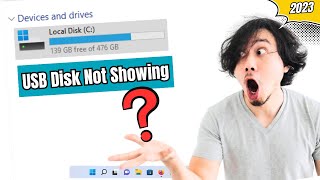





You’re a life saver. Thanks.
Saved my hours... you are legit... subscribed
So much helpful. ❤️ thank you
It's worked. Thank you
YES IT HELPED ME TY SOOOOOO MUCH
बहुत बहुत धन्यवाद भैया जी 🙌❤🙌❤
Saved my life!! Thanks man ❤️
Thanks so much! it worked! finnaly i got my ubuntu to run
you paused the video please tell how you go to legacy mode
Thank you so much 🙌🏼
Thanks bro....helped a lot
Thank you sooo much brooo🤩🤩🤩u helped me aloottttttt . Love u brdr ❤️🙏🏼🙏🏼🙏🏼🙏🏼
Thank you very much sir.
Thanks bro you solved my big troub5
So much helpful.. Thank you
Thank u so much😊😊
Thanks again it helped
Thankyou so much
It's the sound of levitation 4d in intro
I have no words to thanks you
Love You bro
😂😂😂I have same feeling 😂😂
Thank you so much!
Thank you bro 😎
Thanks saved my day bro 😘
U r a life saver.
Thank you so much bro
great video saved me some time thanks!
You are king 👑
Thanks alot
Thskks it helps alot❤️
Very good job 👍👍 brother
Thank You
Thank you sir its working
ThankYou So Much Sir it Helped.
I realize Im pretty randomly asking but does anybody know a good website to stream newly released tv shows online ?
@Fox Braydon i watch on flixzone. Just google for it =)
@Kylen Nelson yup, been using Flixzone for years myself =)
@Kylen Nelson Thanks, signed up and it seems to work =) Appreciate it!!
@Fox Braydon No problem :D
Thank you sir ...
OH! I LOVE YOU BRO! IT FREAKING WORKED!🤩 thanks!
Thank you soo much ❤
Thanks bro ❣️
Thanks it is effective but after doing thia so there appearsthe doted pattern after selecting the USB bios.
Whats is problem.. Please tell me
Thank you It worked for me.
I have a bootable usb pendrive ; when I restart pc and press f12 , the startup device menu opens and the pendrive also shows; but when I select that USB pendrive the new window installation setup doesn't open , only pc gets On ???
I want to re-install windows 🙏🙏🙏
*HELP*
Bro I am also facing this issue have you fixed the issue yet if yes please reply how to
@@pesgoat7527 yes.... format the pendrive and re install windows
Bro, I have same problem, please bro explain how to fix this, please Bro🙏🙏
Same problem, when i select usb, it shows black screen only , nothing happens next, help me, i m installing window xp 🙏🙏🤲
Agar koi computer technician h to help kro
@@puresoul6564 your installed window setup got corrupted please format and re install window in the Pendrive
Tanks bro ❤️🤧
Thank you so much...... :)
Legacy mode helped. Thank you!
Thanks brother
You are angel.
Thx a lot
Very helpful
Thank you. Its great help
You are awesome❤❤
Thank you :)
Thanks bruh 🔥🔥
Thanks again
Thanks bro
USB not showing on boot options for MSI MS1458, even after enabling the legacy mode on bios.
thanks boro
You can go on by enter setup
You're a legend dawg. God bless
Sir please help me i did the first step than restart my pc but their is no screen(black screen) even bios key is not working please someone help me
I am using HP laptop and select usb in bios menu but still my usb is not showing in boot menu please help ?
श्री राधा श्री राधा राधा श्री राधा श्री राधा राधा श्री राधा जी ❤🙌❤🙌😊
you the man!!
Thx
thams man baba
Liked and subscribed.👌
Saved my time
Thanks mahn😍❤️
At last stage when I select pendriv it showing no support .what will be the issue?
I've done this and still doesn't work because USB is in the bios boot selection but then it doesn't come at at the boot. Not even in legacy mode!
does it show no bootable device found? i even tried with uefi but it tells a hardware or software change.. corrupt iso but i am using a usb i am literally crying rn 😭😭😭
Hi man
next to ( USB ) my usb name is not showing , I've already made USB my 1st priority but the usb name is not showing
Me to bro
@@ashoksharma767 try to change the UFIA ( i think that's it's name I don't remember) to MS or any other option
@@ashoksharma767 try to change the UFIA ( i think that's it's name I don't remember) to MS or any other option
Put your USB in the blue USB slot.
It worked 👍
Great brother
Worked👍👍
my pendrive is showing up but when i select it it shows BIOS file not found
this is not the bios i have i have h20 setup utility something.. and i tried to boot from legacy but it keeps telling no bootable device found please make another tutorial
thanks man
hllo I am using elememtary os and I have windows bootable pendrive and i connect it and open bios and select the drive but instead of running the setup it loads the elementary os how to fix it?
I am having same problem
My laptop is Acer make. I changed the boot option to legacy mode and the Pendrive got detected. But when I selected that, it started showing that no bootable device was detected. Insert one and then press any key. Can anybody please help me fix it?
Not the same bios so you failed :(
Bro i have win7, win10 and kali linux iso files I have win7 and win10 iso files not booting after making bootable pendrive and kali linux is booting after making bootable pendrive. So plzz help me how can i fix it I want to install Windows 10 I lost my 6gb data
Not getting legacy options..after booting from usb mode.. it's showing booting system failure..insert disc and try
Love you
hi... my bios have limit access which mean i can not change order ,
Love you bro zakasssssssssssssssss😘
All end-user has different problem, not the same as video. UEFI 3 won't allow you. I have hack on UEFI 3 and it's easy (Level doc: Beginner)
Sir Windows 10 me hiren boot cd not running blue screen problem please solve this issue
I am not getting any legacy or uefi thing in my bios please help
Same.. it's just starting the windows
How did you go to that screen o 2:18?
Gaming Music Jukebox spam f2 for acer hp
sir, what if it's ubuntu? How to access advance control in Ubuntu?
error invalid system disk
replace the disk, and thes press any key
good job brooooooo
Not relevent video sir you written in title if usb is not detecting in boot option but in this video you just taught how to set usb as bootable option
heyy broo listen i clicked on usb flash drive then my laptop show win 10 logo and disappear in sec
I'm using Endless OS and my pendrive windows 10 doesnt show on BIOS... The UEFI is also blocked. The pendrive doesnt show on BIOS.
Ever find a fix? I’m stuck on Fedora OS and windows 10 won’t show up for shit. It’s sooooo fucking annoying.
@@dexclan4926 you found the solution?
I purchased new USB. But, It shows in SEtting. But, Doesn’t boot automatically. Why???
only show two priroties 1 hitachi and 2 pioneer ...what to do
Bro my pendrive is showing but not working I boot from it but I don't get that windows downloading screen
Bro I have the same Laptop AS you Have But When I click on USB storage It Only Shows Black Screen What to do
Did you find a fix? I have the same problem
@@aidenashmond3223 no but when i used kingston usb it shows it in options
@@mrnobody1320 no worries i found the solution. The problem is with Rufus. I used PowerIso tool to make the file bootable and everything worked perfectly after that
@@aidenashmond3223 ok bro, thanks
I love u bro
After selecting usb it is showing error "INVALID PARTITION TABLE!" WHAT TO DO?
YUUUUUUSS THANK UUUUUUUU
Earned a sub
didnt got to help me, my issue that it wont even appear in bios at all!