Line 6 Helix - Create A Great Tone - Pt. 31 - Volume Level Matching: Why It Is Crucial?
HTML-код
- Опубликовано: 2 июн 2019
- Line 6 Marketplace Presets: bit.ly/line6marketplace-sadites
Tonex Tone Models: bit.ly/tonexpresets
ToneNet Profile: bit.ly/3JosdwY
T-Shirts & Merch: bit.ly/2sWXLCm
Paypal: bit.ly/2sYbUiM
Patreon: bit.ly/2B7aBmf
Facebook Music: bit.ly/2SgbGlr
Website: bit.ly/2WwEEwy
In this episode of Creating A Great Tone, I talk about a very important topic. It is the importance of balancing volume levels when comparing two different audio files, presets or A/B'ing changes to processing we may have added to a preset we are building. This is one of those topics that is widely discussed in the audio engineering & mastering communities but not given as much thought when dealing with creating presets or when using audio comparison demos as a deciding factor of which audio file we prefer. In this video I cover how we can make sure that our audio levels are matched in a usable way while 1. listening to audio comparison demos for various gear, 2. while trying to recreate an existing recorded tone on our Helix and 3. when creating presets and making sure the processing we are adding is doing what we think it is. I really hope you enjoy the video and please share this as I feel it is a very important topic to be informed about.
YouLean Loudness Meter: youlean.co/youlean-loudness-m...
Orban Loudness Meter: www.orban.com/meter
Thanks so much for watching and please subscribe to my channel if you are so inclined...
Please visit my sponsors:
Line 6: www.line6.com
Yamaha Guitars: www.yamahaguitars.com
Mission Engineering: www.missionengineering.com
Morningstar FX: www.morningstarfx.com
Temple Audio: www.templeaudio.com  Видеоклипы
Видеоклипы


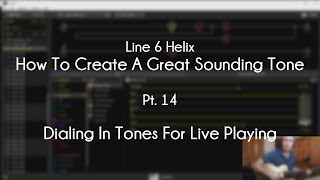






This might be the most important video I have ever watched for creating tones.
Thanks so much Matt and really glad you enjoyed :-)
Jason this has got to be one of your best videos, super helpful and not over the top techie, that I would not be afraid to try. I think you nailed it on the head about fair comparisons and how we as humans perceive sound & volume levels as "Better". Killer video and I will certainly share this.
Thank you so much brother and really glad you enjoyed it 😀
It’s nice to have friends who have your back. I love the timing of this video 😉. Great information here. Thanks Jason
Thank you Ginger :-)
This video absolutely changed the way I use the Helix. I got me started down a road of thought process that I never had before. I've had my Helix for almost two and a half and after watching this, I understand now that the Helix has way more adjustability than I ever thought possible. I mean sure it does a lot right out of the box, and over the time I have had with it I thought I learned just about all it could do. I even have some presets that literally dime out the DSP because they are so intricate and stacked. But this brings a whole other level of possibility. I mean really come on, less than 3k views?!?! Come on people! Videos like this are literally responsible for changing the way people use the tool. I bet I have watched it three times since I found it and I will watch it again without doubt. Thank you for all you do Justin. Like really, thank you.
Thank you so so much :-) I am really glad you enjoyed!!
This is such a great video. One of the most important ones I've seen.
Many of your videos about the Helix really boosted up my experience with this tool, but this one is a real game changer for me. Thank you so much!!!
Great video. Landed perfectly on time for me, was just thinking how to sort this on my stomp. Thanks again
Thank you and so happy it came at a good time for you 😀
Wow! Just found this video and it made such an impression that I found myself answering out loud when you were asking questions about perceived loudness (LOL!). I've wondered about this effect before and observed it at many concerts, as you mentioned, but never really understood or considered the impact on my Helix presets. Thank you so much for this video and all of the time and work you put into your channel. This was awesome! :)
Great video Jason. That was super informative.
Thank you so kindly and really glad you enjoyed 😀
This is so helpful! I've been trying to watch every video in this series and each one of them is so useful. Right now I'm on 31 of 43 I think. I hope to finish soon haha. Thanks for all the information Jason.
A great teacher, orator and it seems, great person. Very real and natural. Nice!
Thank you so so much Jerry :-)
Hello Jason- Again another Great Video. This is so important for those that are comparing ( Musician that don't have Engineering background) like you mentioned. Being a Recording /Mix Engineer this is a must!
Thank you so much George 😁 So true it is a must but isn't always followed unfortunately...thanks for the comment!
LUFS was unknown until now! Thanks a lot!
Another super informative video. Thanks Jason!
Thank you so much and really.glad you enjoyed 😀
Super geeky and full of great info ... well done brother ..
Jonny, thank you so much brother 😀
Thank you for this awesome video Jason, 1dB makes a huge difference! You're my guitar and tone master! Keep rockin', man!
Thank you so very much Roberto :-) Appreciate the kind words!
Great video. You nailed it about how the ear thinks louder is better. Good choice of plugin too!
Thank you so much on all fronts :-)
Very cool and informative! Thanks so much!
Thank you so much Kelly :-) Really glad you enjoyed!
great info. thank you.
Great video. Its a pity they didn't put an output level meter into the Line 6 Helix or even a feature to auto level an effect master volume between in/out.
Thank you....yes true a loudness meter on the output would be a very nice addition 😀
Jason. Excellent video.
I am in a band where I play live often and I use very different effects in every song. A video with tips on how to align the perceived loudness of different songs would be awesome.
Keep up the good work!
Thank you so much Mr. J 😀 Really glad you enjoyed...I will see what I can do for a future video!
I just realized I have asked pretty much the same question
Good video Jason. Nails what we were messaging about the other day. Everything sounds better louder. LOL
Thank you so much Mark :-) And yes ;-)
Thanks for this One niche aspect of this is when you create a patch at home that will be used in a venue running direct from Helix to mixer. You want to get the same tone at the venue that you got at home with much lower volume and you also want all of your patches to be sending a similar signal level to the mixer....another aspect I struggle with is boosting my signal for specific passages or solos when you really can't hear the room.(IEMs)
My pleasure Burnhaven :-)
great lesson thx
A curious thing about your tutorials, Mr. Sadites, is that even when you're trying to make your tone sound bad, it sounds amazingly good compared with what the Helix sounds like in real life (even in some real-life videos here on RUclips). Your tones are great straight from the get go, so it always makes me smile to see you make those tiny adjustments supposed to improve the tone when you don't need any adjustments at all. I will try this gain staging thing using a loudness meter to see whether it has an effect on my incurable tone trouble.
Great video! I need to finish leveling my presets, and will do it with a LUFS loudness meter. I found the Orban Loudness Meter which does that, but is stand alone and doesn’t require a DAW. Easy to use with just my HX Stomp plugged in and HX Edit running.
Thank you so much Richard :-) Thanks so much for letting me know about that meter, I will add that link to the video description, really appreciate that!
Another stellar effort Jason. As to all the requests for preset volume matching...
It is practically impossible to level match presets with any scientific method IME. There are simply too many variables involved. I use IEMs in a tribute band where I’ve had 3+ years of playing the same songs with the same presets multiple times. Of course I have tweaked the presets several times and then re-“matched” the volumes, but it is never 100% perfect. IEM volume, room dynamics (even with IEMs) and other band members’ changing sounds or playing intensity on a given gig will all factor in. With the same mix, in the same room, with the same band, I’ve had presets that “felt” too loud on one night when I didn’t notice any problem with it on the previous night, with all other variables being “equal”. The only thing one can do (once again, just my experience, and I would LOVE to be proved wrong) is use their ears and have their rig set up for easy volume adjustments. I use my guitar’s volume for all pre-gain stuff, and a post gain-pre effects volume pedal so I have tactile control over where I sit in the mix.
Thanks again for all you do!
Thank you and my pleasure :-) And yes I must agree with you here. I think you could maybe get level matching in the ballpark with a loudness meter, but it would like still have to be tweaked for each particular live scenario...thanks!
another superb fantastic video here Jason. so many people on the Helix/Firehawk forums have this issue with level matching their patches. Sadly I think there ARE many out there who do the underhanded trick to fool people into thinking their product/patch/etc is "better" just because of that perceived loudness difference when in fact there was no/minimal difference. how many millions of us have been bombarded by peoduxt commercials in between TV show scenes where the commercial is SO much louder than the actual show, to get your attention to buy their product, and WAKE YOU UP from our doze :) As the Metallica song goes, "Sad But True"..... great important info. Very cool trick using the looper block to accurately A/B the 2 sounds. Great trick there as YES there will be differences in playing the same riff over and over as you get tired or emphasize one more than the other so great job as most dont realize that either. You are THE BEST!
Thank you so much Stephen :-) And yes you are so correct in your assessment!
Ah...excellent. Learned so much! would also love to hear your take on ear fatigue when dialing in patches and what your recommended break time is to come back and listen with fresh ears.
Thank you so much and glad you found it helpful 😁 Very good idea for another topic...will see what I can do!
especially if using IEM (In Ear Monitors) or headphones but yeah this is also a factor
I always hate it when I hear the strings in a demo. Ruins it for me too. It all makes perfect sense. Thank goodness for people like yourself in this world of internet madness. So much choice and so much information. The skill is choosing something that suits your needs and people like you make it so much easier. Thank you.
So Jason, as ppl say below, this is a great video. Very useful information, though obviously everyone with a Daw needs to figure out how to set up their own meter, or if you don't have a daw you start from square 1. Unfortunately, it's not the topic I was hoping it was. So, let me explain and if you already know of a video maybe you can link it for those interested, and if not you could consider doing one.
Scenario: I'm relatively inexperienced with Helix. I can get around in the interface fairly well, and I have set up some presets for a performance. Some of the presets have snapshots. I have 15 or 30 minutes before the show starts, or in other words I'm not going to bust out my DAW for this. But I need to volume level my patches and snapshots vs. each other so that their relative volumes work well together, and the only volume jumps are intentional and appropriate (a lead snapshot vs. a rhythm snapshot for example).
The Eleven Rack has a mode where you can quickly bounce between patches and adjust an overall level. Of course, it doesn't have snapshots so that's less complex of a problem.
But the fact that Helix is more capable and complex does not eliminate the need to do this kind of volume leveling. I don't necessarily need the level of precision that a meter brings. I just need a practical method of making the patches work well together in a show.
Thoughts?
Excellent as always, Jason. One of the mixing "principles" I think is to cut what you don't want in preference to boosting what you do want. Would be interesting to see and A/B comparison between say A) boosting the mids and reducing the volume to match and B) cutting bass and treble and increasing volume to match.
Thank you so much :-) Oh yes this is necessary regardless of what you are doing processing wise (i.e boost or cut). I simply used this as a quick example to show what should be done, wasn't really about how I would approach eq'ing.
...wait, you like your steaks well done? That's a dealbreaker!
Very informative as always, thanks for providing this information in such a thorough and approachable way.
WAIT!! I didn't say that LOL I love mine Medium Rare, so we can still be friends :-) Thanks so much and so glad you like the video :-)
Hi Jason! Great video as usual! As a suggestion foi your 32nd video how about a follow up about your approach with level matching your live presets and the particulars on that topic? Cheers!
Thank you so much Pedro 😀 Not a bad idea for the next video .. thanks!
I agree with this one. Also a look at Two amp stereo rigs and matching the volumes or playing with the volumes of the two amps in the rig to make a good balance.
agreed I would have liked to have seen more of the video show how you actually level match 2 presets on the Helix unit and not just cover the science behind it.
What a tone and a guitar master you are Jason. Your video is always informative. That's why I don't trust an A/B comparison on gears anymore especially after watching this video. Thanks a lot. May our Lord Jesus Christ bless you brother ✌️😎✌️🎸🎸🎸
Thank you so so much for the kind words and so glad you enjoy what I do :-)
Have you done a video on looper use in the Helix, especially on where in the chain to put it?
Some notes I made from one article:
"With the one switch, you can just add it to your path and not assign any footswitch
to it at all, if all you want it for is sound Check type stuff.
Just bend down and select it with the joystick, then press the “Bypass” button to activate the 6 switch looper controls.
Then use the 6 switch controls to record your passage and play it back.
When you’re done, just press “Bypass” again to get out of it. if you are just using it for soundcheck, it doesn't matter. i like to put it somewhere after my amps and cabs though so that when i play over the recorded loop, it doesn't get in the way of my signal. i'll place it in front of my delays and reverbs though so i have a nice tail when stopping the loop."
I haven't done any videos about that yet but may in the future, thanks for the notes on it :-)
Perhaps in future year l6 put so demanded vumeters in helix... Thank you Jason, great video as usually :-)
Thank you so much Car :-) I would love to see some metering added also!
Hi Jason. I am new to Helix and have watched many of your videos now. Thank you for those. I've also purchased many of your presets as a way of saying thanks. I am also trying to get some fee based consulting time scheduled with you so please look for my recent emails about that. My question from this video (and another related video you did) is about the LUFS setting to "shoot for". When going from Helix to your power cab, you were targeting a -24.5 db level. But you also mentioned that this level was not enough when going from Helix to Qbase for recording. If my interest is in going from Helix direct to mixing board for purposes of live play, is there an LUFS target I should try to generally match my presets and snapshots to?
An spl meter is great if u want to get technical about it.
My biggest issue is with achieving clean tones with the amp models and approximating with fatness/level with crunch and lead. Most Helix models break up very early & you’re forced to keep output volume very low. [Ok if u wanna sound like Brian Setzer & some classic country/rock tones however there are always situations where we wanna sound super clean a la Nile Rogers/Chuck Loeb] Any suggestions or video references would be appreciated.👍🎸🎼
The Jazz Rivet model does beautiful cleans :-)
I have a question for you. I watched the video on setting levels on the Helix using a LUFS meter within my DAW. I went through my patches and head to reduce the channel volume on an amp block to 4-4.5 as compared to unprocessed sound. Is that normal? I had the Helix output set at Max as I understand that's unity gain. I was using a fairly low output Gretsch guitar (which shouldn't really matter). Thanks
Jason, I hope you see this comment. I recently got a HX stomp, and I am really struggling with the quality of sound I get using high quality headphones. I use
Beyerdynamic DT 770 PRO 250 Ohm and while they sound pretty good using clean tones, when I go high gain (especially Fuzz), it sounds like crap. Clipping, mushy and blah! I know it is the headphones because when I plug into my amp, it sounds good. Any ideas what to do? I really need to be able to se my headphones and with reliable tone so I can setup my sounds for going DI during live gigs.
is there a specific target lufs level you usually try to go for in your presets? i recently adjusted all of my main presets so they hit around -12 lufs when i'm playing as hard as i can. would that be helpful when it comes to switching between presets at a gig for example?
I usually dial mine in around -18lufs.
@@JasonSadites thanks!
How can you use the HX Edit and the looping recording track at the same time? I try to do it but it cannot happen. what is the connection please.
Great video! Would be nice if line 6 put some metering in the software😅
Thank you so much :-) I agree I would love to have some built in metering...
So from a sound guy's perspective, what rough range of LUFS does FOH want to see from my Helix for proper gain structuring at the board? It drives me nuts, as I buy quite a few Helix presets that claim to be gig ready, yet they are all over the place volumewise. It seems like there would be some general standards when going direct to the board.
A stand-alone ( non-DAW ) LKFS/LUFS meter for windows or MAC--- just go to settings and use the Line 6 Helix as the source while connected over USB.
www.orban.com/meter
Thank you for the great link and letting us know about this meter Burnhaven :-)
Hi, Jason. I've put the same question in the Pt. 33 vid, but maybe here
is more appropiate: what value of LUFS do you think is the best when
you're going direct from XLR to a mixer in a Live context?, ¿About
-23db? ¿More?, ¿Less?... Thanks!!
Hi Victor, it really depends on what your mixer wants to see as far as a signal goes. -23 would probably be a decent starting point. Hope that helps :-)
@@JasonSadites THANKS A LOT!!!!!! It really helps! ;-)
Great video. Is it okay to use the output level to equalise volumes across snapshots/presets or is that not a good way to do it?
Thank you so much and that is a perfectly acceptable method :-)
Gandalf of Music🙂🙏
On which loudness level do you set your helix presets? Measuring in lufs
Depends on what I am using them for (i.e into my DAW, PowerCab etc.) I seldom use a loudness meter to set preset volumes.
HELLO Jason that s great ; but I still don t know how to manage with all the presets ; I have logic with a loudness meter , but I have to record in the daw or make a looper ,with each preset clean and lead to normalize all ; it must be pretty long ; I downloaded Youlean loudness meter and put helix on prefrences but it doesn't t work as no sound comes in .. must we buy it pro? ; how to do ; ?
I think the best way must be this one with a loudness meter and normalize loudness at maybe -20 when I try each preset clean and lead ? but how to do that ?
Hi Michel, this video wasn't about balancing your preset volume but comparing audio files. I may do a video in the future about balancing preset volumes though :-)
Why not bringing the gain control down instead of level control?
I presume you mean on the LA Studio Comp? If so, I find that the Gain control changes the tonal characteristics of the compressor whereas the Level control is just a clean boost or cut of volume.
@@JasonSadites
Yes, I mean the LA Studio comp.
Interesting! The Gain control affects the tonal characteristic?
I will test it tomorrow. Here in Germany it's late in the evening
I've testet it with a good pair of headphones. There is no difference in sound
Not sure how you tested it but it most certainly does. The LA Studio comp is based off of the LA2A compressor which has tubes in its signal path. By raising the Gain control you will gradually introduce distortion characteristics into your tone. This can be a great thing if it is what you are trying to achieve. If you simply want to adjust the volume level without affecting the distortion characteristics, which is what I wanted to do in the video, you would use the master Level control which will just give clean gain. It is a very easy thing to hear if you push the Gain way up and use the level control to bring the volume back down or vice versa.
@@JasonSadites
Hi Jason, I've tested it with 2 comp-blocks. The first with the gain control to match up loudness, the second with the level control. Loudness measuring tool was the "Youlean loudness meter".
I've switched back on forth to compare the two. I've heard no difference in sound
Your explanations of all the ratios and influencing variables are really very well presented and very understandable.
Thanks for your really helpful videos