How I use Fusion 360 and not have it be a chaotic mess.
HTML-код
- Опубликовано: 17 ноя 2024
- A sort of tutorial on making a butterfly knife in Fusion 360. The goal is to show organization and workflow techniques, not a complete beginner tutorial. I hope some find it helpful.
/ contraptioncollection
I like this guys Fusion videos:
/ @unimportantprojects
Editing by Chuck Cascio


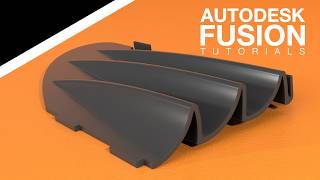






Wow, this is very nice and useful video about modeling knives in Fusion360. Thanks a lot!
A little tip save your facets, bevels, champers, fillets, radius edges etc. for the end of the sketch timeline, it makes it a lot easier if you ever need to go in to adjust or remove them. 👍👍
No reason you can't do it that way. I just like trying to keep all of the same part's features grouped together as best I can on the timeline. That's just how my mind thinks.
Yes! I've been trying to get cleaner in my F360 process to make it easier to go back and iterate on designs. Thanks for the upload!
Id love to see more of this ! Both videos you suggested would be great! I swear I payed more attention to this video than I ever did through any of my inventor/autocadd classes XD
I've been using Fusion360 for the better part of 5 years, with multiple classes on it, and yet I still learnt so much from this video that could have made my life easier. Great video as always, can't wait to see the next one!
Namenotimportants fusion and topology videos are *chefs kiss*
As someone who has stepped into an Engineering/CAD design role within the last year, I have also been learning many of the same lessons as you, only in Inventor instead of Fusion. The running joke around the office with Inventor is that if you can't figure out how to do something, just try to think of the least intuitive way to perform that action, and that will likely point you in the right direction. It's powerful software, but not the most user friendly. Great tips all around, especially with keeping sketches simple. If you can make something a feature and not a sketch, it is FAR less likely to break! One note with the revolve feature that you used for the pivot pins, you can use the hole feature instead of adding it through the sketch. That way, you get to keep those sketches simple, and it's typically faster than adding the individual lines. Keep up the great work, and if you were to offer a trainer, I'd definitely want to pick one up from you. Love your attention to detail!
Thanks a ton for this. Yes, a series of this would be great.
Thank you for explaining, pretty sure we are about to see a whole lot of new balisongs 🙌🏼
You can set fusion to only display screw threads as an outline. It's much easier on the computer and you don't really need to see the threads anyway.
Great video as always! Definitely showing off some good best practices for parametric modelling here :)
FYI most McMaster screws (including the one you downloaded) have an option for "3D STEP no threads" now!
I love the idea of you doing a video with your other friends in the field going over their takes on your design. It's nice to see how experimenting and learning from others can help stuff evolve over time!
Super video. Love this series.
Thanks for the tips. they were very helpful even for this experienced CAD user.
Great video showing some more advanced processes and model management. I always struggled with this and file management until i switched to solidworks since i got a free student license.
great video! i'd love to see you talk about this balisong and discuss knife stuff with your knife friends.
Funny how my hack-job feeling method is just 1 to 1 the exact process you use.
Quickly build something close to what I want and then come in with a new file and, referencing my "sketch", build the new model from the ground up to be parametric.
If it works, it works and every time I model something I learn a new trick that makes it even faster in future.
Even learned something new watching this. I don't think I knew that project plane was a feature in fusion. I new it is in Inventor but I think I never noticed it in fusion. Seeing how it's from the same company I should have probably known. but now I definitely do :D
I would love to see a video that talks about tolerances along with design advise from the podcast friends. Also video about the CAM side would be nice to see how you go about it
Dope video man ! Your tips are straight to the point and concise :) love what you do, Hope to see more of it 😁
this is amazing thank you very much !
Thanks! ive been trying to model live blades but it didnt quite work, keep it up!
I wish my cad teacher was as good as you
Love this series
This was great! If you ever do something like this again, I'd really appreciate you talking more about your DFM and machining considerations. (Rules of thumb for tooling to feature size, plunge and drill, etc.)
yes please, the video was a little quiet. id love to hear more of your thought process especially more about the planning in design for machining. I'll give credit though, you did talk about radius for normal bit sizes and mentioned "name notimportant's" video about surface finish.
I love how parameters are almost too good: it's so convenient to be able to adjust anything on the fly that you eventually learn to assign parameters to literally everything and you then need to spend actual mental effort sorting through the list of parameters to find the one you actually want to change😂
Super video
7:47 onion bubs! ONION BUBS!!!
Im a FreeCAD/FreeCAD Realthunder user. F360 looks like alien software lol it even has a timeline. Looks like its a dream to work with if you know what you're doing.
Can you show how todo it with whole piece handles, not double screwed together. Like the Kershaw Lucha. Every handle is a whole piece machined out instead. Also zen pins and normal ones
God I hate fusion 360's preference for cloud garbage. Thanks for an actual tutorial - most people make a video with 1-2 'tips and tricks'
For the record, that knife looks slightly uncomfortable to do rollovers with. I say that only because the surface that the zen pins contact looks somewhat small, and you could pinch yourself on it. That section is usually fat and wide.
Can you make both the knife blades modeled here to show the difference and if there is any in your application?
Dope
Stabbing someone to test your blades is a fun idea
Sick
Anybody else watching this video for the Nabalis competition? lol
Hi❤
I'm sorry, did you just say Gimping? 20:27 it is Jimping, with a j