Это видео недоступно.
Сожалеем об этом.
SD CARD NOT SHOWING UP ON MACBOOK. HOW TO FIX
HTML-код
- Опубликовано: 19 авг 2024
- I will tell you what to do if your Macbook does not see the memory (sd) card. Rather, it does not see the adapter where you inserted the micro memory card.
I will show you 3 workings methods and you easily fix the problem.
***
We are family from Ukraine. Welcome to our channel HOW TO. Here you will find a lot of useful life hacks which make your life easier.
If you have an opportunity to support our channel - we will be grateful for any help:
1) subscribe to the channel;
2) leave comments;
3) watch the videos till the end;
4) share the videos;
5) donate:
PAYPAL/WISE: ashkudun@gmail.com
Thank you in advance!
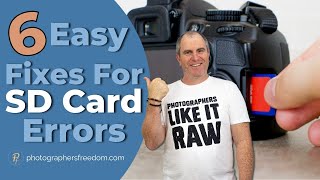

![[2023NEW] How to Fix SD Card Not Detected / Showing Up / Recognized? [Windows 11/10/8/7]](http://i.ytimg.com/vi/ltZ65BAjcmY/mqdefault.jpg)






Thanks for watching! If you have an opportunity to support our channel - we will be grateful for any help:
1) subscribe to the channel;
2) leave comments;
3) watch the video till the end;
4) share the videos;
5) donate:
PAYPAL/WISE: ashkudun@gmail.com
Open a finder window, then select finder preferences & check the box to tell finder to display the SD card or any hard drives
NONE OF THE METHODS WORKED.😮💨