Can you use obs as a video editing software?
HTML-код
- Опубликовано: 4 июл 2024
- Can you use obs as a video editing software? Today we explore how you can do it and what the drawbacks are.
#livestream #obs #tutorial #streamer
-----------------------------------------------------------------------------------
Channel Sponsors.
Prism Live Studio ►► bit.ly/PrismLS
Envato Placeit ►► 1.envato.market/Q5kkM
StreemTunes ►► bit.ly/StreemTunes
Douwan ►► bit.ly/scDouWan
Own3d Pro ►► own3d.gg/michaelfjr-pro
Own3d TV ►► own3d.gg/michaelfjr
PolyPop Live ►► bit.ly/PolyPopLive
Editvideo IO ►► transactions.sendowl.com/stor...
Caster ►► bit.ly/CastorPro2
-----------------------------------------------------------------------------------
Support the channel.
EVMux ►► evmux.com/?fpr=michael26
NerdOrDie ►► nerdordie.com/shop/ref/rp73h3/
Streamyard ►► streamyard.com/?fpr=michael45
Restream Studio ►► restream.grsm.io/zyibha5km0q4
Envato PlaceIt ►► 1.envato.market/Q5kkM
Envato Elements ►► 1.envato.market/M9aO3
Streamlabs Melon ►► talkstudio.streamlabs.com/?re...
Patreon ►► / michaelfeyrerjr
TubeBuddy for free ►► www.tubebuddy.com/MikeFeyrer
Subscribe ►► / @michaelfeyrerjr
Website ►► michaelfeyrerjr.com
The Gear I use ►► michaelfeyrerjr.com/gear-i-use
-----------------------------------------------------------------------------------
Live stream guests ►► • How To Live Stream Mul...
OBS and live streaming ►► • OBS Tutorials and live...
Live Streaming Tools ►► • Live streaming tools
-----------------------------------------------------------------------------------
Thanks For watching!
DISCLAIMER:
This description contains affiliate links, which means that if you click on one of the product links and buy a product, I receive a small commission.
I am a participant in the Amazon Services LLC Associates Program, an affiliate advertising program designed to provide a means for me to earn fees by linking to Amazon.com and affiliated sites.


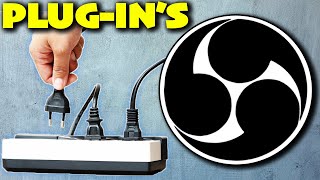






Very good video Michael, I think you nailed it with two pieces of valuable information: 1. Plan up front, I use nested scenes for Intro, Lower Thirds, Backgrounds, Audio, Fun Clips, Outros and Miscellaneous etc. So 2. I trigger any of these assets with my StreamDeck. For example, my Intro key is multi-action, turning off camera, logo then starting the recording, turning on the intro clip, transitioning to me with camera turned on and playing my lower third. Then I deliver my lecture using a second multi-action button, transitioning me to the lower corner and opening my PPT lecture slides....during this I can change camera positions and zoom in and out of slides (3 additional buttons - optional. When at the end then I press the Intro button which reverses the process and plays an Outro... 99% of the time that recording can be uploaded directly to RUclips....👍
Nice. I would like to see how it is done step by step in OBS. Then how to assign the proper button in stream deck is not important just because it is easy and I know how to do it. Eventually if you can recommend me a video where I can watch how to achieve this setup it would od be good, just because I prefer this and some script, than editing the video what I actually do. I think your approach is much better than editing.
There is deffinitely a case to be made for doing it this way especially with videos like yours and many others that follow a repetitive structure. Even if one is guilty of rambling, to bring it to into the simplest editor after the fact and make simple cuts could save time. Nice one!
Thanks
Interesting!!
Very!
Ever since I started dabbling in OBS to make a couple of videos, I was thinking about live editing with the aim of minimal post editing. I'm glad to see this video effectively confirming what I already suspected. I also go in with with view to do minimal editing in post so I did a few trial runs before committing. Thank you for the advice, been subbed a while now.
Michael this could work for any church worship service - live editing I always have all my scenes/sources done before and use them as cutaways.
Services are also very structured making this technique pretty easy.
Thanks for adding captions and the hints ! We use OBS
No problem!!
Great job short and simple to explain
Glad you liked it
Thanks for the tip!
Glad to help.
Love the shirt Michael, and I love this video OBS really is a Powerful software with many options to create incredible videos!
Glad to help
Everything I did and posted on X was done in OBS
Awesome!
Interesting feature, Thanks for the tip
I leaned something new; so Ty
Glad to help!
I always learn so much from your videos this one is no exception keep up the great work!
90% of my videos are made in OBS. Every now and then I'll have a gaffe or incorrect answer/response to something where I have to take the completed project to DaVinci to cut it out or shuffle the topics around to make it flow. But besides those I'll do the whole thing from soup to nuts in OBS. And my Stream Deck makes it so much easier too.
Mr Micheal, Sir can you please do a video on how to do a 3 camera livestream with obs studio in 2024.
Thanks.
Sure!
What's the best audio setup in terms of mics..
Live editing is scary
It has its own special challenges for sure.
thanks Michael, you mentioned teleprompters......last time i looked (which was a while ago) they were kinda costly......do you have suggestions on inexpensive ones? Also, love the idea of preplanning the edits in OBS. That will help allot.
This is the one I use. Its def not free but i've been using it for years so it paid for itself. amzn.to/4eXhgR0
Wsp
GO BIRDS!
I hope this is our year!
Can we use snapchat filters to hide my face on Reaction videos
will it monetize or not?
Snapchat filters will not be demonetised. I use them all the time on my live stream.
@@MichaelFeyrerJr Thank you sir
obs is not the best video recording software, believe or not zoom has better capabilities for video recording and without changing any settings or re-configuring the pc.
People like the idea that OBS is free and open source. It will never cost you anything and does an amazing job.
@@MichaelFeyrerJr I got the free zoom app, and I don't like to waste my time trying to "accommodate" my pc to obs settings nor I feel like wasting money buying the "right pc" for obs either...