Blender 2.8 : UV-Mapping Controls & Shortcuts (IN 4 MINUTES!)
HTML-код
- Опубликовано: 22 авг 2024
- Alright, it's been a long journey, but the moment has finally come to bring all your knowledge of UV-Mapping to use. This is one of the more challenging aspects of 3D software, but I've done my very best to help take you through it step by step. Hope it helps, and thank you so much for watching!
If you enjoyed this video, please don't forget to like and subscribe for more content!
You can find my entire Blender 2.8 Speed Tutorial series playlist here:
• New Blender 2.8 Speed ...
Also, you find me on twitter at: / theroyalskies
And If you would like to support the creation of more content like this please check out my new game on steam! It took over 3 years to create and has thousands of hours and heart put into it :)
store.steampow...
I also have a small 1$ Patreon perk available for anyone who would like to simply support the channel or be a part of the game design process directly here :)
/ royalskies
As always, thank you so much for watching, please have a fantastic day, and see you around!
- Royal Skies -
-------------------------------
I do not own the models or maps from Super Smash Bros 4. Super Smash Bros 4 is property of Nintendo.
I do not own the models from Kingdom Hearts. Kingdom Hearts is property of Square.
All Models and Maps were viewed from The Modeler's Resource: www.models-res....
Copyright Disclaimer: Under Section 107 of the Copyright Act 1976, allowance is made for "fair use" for purposes such as criticism, comment, news reporting, teaching, scholarship, and research. Fair use is a use permitted by copyright statute that might otherwise be infringing. Non-profit, educational or personal use tips the balance in favor of fair use.


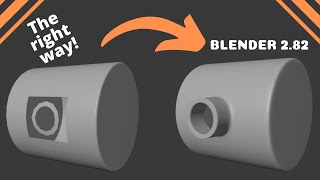






It's such a shame that RUclips algorithms work against videos like yours: short and to the point.
Man, that's exactly why 'views', 'likes', and 'subscriptions' are the only thing keeping this channel alive right now.
RUclips doesn't let you add links to other websites in your videos until you have a total of 4000 hours viewed on your channel. I've had this channel for 3 years, but because all the videos are so short, I still haven't qualified for that lol. Otherwise, I would include links at the end of each of tutorial directly connecting you to the next tutorial.
@@TheRoyalSkies yea that kind of sux. make a 24hr clock, 24hr, 10hr, 1hr, 30min, 15min, 10min and 1min count down timer set of videos ;)
@@TheRoyalSkies Got your 4000 hours yet??
@@MorgurEdits Yeah just barely lol
youtube algorithm has been a dumpster fire for years, it's just sad
How did I just now find you after years of 30+ minute tutorials. I love what you're doing.
SIR ROYALTY SKIES
Your voice is great
Speech allways killer
Allways on point
No time wasted
Awesome explained
Super Knowlegde
THANKS FOR ALL YOUR WORK YOU ARE GREAT BRO 👍👍👍
Wow...after years of searching...THIS may be the video I very well needed, and this video is four years old, yet, the most relevant to my needs, I believe. Thank you, Royal Skies! Have a great day!
When I first saw this channel I thought this guy is kind of well... crazy. But now I think he's a genius.
He's probably both.
@@5minutemovies977 LOL. There is a very thin line between crazy and genius but he is funny as hell also. I have to say his videos are probably the most useful when in need for a quick reference. Hey Royal Skies if you read this comment - Would you do a tutorial on Active Ragdoll?
Yes no messing around, just straight to the point - I like that
Great fast 101 tute, thanks! For gamedev students: each seam you add ups your models effective vertex count in your game engine as a sharp edge or a UV seam is essentially breaking off the face under the hood. So the trade off of lots of seams in your mapping is more memory and slower drawing. If you re short on texture memory this is the best method, but if you want fast, you should sacrifice texture space for fewest UV islands. Just something to understand why we weld seams together. If you are baking normal maps, your UVS must be pushed apart if you have a hard edge on your GEO- otherwise you get color from one face polluting the other and the edge gets artifacts. Also, when you pack your UV islands, leave some bleed space between them- and also away from the edge of the map- when the texture is MIP mapped (made smaller) the pixels get averaged with their neighbors- so you get bleed. if you see dirty colors coming in on your edges, or black seams appearing as the model becomes more distant, your islands are too close. Aaaaaaanyway, have a great day.
Ok this is amazing! Quick and straight into it, I love it.
So happy to hear it helped. Welcome to the channel :)
bro this video helps me out ngl!
i made a livery for my car model, but i always struggle to edit the uv. Now the placing of the livery same as i want after watch this video!
thank you very much!
Millions thanks for being short and to straight to the point!!!!
0:35 for those troubled, "live unwrap" is on the uv side now instead of the side with your model
I somehow helped myself
I was lowkey ready to jump off a bridge with how frustrating UV mapping is to me. Your tutorials grant me will to live.
istg your 3 minutes explanation of UV unwrapping was the smartest explanation i ever found on youtube and trust me when i say i watched shitloads of videos
In a lot of Nintendo's engines it'll actually automatically reflect UVs that go over the edge of the texture back in, so they abuse that to store only half the texture and just mirror it in-engine. All the shields in Skyward Sword use half a texture mirrored over the center. They also abuse transparency a lot, all 3 iron shields are actually one model with different textures. Transparency gets applied to different parts of the model to hide parts that aren't being used.
You really are amazing, man. Great stuff.
Lots of useful information in not even 5 minutes of video, thank you!
Just love these style of tutorials, keep it going mate!
You made my brain explode, I just learned something today!
This is the BEST tutorial i have ever seen!! Thanks so much
Be there, or be square-
Or, be both.
Both is preferable-
Actually, I'm triangle :P
Nice but More good if we Pack the UV Island, In Top Panel, UV -> Pack
To Fill The Empty Space UV Island
That is the next video :)
You've just explained all the information I want in very short minutes. It's magical!
You should have a hundred times more subscribers Imho.
I get a learning rush from your tutorials, thanks man! keep em coming!
damn instant sub man - literally to the point and not confusing guide, and im just starting out in blender but i understood this thx'
Beautiful tutorial and based efficiency
THIS IS PERFECTION!!!!
"Live Unwrap" is now under the Options menu on the top right
That was quick and good
best tutorial ever, just to the point
I’ve watched so many hours of uv unwrapping videos and none taught me as much as this one.
3:06 note to self press "V" to stitch edges together.
thank you thank you so much for this uv mapping!
don't really like uv mapping but i know that i really need to learn it somehow. This motivates me!!
Extremely good
Great tutorial! I've modded Nintendo games a lot in the past, it's very cool to see some of the actual methods behind their UV mapping explained. This was super helpful for making proper UV maps on my models :)
i love this channel
Just amazing, really really thanks man, very usefull tutorial :D
You are the best! I subscribe right now.
The phrase “professional Japanese standards” combined with your accent makes me feel like I’m being sold a Lexus or something.
Who would've thought Joey Wheeler from Yu-Gi-Oh would give such great tutorials!!
great tutorial thank you
HALOO ! There is one super usefull feature. It's called "show streaching" you can anable this funcion in adwanced options in view...setings? On left corner of UV-editor. I will rewrote this comment again tomorow, when i will have my computer back :p (and Fix my lack of nesesary words to descibe this correctly)
Ps. As always good content ;)
your tutorials are amazing bravo I love
royal skies llc loves textures
Dude your videos are the best discovery since learning blender, just in max 5 min everything you need to know vids. totally love it!
One year later, I was tired of not understanding UV Mapping but you really helped in an impressive way, thank you so much, your videos have to be recommended to every blender user by the algorythm !
Love from france btw
Always impressed by these. You are completely insane. You're also concise, accurate, and hilarious. Cheers.
Thanks man, That helped me a lot.. :)
So many thanks!!!!!!
Could you PLEASE please please, do more UV tuts?
Ah man, this one's a lifesaver! I've been struggling with making decent textures but this lays it all out PERFECTLY. Thank you!
This is a great way of texturing. I definitely learned a lot from this. Thanks for sharing! :)
When your tutorials are better to understand than the blender's own. Thank you so much.
I don't know why your channel still getting unpopular
If you wanted to uv map all faces that don't show up from the project from view operations, couldn't you select all faces in the uv editor, then in the 3d view invert selection and unwrap?
Definitely, yes. I made the personal decision not to give them space on the map which just means they'll be the base color of the texture. You could have easily decided to do as you said and given them a tiny corner as well. I just decided it wasn't worth the space.
Thx but What about character models? I don't think we need to square the faces for those right?
Yes, character models will be a bit different, but you should still strive to make "general" squares even then. At the very beginning of the video you can see the official Captain Falcon texture map where they have squished many things like boots, buckles, and pieces of his helmet into squares where they could. I plan to go over more of this in detail when we get done with the face rigging tutorial.
@@TheRoyalSkies Great. Can't wait.
I never thought about generating UV maps from sides/top/bottom views! It's so much easier! I feel silly now!
After you export your uv and texture it and import it back how can i see my texture on the model ?
Click your object, click 'viewport shading', open a second window for the shader editor. If you don't see your texture click "new" and drag the texture map into the shader editor-
Hope that helps!
Not in context but I made a remix using your voice on 2x speed with lofi old school rap using the timestamp keypad numbers xD thanks!
Amazing. Will you do this same thing but with characters? Cause I'm sure the method will be quite different.
Yes, it will be different. We'er working our way to those areas. Character related tutorials are going to come after the 'Face Rigging' tutorial which we are approaching fast -
Toooo perfect to be true!!!
good
I have a huge question is there a shortcut, or easier method to, OK how do i explain, when you are looking at the uv's of a 3d model, they are unwrapped just fine, but they are way off in the distance and not on the square of the actual texture uv. How can you bring the uv's back to the proper position onto the square texture itself. I know you can move it, yet I feel that I never get it exactly where it should be perfectly.
omg... thanks.
can you make a video on making hair mid to low poly but a nice one?
Be there
AND
Be square
(edit: just noticed that that was your comment, too!)
A problem I have is that when I try to square them other verteces that are connected do the sameness it because they are one mesh?
Very good! Now only one question reamined: I have a cube, scaled to a brick, or wall. At unwrapping the wrap faces are simple squares, without the scaling .... what do I do wrong?
Now what I see, I have to apply scaling in object mode + CTRL-A
thanks but a question ... how do you make a new project form view without that blender deletes the one done before ??
Hey thanks for the awesome tut! Im having a small problem though, whenever I try to align the edges to make it straight, it grabs the edges from other related UV islands aswel, which messes things up a lot. Is there any way to disable that option?
I'm having the same issue =/
Why after i mark seam and and align x, there are 2 edges become connected each other?
This looks like a mini game
you can use textools addon for 2.8
Hi was wondering what is the difference of using for PS and substance painter? How should I approach this if I were to make my textures in SP. Will there be any difference? Sorry for weird questions newbie to 3D. Also which one was the next and faster but yet optimized way?
thanks bro im very very very im know abot shor key of uv editin
(doesn't work with .fbx so if you have an fbx file you should export it as a .obj THEN you can unwrap it)
0:28 I'm in blender 2.83.3 and I don't see the UV sync selection option, did they move it?
How do I move the shapes without the other shapes following in the UV map
Ah, there was a way to do this, but I forgot. It's like a checkbox you hit. If you ask the Blender Stack Exchange they may be able to tell you where it is now!
👍
So if I just want separate UVs for the Arm and Hand...
Do I just select faces of the arm then UV Unwrap, then select faces of the hand then UV Unwrap?
Yes, select what you want to separate and then unwrap them part chunk by chunk-
Curious if you're going to show how to lay out things like this for characters too.
Absolutely. We are working our way there :)
I do not understand why do you delete the middle of the model because its symmetrical or repetitive you say, I mean if you destroy half of the model you are losing it. Something I am missing....
i can't stack uvs like you are :/
every time i 'project from view' it wipes away my previous uvs and just gives me a new uv, am i doing something wrong, please help me lol
love your videos/channel, btw !
if you still have the problem, you're selecting the same faces while redoing the projection, in order for the projection to not overwrite the previous one you have to select new faces and deselect the ones you previously used
Can anyone tell me how to relax the UVs?
Try pressing 'Q' in a UV/Image Editor window-
Its Alt-V in 2.93
This is not how you should do UV at all ! You are stretching all those faces, why you use projection from view? this kind of techniques could be use for very low poly models but for maximum detail ?? this is not how it works. You don't have a UV checker texture, you should use one all the time. Why are you not using seams if you are not using them why bother to activate auto "live unwrap". This may work for the style of your game but this is not a professional way to unwrap models. Sorry for the brutal honesty but its how I see it.
No worries about the honesty. I don't take it personally. As for my answers to the points you brought up. There are definitely other methods you can use, but what I like about this one is it's easy for anyone to understand. As you get better at controlling UV-Maps, you'll be able to optimize your maps for your own workflow in a way that best works for you. I see this method as a good introduction for people to get comfortable with the controls.
As far as professionalism goes, there are plenty of UV maps from professional titles from Sony and Nintendo where they stretch or compress faces in order to better fit into 1 map to save space like this.
As for the checker texture, I personally don't find it necessary and only useful when you are unsure about your own model.
Of course, there is no 'one size fit all' method. And, as demonstrated in the video, I find it best for weapons and robotic shapes. But, I've used it for years without problems. That's why I'm sharing it. I'll be sharing newer methods in future tutorials for different situations. I just want to make sure people have a solid understanding of basic UV map tools before we get into those.
@@TheRoyalSkies Make sense. Also I saw that you have other videos about UV mapping that explain other techniques. Sorry about that, but seeing that video first was very confusing!
@@Lluc3D No worries man. I honestly don't think anything you said was wrong. Depending on what you are texturing, you definitely don't want to stretch faces, and should use the checker texture.
There are as many techniques as their are 3D artists out there, and I'm just trying to simplify things for the new users.
Glad we could clear up everything though, welcome to the channel and please enjoy the future content :)
I was using March version of 2.8, and I think there was no UV stitching feature at all 😂
Oh shoot really? Yeah, I just downloaded the most recent version a few days ago lol
Not much for now, they definitely need to add texel scripts, ZBrush definitely faster, 3dsMax too, but they paid
TexTools is a free and awesome addon which gives you great functions.
@@ChristinaMcKay TexTools for Blender ? Cool I am new in Blender, exporting from priceless 3dsMax this year
@@pavelyankouski4913 yepp, they are originally from the same guy who made them for 3ds max. Migration from Blender 2.79 to 2.8 was made by SavMartin. I am home in a few hours and will then post the link here. And if I forget, just poke me. Any comment on my channel will do but I hope I remember this
Wow, is that witchcraft
Why do you shout?
Было бы на русском цены бы не было
Is it possible to subscribe to your channel 10 times? :-)
So, if you dont know what is Seam and how works normal map... Why you trying to teach others?
In future this model will have awfull shading.
Also i recomend use only unwrap operator if you want to make game ready props. If unwrap operator give you wrong result it means you do something WRONG and loose some Seams. After unwraping do "average island scale", straighten the islands that need it(UV Squares addon), reduce scale of islands that get less attention and use uvPackMaster addon with heuristic to optimal pack. Do not forget what is edge padding while set up your margin.
Pretty sure he knows what they are
where is the laziest method? I want to know
This is the laziest method lol
ruclips.net/video/illIxYKb-1k/видео.html