How To Install Lenovo Driver Updates, Security Updates, System Updates
HTML-код
- Опубликовано: 29 сен 2024
- This video has been updated here: • Video
One of the first steps in making sure your computer is healthy and troubleshooting possible issues, is to make sure your Laptop is updated. This tutorial will show you how to manually process those updates in a Windows 10 Lenovo, as well as some things to watch out for. Check out the FAQ's and Related Video Links below !!
Please remember to Like, Share, and Sub if this video was helpful :)
To Donate, feel free to leave a Super Thanks by clicking on the Heart Button under the video.
Related Video Links;
Get Great Games at Humble Bundle: www.humblebund...
Computer Repair Tools & Supplies: www.amazon.com...
How To Factory Reset Your Lenovo: • How To Factory Reset L...
FAQ's
Q: What if an update wont finish after all this?
A: If an update will not complete even after you have tried restarting the computer, restarting the updates and running the Update Troubleshooter, then you may just have to leave it alone till a later time. Sometimes the updates need to be adjusted by Microsoft a few times before they work for everyone. Just try it again in a few days.


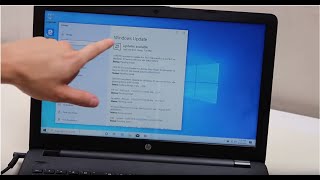






Thanks for watching! Please consider subscribing to my new channel here: www.youtube.com/@jamminpcs.
I'm trying to move the easier hardware stuff there so that I can focus on the more in depth troubleshooting and diagnostic videos here :)
Switch out of S mode is all they want and you cannot switch it back once you do...Microsoft is a joke
My computer was stuck in a boot loop. After two years one of your videos helped get me out of it. Now I get stuck on the preparing windows screen and then after awhile everything just goes black and I can only move my cursor around. I have heard it’s called “the black screen of death” and I’ve tried tons of task manger commands etc. When I try to factory reset it stops halfway through. I don’t know how to install windows onto a flash drive like I’ve seen other people do. Any suggestions
Not sure why this took so long to come up, sorry for the late reply. If your still looking for a solution, check out this video; ruclips.net/video/dI2xsZ8G_1I/видео.html
thank you it was really helpful
Great to hear !! Always here to help :):)
So when it says pending restart should I restart immediately.
Yes, thats what I usually do :) Because other updates may need that one to fully process before they can start
Keep trying to load windows and it keep telling me to restart computer cause windows installation could not proceed
For a Lenovo boot loop issue, refer to this video; ruclips.net/video/g8WkyX0dan0/видео.html
Are you trying to turn your computer on or install windows new?
my ideapad s145 always asking for update? y is it that everytime i logout it nids to update again
Same . Hahaha
What is active hours what it means
Is download continue in active hours or not
You can set the 'active hours' to times when you generally use your computer
Having trouble pulling the update page up .i have a leveno ideapad 300 laptop
What do i do if i restart the laptop and it says unable to complete update and loops restarting and going back to updating and repeating the process
Assuming you have a Lenovo, try the steps seen here first; ruclips.net/video/2-WDntT-5L8/видео.html. Let me know how that goes :)
How do you see if your drivers are corrupted?
If your drivers are out of date or needed to be repaired, usually you can simply run the updates as seen here. Have you tried that? Is something happening that makes you think a driver is bad?
Thank you so much for this video. You just solved my challenge.
Happy to help :) Always here if needed !!
Thks brother u explained it man likebosss
Happy to help :) Always here if needed !!
Hello bro, my keyboard is auto typing and some keys not working then ihave upgraded to SSD , 4 to 8 gb ram and new keyboard and after replacing these 2 months later is happens back and now it is also lagging so much . Please bro reply is there any solution ,ihave IdeaPad s145 😭
If your computer is lagging, can you try making sure all updates are run as seen here in this video?
I don’t have the updates you have mines have, pause updates for 7 days, change active hours, view update history, and advanced options. Sorry if I’m late
You dont have a button right away to search for updates as seen at 1:19?
Hlo sir
In my laptop it is showing that ..
The next window feature update is ready and includes reliability, performance and security improvement..
How to update there is no option showing for that
Sometimes, there is a button on the top or bottom that will start the updates. If not, what is it saying exactly? Is it already starting and saying 'Pending' or 'Getting Things Ready'?
I got 10 updates and they all say pending.. one is stuck on 0% can you help me? I just pulled my laptop out after not using it for awhile.. and it's so laggy so I know it needs the update asap. When I try to just restart it.. it says restart & update and it'll just freeze for a few hours.
Same happening with me,i don't know what should i do now.
Ty
Your welcome !! Happy to help :)
That's working. So, thanks for that
Great to hear !! Always here to help :):)
My lenovo g 45-50 bluetooth and camera not working....
500 Years Later my Mouse coursers is Still Loading So hanging please tell me Solutions
What brand computer do you have? Also, does this happen when you first start the computer?
Thank you for information osm video Sir 🥰🥰🥰
Happy to help :) Always here if needed !!
Thank you so much ! 👏
Your welcome !! Happy to help :)
I did ever thing you said to do. However, I keep getting error codes when it is installing the up date. What can I do to correct. I also tried doing the retry but still getting error code
Is your computer working well otherwise? Are you trying to fix a specific issue by running the updates?
I'm using lenovo T470, i have been trying to update it for over a month now, when i click on update now, it gets completed 63% then restarts and it says try again upload failed or something, this is really annoying, please help out....
1. Can you run the update troubleshooter as seen here? ruclips.net/video/kX8bB725Ljw/видео.html
2. Also, is there a specific update your wanting to install for some reason or a specific issue you are looking to fix with an update?
I recenlty updated my computer, but now my touch screen is not working. The driver says it's working. Any suggestions?
Hello, I was trying to download McAfee on the lab top but their support team said I need to correct the window update issues before it can be downloaded properly. But all else works well.
Mine didn’t say check for updates, it just came up with an update and said it’s installing however the % won’t move above 0 and my laptop is being really slow
Try restarting the computer. If that does not work, try running the Update Troubleshooter. You can search for it in the search bar.
PC Monkey thank you!
@@millieherron6041 Happy to help :) Always here if needed !!
Same
@@moxerboi8465 Did restarting the computer or running the troubleshooter help?
Thanks man really
Your welcome !! Happy to help :)
Hii can I state my problem with charging problem like the the battery discharges but doesn't charge up to be a 100% is it because of the driver updation. Temporarily the problem solves as I go through uninstallation of AC drive and re-starting the laptop but my concern is why do I have to do it every single time doesn't feel right about it !
You should not have to do it every time. What is the highest the battery will charge without you doing that? Also, did anything happen before this issue appeared? Liquid spill, overheating, Windows update, etc?
@@PC_Monkey no it's only 6days i brought my laptop
Hi my laptop is saying your device is at risk because it’s out of date and missing important, security, and quality updates. Let’s get you back on track so windows can run more securely select this button to get it going. It’s just a retry button and the message keeps showing up
1. Is your computer working well otherwise?
2. Can you try running the update troubleshooter as seen in this updated video at 2:54? ruclips.net/video/kX8bB725Ljw/видео.html
Hello Sir! I have buy Lenovo thinkpad L580 and now i did window 10 pro to it..
But my chrome and other stuff are out of date? So what should i do? How can i update my all softwares
What do you mean, your chrome is out of date? Your chrome web browser is out of date?
In my laptop i dont have cast option
how can i get that option?
mine is saying {your device is at risk it's out of date and missing important security and quality updates}😔😔😔so please help me
Yes, in that case I would run or download all those updates as I like to keep my computer fully updated :)
i can’t install one of the updates i need because my computer is too low of a charge percent. is there anyway i can get that last upload downloaded so my computer can charge i’m stuck at 18%
My Lenovo driver update can't find my device. It's a laptop and it acts like the key oars doesn't exist. Nor can I type in it so I'm forced to use external keyboard. Any tips?
Has it always been like this? When did your keyboard not working start? After an update?
Lenovo keeps updating the graphics card driver over and over again it's annoying ... when my graphics cards already up to date
Does the update go through or does it fail and keep attempting to reinstall it?
My s340 laptop is not showing Wi-Fi connections. Wi-Fi driver also not visible on device manager. Please help me .
Why in my laptop there's no "Check Update" button
What do you see when you reach the update window?
Yet I didn't get my problm solve ,, still it's not showing the updates , again n again it's showing me check for update
When you click on 'Check for Updates' what happens?
If you have a Lenova computer watch out Microsoft...wont even let you have Google Chrome. Got this computer 4 months ago.
Updates Updats updates you don't really accomplish anything on them. I will stick with my Old Toshiba
It's really helpful for my laptop thank u so much
Your welcome !! Happy to help :)
I have a Lenovo ideapad s145 laptop .when ever I connect to WiFi after 2 minute or more than that my laptop freeze and touchpad and key board not working but in key board escape and home button only works . How to fix this problem
I think I have the same computer but it’s on windows 8.1 I tried this but it doesn’t update to windows 10
This procedure does not update to Windows 10 :) This procedure processed your System Updates, Security Updates, and Driver Updates when you already have Windows 10 :)
In order to update to Windows 10 on your Lenovo computer, follow the steps seen here: ruclips.net/video/dxmJOYXkhPU/видео.html
Sir my lenovo laptop is automatically shut down when the laptop was full charged ...pls what can I do...
Can you turn it back on? Will it boot up normally?
Sir plz help ?? How to update lenevo pc (intel icor 5) plz sir help and give idea how to update antivirus
You want to update your antivirus? What antivirus are you trying to update?
Hi! I have the lenovo thinkpad l14 gen 2 and it has at least 10 updates and it will not download. Can you help me?
1. How is it not downloading? An error of some kind? Is the download stuck?
2. Have you tried running the update troubleshooter as described here? ruclips.net/video/kX8bB725Ljw/видео.html
Thanks bro
Your welcome !! Happy to help :)
Windows update for me it is showing pending to restart but for only 1 it is saying pending dowload for a long time
I would then try to restart it. Some updates can say 'pending' for a long time.
Can you please tell how to restore microsoft store bec it wasent downloading any app so i tried to restarted it but it uninstalled can you please tell how to fix this
Feature update to Windows 10, version 20H2 - Error 0x800f0805
i got this error. emm halp?
Can you try to run the Update Troubleshooter as seen in the second half of this video? ruclips.net/video/DDv2gJDjfOM/видео.html
nice
Thanks !! Glad this video was helpful :):)
I have a Lenovo laptop what this mean. Your device is missing important security and quality fixes
That is very common. It means you have updates that need to be processed. Can you search for and download the updates as seen here?
Thanks bro
Your welcome !! Happy to help :)
My PC give the notification for update but no option download.
What do you mean, no option to download? What are you seeing when you search for updates?
I have Lenovo laptop g50-80 how I update my system and how much data is use to update please tell me fast
You can update your system as seen here. The amount of DATA is depending on which updates you have to run. Im afraid I cant tell you that as I cant see your computer.
Thanks sir🙏🙏
Your welcome !! Happy to help :)
Hi i wanted to inquire if it just states checking for updates should I just wait
Yes. Sometimes that can take a while. However, if it takes 'too long' and you think its stuck, you can try running the Update Troubleshooter as seen here: ruclips.net/video/wi2X03Ek2JI/видео.html. Is there a specific update your trying to run or a specific issue you are trying to resolve?
My screen start flickering when I open it what do I do am just too scared
1. Can you hook your computer up to an external monitor? Does that flicker too?
2. Also, did anything happen before this issue appeared? Liquid spill, overheating, Windows update, etc?
Don't trust Lenova if you want to type a letter.... the keyboard skips keys constantly.
Idk why but my laptop is so slow I can’t do nothing on it. Do u know how to fix this?
It boots up well to your desktop but freezes so you cant do anything else? Would you want help trying a factory reset to clean out the operating system? Do you have all important DATA backed up?
Thank you very much!!😁😁
Your welcome !! Happy to help :)
How to stop the updat process if its automaticaly updating.
You can see how to turn the updates off or on here: ruclips.net/video/SB58TkvwsDg/видео.html
Bro I hv lenovo laptop and it's making to much problem
Whats the problem with your Lenovo?
@@PC_Monkey not working properly ...... I just want to throw tht laptop out of the house ....😭 ..and its new even I m not using too much
@@Powerofmind765 If you want me to help, I have to know whats going on :) If not, sry your having a hard time :(
laptop refuses to update the bios
a box appear to flash bios
what are the risks ..?
thanks
The risks of what? Of updating BIOS? What is happening exactly and what are you trying to do?
@@PC_Monkey
I found my Laptop to be a bit slow, checked if there were any virus and other nasty; nothing..
Then went to lenovo vantage, to find there's a BIOS update recommended, when i tried to do the process, it just stops at install, then a box "Flash BIOS" comes..
I don't know what is flash bios, and feel there might be a risk of damaging PC by forcing an update that refuses to execute on its own.
Thanks
My lenovo IdeaPad brightness button not working why ???
How to permanently stop this because it's taking lot of data
You can turn your update preferences off. However, that will affect all your updates including security updates. In time, your computer may not run very well.
Is this update makes my Lenovo camera quality better?
Perhaps but most likely not
My computer is pending downloading for so long. Why?
Sometimes, depending on the update and the speed of the computer, it can stay 'pending' for a long time. No worries :) It will start eventually
What do I do if I don't have the download button in have an HP laptop
Does it say any updates need to be processed? Does it start running them automatically?
My ideapad needs space to download. I already have a new SD card inserted.
Your getting an error message saying that you need to free up space to download the drivers or updates?
@@PC_Monkey yes which is why I bought the SD card. Yet it still doesn't allow a system update
Pl
@@PC_Monkey l
@@PC_Monkey l
Wait but like the 4 thing to update do they all need to update or nit
Im not sure if I understand your comment, but if your seeing 4 updates then yes, there are 4 items that need to be updated :)
It says that you’re not up to date but it doesn’t pop up any updates
Is there a button to 'Search For Updates' or 'Scan For Updates' ?
Hi I can't see the start downloading thing on my laptop
'the start downloading' thing. I dont understand. What are you seeing exactly?
What will happen if I didn’t update the software
Mostly the computer will just get slow and glitchy over time. Perhaps too the security wont be as up-to-date as it will lack the security updates
Now what if it says error encountered
Have you tried running the update troubleshooter? Also, are you trying to install a specific update for a specific reason?
How to go about Baidu its keep telling me to update it
What is Baidu?
In my windows update its showing that an optional update from Lenovo Ltd. Firmware - 1.28.0.0 is available but in my Lenovo vantage app its not showing any update.. do you know why ? or should i update it or not ?
Sometimes the apps are not super 'real time' with what Windows calls for. Yes, I would always run the recommended system updates :)
@@PC_Monkey thank u for your reply. I mean its optional so can i ignore it ? its been a month since it came.
@@ReinhardX Yes, its really up to you. If your computer is running fine without it and you prefer not to install 'needless' updates then you should be ok without it :)
After clicking on check for updates, it keeps loading. Completely blank. Don't know what to do. Could u plz help?
I don't have an issue with window updates but Lenovo Vantage started doing system updates for a few months. Now it hasn't found any updates for about 3 years.
No updates for 3 years is unlikely lol. Can you run the update troubleshooter as seen in this updated video? ruclips.net/video/DDv2gJDjfOM/видео.html
@@PC_Monkey I get a ton of windows updates and I always keep it updated. I'm talking about the Lenovo Vantage System Updates. When I first bought the laptop it was suggesting drivers, bios updates and other system updates. It would leave a list of things to update.
@@buddylight7595 Oh ok yes, if all your updates have already been processed then you should be good for a while. You dont need to update drivers and your BIOS all the time.
I have a Lenoovo laptop, I have hackers who pause the updates for up to two weeks,, I cannot update until the following day per the system How can I make updates take effect immediately? Also, how can make it so the hackers cannot make changes in the future for any of the settings? Thank you
Hackers changed your update schedule? I dont think I can help you with that. It depends on how they got in and that would take some troubleshooting on your computer.
You should be able to change the Update Schedule from this menu as well.
Hello . Once I click the check for updates button . I can't see any updates . But the system give the message that some security updates are pending . If u can please help
How does the system give you that message? A pop-up or an error message of some kind? Feel free to post a video to your own RUclips channel and then message me back here when you do. I can then view and advise further
my pc not updating...even internet connection is good
How is it not updating? Whats happening? An error message? Does it freeze?
Thanks mr bat mine z bringing error encountered y
I dont understand your comment.
Do you recommend I update everything in the "view optional updates" area?? I had to update my display in that section cuz I was having flickering issues (hopefully that solves my problem on that) should I update everything else in that section in "view optional updates" ???
I usually keep my computers fully updated with all optional updates too
"Lenovo" isn't required in the title and is misleading as this has zero to do with any particular manufacture's hardware.
Thanks Title Police lol
@@PC_Monkey can't upgrade to Windows 20H2 on lenovo so was excited to find solution but let down due to misleading title. Not a cop, just sayin
@@charlymaher3361 lol
Hi there I have the same laptop as you and my laptop will not reset back to Factory settings
What happens when you try to reset? How is it failing? Also, is the computer working well otherwise?
@PC_Monkey it's start to reset then it say about space but could that be because of the window 10 upgrades first as I'm trying to reset everything as it was someone else but window 10 won't download at all
@@ryancox5371 If it wont reset due to lack of space, you can try a new install instead:
How To Install Windows 10: ruclips.net/video/dxmJOYXkhPU/видео.html
How To Install Windows 11: ruclips.net/video/NWZQ_mcHcho/видео.html
Thanks man. That was helpful
Happy to help :) Always here if needed !!
I've connected my lenovo IdeaPad with wifi, and my internet is also working but in network it's showing 😭not connected.
In the wifi section it's showing, connected but no internet. But i can surf all the web pages.
helloo!! I just updated my laptop and after that I can see the screen but the cursor is always loading how can I fix this? I try restarting and shutdown it but it didn't work
Assuming you have a Lenovo computer, can you access BIOS at startup and find the recovery options? You can see how to access BIOS here; ruclips.net/video/2-WDntT-5L8/видео.html
Hello how to fix the windows update when it always appear your device is missing important security and quality fixes.? I always click check for updates. But it doesnt work. What should i do?
How does it not work? What happens exactly?
Also, are you able to run the Update Troubleshooter as seen here? ruclips.net/video/DDv2gJDjfOM/видео.html
Sir My PC Showing As...We Couldn't Restart Ur Kindly Wait For A Minute....though I Waited Since Hours....
Assuming you have a Lenovo computer, refer to this video; ruclips.net/video/g8WkyX0dan0/видео.html
My keyboard is not working can u pls tell me what should i do..its urgent...pls help
Are you able to follow the steps in this video? ruclips.net/video/wqrchfpdJ_w/видео.html
If you keyboard not working prevents you from trying those steps, use a external keyboard
@@PC_Monkey thanku so much for ur concern....it's working now...i just updated window and reset it....but now i want to know how i can download ms word and powerpoint for free...pls guide me....🙂
@@sonalikeshri3894 Glad your all set :) You cant download those for free
I have a lenovo 320 and its keyboard stops functioning from time to time... I fix it by using techniques on youtube but then after few minutes it stops functioning again. Please help!
To troubleshoot why a key or keys are not working, refer to this video; ruclips.net/video/wqrchfpdJ_w/видео.html
Hi, my laptop won't run unless it's plugged in, watched your other video of how to fix, static etc. Tried all them and now on the update stage to try and fix but it won't install as it needs 40% battery to install update. The reason I'm doing the update is to try and sort the battery issue. Any help? Cheers
If the steps seen here wont help; ruclips.net/video/arZpfqcVoUs/видео.html or you cannot run then due to the issue you mentioned, you may need to replace the battery. Do you need help locating one?
Thank you!!
Your welcome !! Happy to help :)
My Lenovo yoga 730 keys board keys not working properly from 1 to 0 . They work sometimes but not all the times plzz let me know what to do with them . Thank you
If your keys are not working but are not mechanically broken, troubleshoot them as seen here; ruclips.net/video/wqrchfpdJ_w/видео.html.
When i try to update my laptop it is stuck at 73% and won't go further. I tried re starting but that won't work either. Please help
Try running the Update Troubleshooter as seen at the end of this video; ruclips.net/video/DDv2gJDjfOM/видео.html
Does that help?
It took 2 to 3 days to downloading and installing but no changes are shown by my laptop it shows everytime to download.
Have you tried running the Update Troubleshooter as seen here? ruclips.net/video/DDv2gJDjfOM/видео.html
This is really help, but most of my update status are show awaiting install, awaiting download how do I go about this???
Try restarting the computer. That helps the sometimes. Other times, they just take a while. If you think they are stuck and not running properly, can you run the Update Troubleshooter as seen here? ruclips.net/video/DDv2gJDjfOM/видео.html