Microsoft Loop, OneNote and Microsoft Teams walk into a bar...
HTML-код
- Опубликовано: 3 июл 2024
- We can't connect Microsoft Loop workspaces to Microsoft Teams or manage their membership with Microsoft 365 Groups. But maybe we can use OneNote notebooks to solve this problem?
0:00 Loop components in Teams channels
1:09 Loop Workspaces challenges
1:44 Loop components in OneNote
3:04 Loop and OneNote notebooks
5:46 OneNote meeting details and Loop Collaborative notes
7:10 Other examples
8:06 Available to the whole team
9:39 OneNote as a Loop workspace
👉 Subscribe to the.modernworkmentor.com newsletter.
🟣 Join the Microsoft Loop User Group on LinkedIn - Meetups. Discussions. Shared stories. / posts
📙 Learn more about personal productivity with Darrell as a Service, your Modern Work Mentor. modernworkmentor.com/  Наука
Наука


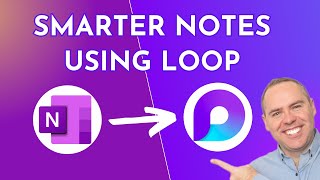






This is a way more complicated approach then it needs to be. Just open a loop workspace and copy the URL, then create a new tab in a Microsoft teams channel and select website then paste the URL. Then whenever you click on that tab, it just opens the loop workspace inside of teams. it’s pretty simple.
While the website tab works today, it is a poor use of space and authentication has been unreliable. Due to changing security standards in Chromium-based apps, the Website tab will change to be nothing more than a shortcut. It will launch the target URL in a web browser.
We now have the Loop app for the Teams app rail. But it only shows recent Loop files (components and pages).
What we really need is a tab that loads a chosen page from a Loop workspace.
I'm fascinated by what Microsoft is doing, integrating Loop with other applications. And now, with this integration with OneNote - one of my favorite apps -, it's going to be another game changer. Congratulations on this great video, Darrel, and, as always, thank you for sharing this news with us (yet to come to us, ordinary users) in your personal, educational and passionate way!
(P.S.: I loved the title for this video, "...walk into a bar". Pretty much amazing! 😄
This combo of OneNote and Loop components isn’t a perfect work around. But it works. It takes me back to the early days in my channel when I was sharing OneNote hacks to permission sections and pages in a notebook. Thanks as always for the support Cassio.
@@DarrellaaS This is a way more complicated approach then it needs to be. Just open a loop workspace and copy the URL, then create a new tab in a Microsoft teams channel and select website then paste the URL. Then whenever you click on that tab, it just opens the loop workspace inside of teams. it’s pretty simple.
YESS!!! I love OneNote and Loop. Excited for the integrations!
🎈 This is sheer genius. I so love how you present your work-around to overcome the current limitation of Microsoft Loop workspaces, and that you chose OneNote as the main tool to stitch it together. Really well done, Darrell.
Thank you Marjolein. I knew you would appreciate the role OneNote plays in this work-around.
Thanks for sharing these insights. Loop is a great tool when you're bound to Microsoft. It's actually the most modern tool I've ever seen from Microsoft, of course inspired by Notion. Even though I appreciate this workaround, I truly hope Microsoft will come up with a native solution soon to integrate Loop workspaces into Teams. Regarding required effort, it's too much for us to have OneNote as a bridge, which hopefully isn't necessary anymore in the near future.
2 issues based on your video:
- The online version of OneNote supports Loop components, while the desktop app (Mac) doesn't yet.
- Loading the Notes tab in Teams with embedded Loop components gives an error: "Couldn't authenticate. Please enable popups in your browser to continue.".
Very clever hack! Necessary, too. May OneSpace take hold & propagate! I am convinced that some combination of Teams, Loop, & One Note are the elements of a huge productivity & collaboration gain in our small manufacturing company. Thank you for taking us on your journey, teaching us the tips,& now giving us the hacks to make that happen until MS finally does.
Thank you Jim. Loop components in OneNote makes this possible. It’s not the full capability of a Loop Workspace. But at least it satisfies the need to easily share with a Teams team and management membership. I too hope to see Microsoft make it possible to connect a Loop Workspace to a Teams team. Feedback given and fingers crossed. 🤞
I totally agree with you there. I was looking into adding my workspace to a Teams today... but it seems it wasn't exactly supported
Great Video Darrell and exciting times coming!
I agree. It’s going to be interesting to see what else will be brought into OneNote using Loop components. Imagine a whiteboard inside OneNote
I'm so glad I'm not the only person frustrated that loop can't be owned by a team. Because loop components live on the one drive of the originator, if that individual leaves the organization the rest of the team loses access to the components (I assume). I can't recommend rolling it out for longer term collaboration on multi year projects until I know the loop components and workspaces can switch owners along with the rest of the content in the project team. Come on microsoft, you're so close to releasing a fantastic product that could ultimately replace the aging onenote.
It depends where the Loop component was created from. In this video I showed components added to channel conversations are stored in the team channel.
But components created from private meetings, Teams chats, email, whiteboards, Word Online, OneNote; all store the Loop file in OneDrive. If we could move the files without breaking the link / embed in all these places, that would help.
@@DarrellaaS I came to make the same point as commenter above. I've drafted a company guide in Loop but when it comes to releasing it, doubts are kicking in and I think I'll have to move it elsewhere. I just don't have enough trust in what happens if people leave the company. Microsoft haven't done enough to reassure me that it will live forever since it isn't stored in one place I can see in a Team folder. AND, if it actually gets used as intended by MS it feels pretty dodgy. Eg. colleagues start adding components to a workspace/oneNote that they started off in a chat. What if just those sections stop working one day because they're in a different place. What if company policy changes about how deleted users' OneDrive's are handled? I NEED to be able to trust every component will live forever once they've been added to a Workspace or oneNote.
@@stras676 Loop isn’t intended to be a replacement for SharePoint intranet pages or Office files you can publish. Loop is the place to work on those ideas, drafts, share knowledge on a team-sized scale with full trust.
If Loop files manage to maintain their connection after they are moved, this will be less of a problem. Today they behave the same when you move a Word file from OneDrive to a team. The original OneDrive link breaks.
Man permissioning is so simple with Loop. Love how OneNote knows to share the component so it just works.
In theory though, it should be accessible to any team member because the Loop file and the OneNote are in the same team.
Do you think this will be available in OneNote app for iPad or other mobile devices?
When you copy notes from your meeting into onenote, is it true that the loop component is still stored in the meeting organizer’s onedrive?
Yes, the Loop component file does not move. The link to the Loop component only provides a way to display the live Loop file content using embedding. Like when you can embed a RUclips video in OneNote or a SharePoint page.
Not a fan of the manual steps to add it into OneNote, especially because it will make your meeting notes exist in 2 places. HOWEVER, the 'onespace' (you seemed so sure it will stick :p ) also allows to add your OWN notes outside of the meeting for more sensitive info, without exposing them. So maybe that make it a... 'myspace'. Yeah... I'm sure that one will stick as well.
👀😝
😆
amazing idea, so it (see loop components in onenote) will be available from April or May for everyone, correct? as currently I can only see link in OneNote
That’s right. The feature will be in OneNote in May.
I have a question about Loop and meeting notes but not sure if this is the right platform to post the question. Can you provide contact information so I can reach out to you directly?
Hi. You can contact me via calendly.com/modern-work-mentor/quick-15
One other thing lacking in Loop is the ability to share a whole workspace with everyone, or at least with a whole domain...
I like the idea, but I wish Loop was a more complete OneNote replacement instead of a fragmented solution that is confusing for users. I was thinking about this same concept (Loop component in OneNote) to be able to display a Jira component in Loop and then display the same table in OneNote. This would be similar to Confluence, but more integrated into Teams with the Notes tab.
Overall, I find Loop promising as an idea, but when you actually use it, I spend too much time messing with formatting to replace the OneNote functionality I am used to (e.g. collapsing headers). The organization of loop meeting notes also need to be more visible in the Loop app itself.
I love the combination of OneNote and Loop, so OneNote can still be my main "hub"...
If you are willing to insert the links to Loop components into your notebook.
I think a good feature request for OneNote (and other apps) is a picker for recent Loop files.
Too bad you could not get a web url for Loop and bring it to Teams with a web Tab.
That feature will soon be removed. Website tabs in Teams are about to become nothing more than a shortcut that opens the link in a browser.
Microsoft excels at killing great features
The change to how Website tab works is due to some changes in the Chromium browser standards. So that’s beyond Microsoft’s control. EDU will delay the change to Website tabs. Probably by keeping on the older version of the Chromium build of Teams.
Greatest issue that I still have with OneNote, and with Loop is that there is no granular permission management to prevent individuals from deleting or editing certain knowledge based content that should be read only
If you use a staff notebook you have different permissons and you can adjust them as you like
@@Sam-nw6mw what do you mean by staff notebook
@neilbyceiv662 you can generate one by the staff notebook app (then it's stored in your OneDrive) or you can generate it right out of the staff teams but you need to be an owner of the team. It's GREAT use
@@Sam-nw6mw okay but can you literally define certain sections or pages of the OneNote as read only versus just the entire notebook being read only. That was my understanding of the limitation
@neilbyceiv662 there is the collab space, where everyone can edit, a content library, where owners can edit and members can only view and theres the teamowner section, whichbis only visible to owners and then theres a section for every member where the specific member and the owner can edit. In addition to this you can lock single pages and you can change sections in the collabspace to view only for member or certain members and a lot more
why don't they just allow you to add Loop Workspaces as tabs in a Teams channel?
That’s what we are hoping for. It would also require a change to the access model for Workspaces in SharePoint Embedded. Then we could invite M365 groups to a Loop Workspace.
Thank you for this Video. But unfortunately if i paste the Link from the Loop Component in my OneNote, it is not showing the Component - just the Link to the Component. Any Idea why?
ARe you running the Insider build of Microsoft 365 Office software? The feature hasn't been released to targeted release or standard release customers yet. Loop components in OneNote for Windows should be widely available by May.
@@DarrellaaS: Thank you for your quick respons. I'm using OneNote Desktop Version 2401 (Build 17321.20194). I'm not using OneNote for Windows 10
If Microsoft ever figures out how to “declunkify” their tools they might become one of the world’s leading software companies. 😊
What do you find clunky about Loop?
Considering the differences between having a workspace and doing it this way I would rather have no workspaces and do it like this than having the additonal overhead of a workspace. Makes perfect sense. At least for now.
We would need an easier way to inset an existing Loop component into the OneNote page. Maybe a Loop file picker that shows recently used Loops?
@@DarrellaaS one question I need to check on is when will the web version of OneNote get loop compatability. So we can start using that without waiting for the long running desktop channels to be deployed?
That’s my question too because I want to see Loop components in the Teams Notes tabs.
@@DarrellaaS yeah I am waiting for collaborative notes in channel meetings and see how that experience works out especially for tasks whether they end up in a plan in the team or a selectable plan.
One of the problems I see with the Loop components and collaboratice notes is recurring meetings. No easy way to see the last meeting notes without hunting round to find them in someone's meeting folder in OneDrive.
And no direct integration Teams and Loop. Only through a Onenote as a bridge. New bicycle invention.
I am certain improved integration between Loop and Teams is in development. I was skeptical at first about Loop components in OneNote. But I am already finding good uses for them. 'OneNote as a bridge' is one. But it has value on it's own without using it to bridge Loop components into a Teams tab.