How to setup DFS Namespaces (Distributed File System)
HTML-код
- Опубликовано: 21 авг 2024
- Learn how to setup a Distributed File System (DFS) Namespace. In this example, I show you how to setup a DFS Namespace and add folders into the new namespace.
View the blog post here: www.dannymoran...
How to setup a Windows File Server Share: • How to setup a Windows...
How to setup DFS Namespaces: • How to setup DFS Names...
How to setup DFS Replication: • How to setup DFS Repli...
How to enable Access Based Enumeration: • How to enable Access B...
Hi, I’m Danny, a London based IT consultant and sporadic blogger. You can view all my blog posts at: www.dannymoran...


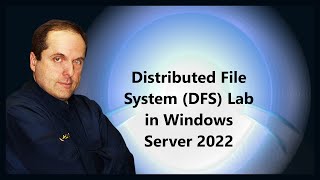






lovely video mate, concise explanation. easy to follow. What u did in 11 minutes is an 1hr 40 uni lecture. thank u
Thanks for watching!
they teach DFS at uni?
I have so say, your production quality is far better than most of the IT How To Videos on RUclips. Not sure why its so hard to just use a decent microphone and render videos in at least 1080p resolution.
Thanks for watching!
You are Absolutely BRILLIANT!!!!!!!!!!!!!!!!!!! Thank you so so much!!!!!
Thanks for watching!
Thanks for this! Great video!
Thanks for watching!
Thank you for the video! I do have a question tho. I think I missed a step. When you created the shares namespace on your host server. How were the linked namespace folders created on your pc file explorer? Was this step in an earlier video ?
I already had an existing file share setup and this guide just puts it behind a DFS Namespace.
You can see how I setup the original file share here: ruclips.net/video/Gm-jE_4E7Y0/видео.html
Thanks for watching!
Thank you!
Thanks for watching!
Thank you very much.
Thanks for watching!
Thank u so much i just suscribe on your channel 2 weeks ago let me tell you! you are the best
Thanks for watching!
Thanks for a great video. Informative, easy to follow but can you explain to me why in almost every single case, DFS has to point at an already existing share to function. For example you didn't create a new folder to share in E:\DFSRoot\dfs\HR but you pointed at something else already existing in the E:\Shares folder. Is creating something entirely new not possibility as I really have a lot of difficulty with letting DFS itself create my shares from scratch. Maybe I'm literally doing it wrong or not entirely understanding the use of DFS.
DFS Namespaces (DFS-N) don't store data. They just point to existing file shares.
Think of a Namespace as a list of shortcuts to file shares.
The reason to use a Namespace is so you can have one mapped drive which then links to all of the file shares. If you ever need to add new shares, or amend existing ones, you can just update the Namespace.
Once you have a Namespace, you can also enable things like DFS Replication (DFS-R), which can be used to automatically replicate files between two or more file servers so that if one goes down, the other one can take over avoiding downtime.
Thanks for watching!
@@danny_moran you’ve cleared up something huge for me. That now makes a lot of sense. Thanks !
When you edited the GPO policy to access the new DFS links, did you create that on the machine account so that the links are mapped to any user who logs into that machine? Or is the GPO policy for a specific user group?
They are user based. The user will get the drive map when logging into any machine.
Thanks for watching!
Ok cool, what if you have 5 mapped drives in GPO with different letters and you would like to introduce all 5 mapped drives as DFS shortcuts. Can you label all the same name and 1 letter for each ie z in GPO?
I would add all of the share locations under one DFS Namespace, this will enable you to have one mapped drive which points to all of the shared folders.
Thanks for watching!
If you were to select Stand Alone DFS, would that allow you to share the DFS links among multiple DFS servers? Or must I use the Domain Based DFS in order to share the DFS links?
I've not tried standalone DFS, unfortunately.
Thanks for watching!
The original share names e.g. Accounts and after you created a folder as Accounts too. If the name of folder is different from shares name is their any impact?
No, the link names can be different from the share names.
I try and keep them the same as it's easier to manage this way.
Thanks for watching!