Logitech MX Anywhere 3 vs 3s Mouse
HTML-код
- Опубликовано: 4 окт 2024
- Logitech MX Anywhere 3s Mouse: geni.us/6WygV
Logitech MX Anywhere 3 Mouse: geni.us/Eq427C
✝️🔥 You going to Heaven or Hell: Click to find out: geni.us/GCxVkD
In this informative RUclips product comparison video, we'll dive into the key differences between two popular Logitech mice: the Logitech MX Anywhere 3 and the Logitech MX Anywhere 3S. We'll explore their design, features, and performance to help you make an informed decision on which one suits your needs best. Whether you're looking for a compact wireless mouse for work or leisure, this video will provide valuable insights to assist you in choosing the right one for your setup. Stay tuned for an in-depth analysis of these two exceptional Logitech mice!
@logitech #logitech
Full Transparency for my audience:
Links above are my affiliate links to Amazon Associates or other related programs. I may earn a commission if you purchase through my links.


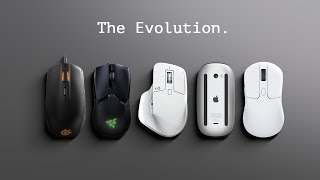






Logitech MX Anywhere 3s Mouse: geni.us/6WygV
Logitech MX Anywhere 3 Mouse: geni.us/Eq427C
you forgot to mention that Anywhere 3s has 8000 DPI sensor vs Anywhere 3 @4000 DPI
Do you know if that 8k dpi applicable on bluetooth connection? Or just on the non-bluetooth wireless connection?
@@bruleetin It does support 8k over Bluetooth
I changed two MX 2 and two MX 3 for same bed quality - at some point of time the main click button does not hold pressed position on computer anymore. So you click - start moving - and it randomly released it even button is still pressed. It is ridiculous for mouse with such price. Hope they fixed quality of materials inside to make it stably working for at least more than couple of years. If not - I would probably change the Logitech brand to something more higher quality. Now I have several MX Anywhere in the box with absolutely identical problem.
Thanks for this video very useful, I have had a MX anywhere 3 for a two years. I was looking at getting another one, current one I have is white and it's starting to yellow. I use my current mx anywhere 3 on my MacBook Pro and second device is set up as my iPad Pro. Guess I will save the $20 Canadian on the difference!
I want know about your experience with mac
I also want to use mx3 with macbook pro and ipad pro
Pls tell me should I purchase it or let it go
Thanks! Very helpful. I have the older 3 and wanted to know what they added to the 3s. Doesn’t seem like much😅
did it comes with the unifying receiver when you bought the older 3?
@@muchtarlatif3282 yea I never used it though I use it via Bluetooth mainly
It also comes with 8K DPI Tracking but not sure how much real-world performance improvement that brings.
Does anyone know, in this new version, if switching the device via KEYBOARD MX Keys will finally make the mouse to follow it or Logitech still hasn’t did it yet?
By now the 3 is a lot more expensive than the 3s is. I guess because of people using the unifying receiver for their keyboards too
0:56 i doubt it, i have a 2S and you can hear the clicks in the next room ;) the mx3 is garbage too many false clicks, the 2S is good but my fav is still the mx1 cause of the removeable batteries and heftier weight
I bought the 2s because I thought "S" stood for "silent." Boy was I wrong. I love the 2s but it was very far from silent. I had someone modify it to have silent switches.
Difference in battery life and charging speed?
The silent click IS worth the extra $15!
Nice guesswork, but the "S" is nothing to do with it being silent, .."S" is just the mid-range name like they used for the 2S (possibly derived from the old iPhone S system).
The move to Silent clicks, is just what Logitech is doing with newer models (Signature m650 is a perfect example) and they couldn't leave such a feature off their flagship compact mouse but included it on a cheaper alternative .
I think the "S" just stands for 'second edition'. ;-)
Does anybody issues with left click in the 3 version? Something like you press one time click and the mouse does two clicks opening files for example
It happened to me when I had low battery, and when I charged it it went away
thanks!
Do the buttons feel the same between the two? I have another Logitech "silent click" mouse (Pebble), but it's way to easy to accidentally click the buttons just by resting my finger on them. I love the resistance of the Anywhere 3 - never an accidental click. Will I have the accidental click problem with the 3s? And thanks for this comparison video.
They feel similar just a bit more quiet on the S version 👌
Whats the difference between 3s and 3s business?
Too many issues with lagging and skipping. I would not recommend these mouses.
Yes, but you can get the USB dongle.
@@gaggablagblag9997 I have the USB dongle. Same issues. Don’t recommend
Never had any problems with mine 🥲
I've had the 3 for almost two years now and it works absolutely flawless both via dongle and bluetooth
Algum Br para traduzir as diferenças?
- som de clique bem mais alto no 3 do que no 3s
- o 3 vem com o "unifying receiver" enquanto o 3s não vem nenhum receptor (usa bluetooth, compra separado ou usa o mesmo que vem com o teclado por exemplo)
- tem duas opções de receptores: o "unifying" que é o mais antigo, e o "bolt" que é mais novo e melhorado
- é possível trocar os dispositivos via software com o 3s, mas não com o 3
silent clicks cost 0.5$ per each. Lol to sell and buy new one for silent click
Why lol I’ll do it. My wife bothers me when she clicks it 30 times per minute.
and me@@vqa33