Projection Mapping in 3ds Max
HTML-код
- Опубликовано: 5 окт 2024
- In this tutorial we discuss how projection mapping can be used to generate normal maps from high poly meshes onto low poly meshes. We also look at projection mapping diffuse textures and baking lighting.
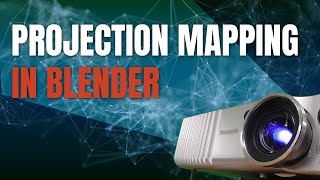





![Eminem - Temporary (feat. Skylar Grey) [Official Music Video]](http://i.ytimg.com/vi/ZaK9Wi5ho0o/mqdefault.jpg)


I accept your retopology.
Thank you! I accept your kind comment!
Great tutorial.
Just what I needed.
Watch at 1.5 speed
Edit : You solved my problem with Render to Texture constantly throwing exceptions and preventing me from getting any work done. I just added the projection modifier directly rather than relying on the Render to Texture window adding it automatically. For some reason that solved it so thank you very much.
You are very welcome
Man... you are just awesome. A badass. A hero. You and people like you are the reason i improve further in CG.
Edit: Just wanted to add a thank you :)
Good stuff! Great channel! I look forward to more! Normal maps were always a headache for me when I first started out.
+bradp213 thank you. Happy to help
Thanks so much for this! I especially liked that you applied the high poly textures too =)
from what i got that was the point of the video no? Correct me if I'm wrong but the video title suggest that it is a tutorial on how to apply the high poly textures on a low poly retopology :)
Hey guys you are awesome. can you have a lesson discussing and demonstrating Normal maps, Bump maps, Occlusion maps and diffuse maps. Thanks
Brilliant tutorial, just the job. Thanks.
Thanks man! great video!
Thank you!
thank you, great tut!
Thank you! Need anything else? I need new content.
very nice thanks
Why did u used TGA as texture format? Is it better to work with it?
Mostly because it is an uncompressed lossless image type. If the image is a jpg the compression can cause artifacting, or ugly pixel errors on the seams.
How much its seamless ? I was using skylight all my carrier, but its looks like Max doing totally wrong normal when I am baking body humanoid, its baking terrible seams for me, idk why, the cage is ok, but seams is baking wrongly. Currently downloaded XNormal, tomorrow first test. I will test yours omni's too
I'm having a problem to where it shows the low res topology in the normal map when rendering to texture, Please help me, can't find anything on google about it, if provided with an email i can send screenshots