Easy Way to warp text in illustrator
HTML-код
- Опубликовано: 4 янв 2025
- Thanks for watching.
Software used in this video: Illustrator 2022
SUBSCRIBE, Like & Comment Thank you, Merci
My Instagram: ...
#illustrator #illustratorshorts #tutorial #illustratortutorial


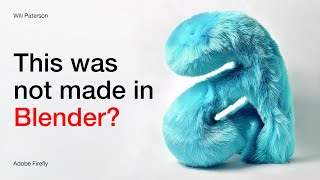






ELLIPSE tool > KNIFE tool > create TEXT > OUTLINE text (this turns the editable text into uneditable shapes) > UNGROUP shapes > arrange the words and SEND TO BACK (under alignment) > select word and shape > ENVELOPE DISTORT > select all and EXPAND > create a copies for shadow and highlight (Alt+click+drag) > Shadow SEND TO BACK > use BLEND mode for the main text and shadow text > Send Highlight to the front
I would suggest researching how to use the blend tool. its fairly simple but im lazy to explain it here.
thank you homie
Thanksss man
Bro My result is not same
My text disappears after envelope distort
I think its easier to bring to front the path but maybe im missing something
I can make a slower version for those who are struggling to keep up? 20 thumbs up and I'll do it 💫
pleaseeeeeeeeeee ♥
Please😢❤ these idiot short creators only need views they don't teach anything😢
is there a video out yet?
@@tanchir0 I am getting a new monitor next week so please subscribe and I will start doing tutorials. Thank you for the message
ruclips.net/video/bs-dacXjFsc/видео.html
Okay so he made the shapes put the text in the shape, send text to back, select text and shape, go to
object>envelope distort>make with top object. That makes the text form into the shape. Then copy and paste the whole thing and make the copy small, center it in the original and send it to back, select both copies and got to object>blend>blend options>drop menu for spacing select specified steps, he did 200, press ok, go to object>blend>make.
This will give the 3d effect by filling the space between the copies with 200 copies graduating in size.
Can you make something like this for me😢
@@theboystreams text bro ?
@@giacomorinaldi "MARS".....in 3D Just Squrz it in the middle ,with the warp effect or squirz it on both ends🙏👊❤thank you very much by the way
This technic is nice the video demonstration is less than desirable learning format
It says “this requires a selection of multiple objects. The top object must be a single path or mesh, or a symbol containing a single path or mesh”. I just made a shape, put text
I would prefer seeing this in a normal video instead of a short, where I can change the pace and re-watch parts
yea, that shit is completely unwatchable, i cant see shit even when i try to pause this prerecorded on my phone. Waste of time
You can watch it..just do as I say.. First make this short save for watch later..you can find it in three dots in above.. Then go to watch it later and it will be like video then you can normalize the speed.. It's always works for me.. But i don't know about you.. Try it
I have uploaded the same tutorial in my videos last week which will help designers that are learning 👍 I hope it helps :)
@@MateuszMarzec86 I have uploaded the same tutorial in my videos last week which will help designers that are learning 👍 I hope it helps :)
Faster please!!!!
lol
My favorite part is where you speedrun the most important thing
lol....
I have uploaded the same tutorial in my videos last week which will help designers that are learning 👍 I hope it helps :)
ruclips.net/video/bs-dacXjFsc/видео.html
Full video in My channel
plz doo more fast video i can understand easily 😢
I've made a slower version which is easier to understand and watch on my channel. 👍
ruclips.net/video/bs-dacXjFsc/видео.html
Finally i understand, After I play 10X FASTER
Its so helpful brother
Thank you so much 😍
thanks a lot. Extremely helpful to beginners
Can you do this in photoshop?
You are great❤
can you show it a little faster because my coffee got cold
I've made a slower version which is easier to understand and watch on my channel. 👍
tyou save my brain thnk you!!!!
Thanks bro. Litterally finishing my graph design school project with this one😂😂😂😊
Its so fast
thats the point of the vid to make you watch more than one time
I've made a slower version which is easier to understand and watch on my channel. 👍
NICE MAN
Maybe next time make it 20x faster?
Nice. Good job.
It’s nice video, just hard to fallowing😂
Nice short
But sadly there's no backsound/music
Should add it next time
I will make a slow video
Give full video link
hello are you able to share the font please!
😂
whats the function of expand before u coloring it?
Too fast bro
ruclips.net/video/bs-dacXjFsc/видео.html
Mine didn’t turn out like this but going to keep practicing😭
How you are drawing lines with eye drop tool😱😱😱😱😱😱
I think it's the knife tool.
he thinks we are blind af
May i know what font you used
did you find it
@@losthonor1983 no
Screen record it and watch at your own pace. :)
I need a video that is more faster than this, so I can follow in a split second. please make a video like that, anyone?
i have another video in channel
Love this one
Greatttt
Nah thats wild.
😩😩😩 I just want to write a sentence in a half of a circle and the second part put roses but I can't meke the line curve nor the picture which is a line of roses togather I don't want to have a separate rose I like them as I found them
How can I make the words clear and not like random letters cuz this is what I get when I tried the way of drawing a circle then write in it
Thank you Thank u very much
Can we do this in AE ??
What's your font?
bang boleh minta edit in seperti ini bang?
this is so cool, but a bit of a tease as it's so fast and there's no VO to explain what you're doing making it hard to follow... i screen recorded so i could slow things down but then right out of the gate; how are you drawing lines with eyedropper tool? is there a key you're holding down? would be great if this ended with a link to a full video with VO describing what you're doing with each step.
Its a knife tool not eyedropper
What's the font name
please more faster video haha!!
witch fornt you using?
did you find it
What app did u used?
This might be a dumb question but how is he recoloring everything at once in the group of objects?
Select your group > Go to 'Object '> Select 'Expand'. Once you've expanded it you can select it all and change its colour all at once
What the font, please🙏
I need some speed to keep up with this
Good job.
why so fast buddy ?
Niceee
please faster,it's too slow,maybe 100x faster it's better🤞
If you use a cellphone, can you do it or not?
Obviously not dude you cannot do this on a phone, this is a software you have to use on a windows or Mac computer 🤦
More fast please. It's so slow
whats the font my letters arn't fitting properly to the top object
❤❤❤❤❤❤
Tried to do this and my knife lines are soooo choppy it looks like crap :(
What's the point of giving tips so fast? No student could do well
Sikhana hi h to thoda ache se slow kr k sikha do guru ji
Kuch smjh nhi aa rha
hello,
I have a problem when importing svg in blender.
The text curves appear to be 0.01m below other curves.
I tried both inkscape and Illustrator.
Brining the text up takes lot of time.
Can you help me fix this
This is very fast ya bladyfool
what apk bro?
Envelope distort > then I CANT SEE WHAT HAPPENED
Can you slow down!!
Whats apk
show it more faster for better learn
What application is this????
It's adobe ilustrator
Are you able to do this for a design of my own? Or anyone for that matter as I only have iPad version of Adobe Illustrator and this function is not available. Or if anyone knows another iPad or online app to do this on??
😮😮😮😮😮
keren
what’s the font??
Sooo?🥰
Name font please
Give me slow video link?
possible on iPad?
WHAT'S THAT APP?
what is the name of the app?
adobe illustrator, its in the cap bruh
itna fast kyu
'
Very fast video
BRO WHY ARE THEY GOING SO FAST LOL
can we do this Ps
Font?
name font?
Nice, i make it
world record?
Doesnt work on cs6, it glitchy
Bro download template!
enjoy for me to come back!
Super fast
is this a tutorial or flex?
Is this possible in PS?
This illustrator
👏🤓
Bang tutor nya jangan cepet2 napa
ياخي منك لله تو فاست طفحتنا ميتين التعليم
znači mnogo brzo ovo radiš brate samo da uzmeš pare a ništa ne objasniš lepo. Ne mogu da ispratim sve i zbog tebe dobijam loše ocene :(
Dude, why do you put fast videos on youtube? Lol
0:09
00:00
Più veloce mi raccomando ...😂
0:00
0:10