SharePoint Fundamentals: Content Types and Document Templates
HTML-код
- Опубликовано: 29 сен 2024
- 🌟 Learn how to create a content type in SharePoint with Daniel Anderson! In this tutorial, Daniel guides you through adding metadata and associating a document template. Perfect for beginners! 🔍 #SharePoint #ContentTypeTutorial 📝
Subscribe to the newsletter: danielanderson.io
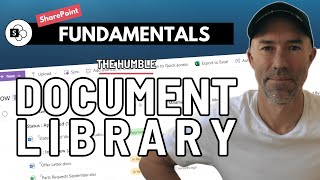








So glad you're focussing on creating within Site Collections rather than full tenant via the Admin portal as other RUclipss tend to do. They seem to forget that most of us aren't SharePoint admins so can't follow along or apply it to the Sites we're site owners of. Site level tutorials are perfect. Thanks for sharing.
Glad it was useful
Hi Daniel, thanks for another informative video. I've learnt so much from watching your videos, so a massive thumbs up. When adding your columns into a content type, if you set them all to required, is there a way to force users to provide the metadata values before allowing them to save into a document library. Or is the message to advise that there's missing information the only option available? Thank you
The metadata defaults are not retained when creating from the template. Is there a way to fix this?
Thank you, great video 🙂
You’re welcome 😊
Hey Daniel, thanks for this SP fundamentals videos, great initiative. I still have one question about content types, when adding a column to a list one of the options in the Create Column action is "Add to all content types" - Does that mean that this new column will be automatically added to all content types related to that list? If so, would it be a best practice to get this option set to No, by default it is Yes, but I understand that we might be adding too many unnecessary columns to these content types...
👍👍👍
Sorry Daniel. I still do not get what is a ‘content type’ what do we use it for and when. What is the idea behind. Not a clue 😮
Try this SharePoint Content Type Mastery: Learn How to Create Content Types
ruclips.net/video/tdBa9AsRSVU/видео.html