Corporate ChatGPT connected to SharePoint
HTML-код
- Опубликовано: 1 авг 2024
- 0:00 - Intro
00:18 - Demo
00:38 - Preparing SharePoint
00:38 - Preparing SharePoint
00:55 - Create App Registration
01:07 - Create OpenAI Service
01:29 - Create AI Search
01:48 - Install Postman
01:29 - Create AI Search
03:50 - Deploy Chatbot website
04:44 - Wrap up
🔗 Instructions on how to create an Azure App Registration
learn.microsoft.com/en-us/azu...
🔗 Instructions on how to create an Azure AI Service
learn.microsoft.com/en-us/azu...
🔗 Cognitive Search API - SharePoint Data Source.json file
gist.github.com/Zerg00s/6e239...
🔗 TSPUG Sept 2023 Using SharePoint as an Enterprise Data Source for a Private GPT Chatbot - RUclips
• TSPUG Sept 2023 Using ...  Наука
Наука
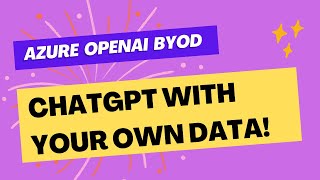








Thanks! This is an amazing Video that supports the community. We appreciate it.
You are so awesome ....thanks a lot for sharing!
Excellent information Denis!! thanks for sharing.
My pleasure!
Thanks Denis for thorough explanation
Checks notes for "thorough explanation"
Can't see this at all.
Great video, thank you
great!!
Great video on this. I do want to point out when running the first three post requests the third one failed. Its because the sharepoint data source name was different to the name given in the 3rd post request. I changed it and it worked just fine .
Thank you, Aslam! Great find. I just upgraded the JSON file to fix this. 🙏
Great straight to the point video! Quick question, what makes this private? It’s sending api via OpenAI and azure? I’m looking for a solution that doesn’t leave the corporate vpn. Or share any data in sharepoint docs. Thx for your thoughts
I have Run into a problem with this Setup, Do you make any guides Live on Zoom or Google Meet? I be happy to be in one of those.
Hi Denis, thank you for this useful video. Could I get the same result by building a Copilot using Copilot Studio at the moment or it's not ready yet?
You will get a similar result using the Copilot studio. Copilot Studio supports the SharePoint site as a data source.
Thanks for the great explanation!
I'm currently exploring and developing an internal Chatbot in my organization with Sharepoint data. But would it be possible to use the code from the Azure Open AI environment and then directly on our internal Sharepoint, embed it and launch it from there?
I haven't tried it. But in theory - yes. Although, you will need to make many changes in the source code.
You can do this with copilot studio with Azure open ai piped through it, at least.
Thanks for this video... What is the document limit. Ie. How many PDFs can i store and search?
There is no limit. However, I noticed that the optimal number of documents is around 50-200. If you have more, then the answers don't get as precise. One way to make it work a little better is to increase the number of documents Open AI can search. I think, the default is 3 documents. You can increase it to 20. This setting is available via the Azure Web App > App settings.
What if we ask it how can we improve the onboarding process. Would it be able to do it?
Yes, it will answer. However, the quality of the answer depends on whether a well-documented onboarding process is available to GTP.
We have a similar requirement. Iam new to Azure and AI. Can you help provide the detailed steps to my email?
There is a longer version of the steps in this video ruclips.net/video/GiSwKJ7xkZA/видео.html