3D Concept Diagram Tutorial - Rhino 7
HTML-код
- Опубликовано: 1 авг 2024
- This video tutorial goes through the steps to create a series of 3d concept diagrams in Rhino 7, Illustrator and Photoshop. The key steps in this video can be found below:
00:00 - Introduction to the model setup
01:19 - Setting up a 3D view in Parallel Projection
02:05 - Saving the view as a 'named view'
02:26 - Creating a series of 'Make2d's from this 3D View
04:25 - Adjusting the line weights of the Make2D drawings
05:50 - Tidying the drawing outline
07:45 - Setting up a layout sheet for these diagrams
08:55 - Turning on 'Print Display' to show line weights
09:33 - Exporting as a PDF and opening in illustrator
11:45 - Creating separate artboards for each diagram
13:40 - Using a live paint layer to add colour to the drawings
16:58 - Saving and exporting the diagrams as a series of images
17:46 - Setting up a rendered shadow layer in Rhino 7
18:55 - Adjusting the sun settings in the render
20:50 - Rendering the shadows in Rhino 7
21:48 - Combining the shadows and drawing in photoshop using a multiply blending mode
For the previous video on importing 3d date from digimaps please see the link below:
• Digimaps to Rhino - Do...
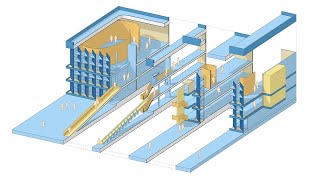








Best video demonstrating the concept diagram in details without any confusion! Love it so much!
Thanks Reni, I am glad it was useful!
short and onpoint. Best tutorial on this I've yet to come across!
I spent around 600$ on project tutoring and you are a MUCH better teacher😅 wish I had known your channel sooner. PLZ keep up the good work
You deserve all the praise Tom. Jeez so straight forward!
The best tutorial I ever watched!!!!
Thanks Dong, i'm glad it was useful for you
thanks, this is very helpful
awesome to take a glimpse into how the bartlett folks do it
Great tutorial thank you very much!❤❤❤❤❤
Many thanks Amber, glad it was useful!
Excellent! Very Useful tutorial
Many thanks Ada
Tom Budd you just became my bud! Thank you!
Nice video, thanks! Small tip: you could also use the command 'curve boolean' to recreate the outline.
Really nice workflow, thanks for sharing!
Thanks, glad it was useful!
@@tombudd15It really was! I used it on almost all my drawings for this semester and it really changed the way I work. Sorting the lines in different (Line-)Layers in Rhino and putting them on a layout is really smart!
excellent! thanks for sharing
Thanks, glad it was helpful
Thanks for the video! If you know Indesign, can you do a tutorial about it please?
Thanks for the video, can you show me how to make silhouetted lines thicker or is any way to select the silhouetted lines and adjust width
Hi Frankie, the silhouette lines should be on thier own layer so you can select these and increase the line weight at the top of your illustrator window
hello pls how do you trim the suroundings of the city
you don't need shadows, I guess