What do I think about sublimating on 100% cotton using DTF products?
HTML-код
- Опубликовано: 12 сен 2024
- What do I think about sublimating on 100% cotton using DTF products?
How to sublimate on 100% cotton using DTF products! #sublimation
~Emma's Link Tree~
🌳 linktr.ee/emma...
This link will provide quick links to Facebook, TikTok, and all my favorite products!
🛒Products used in this video: includes affiliate links
Yamation DTF Products
yamation-dtf.c...
Use Code: "Emmascottage" to get 10% off
DTF Transfer Film and DTF Transfer Adhesive
Design Bundles Image
designbundles....
Shirts
Clothingshoponline.com
Teflon Sheets
amzn.to/37qI4aU
Magnets
amzn.to/2WSAdAT
Heat Press
mycraftsource....
I am a participant in the Amazon Services LLC Associates Program, an affiliate advertising program designed to provide a means for me to earn fees by linking to Amazon.com and affiliated sites. Other links may also be affiliate links which help me earn money to support this channel and bring you more fun content!
⚠️ DISCLAIMER: Use this information at your own risk. Emma’s Cottage or anyone connected with Emma’s Cottage, in any way whatsoever, can’t be responsible or held liable for any injuries or damages resulting from your use of the information contained in or linked from the Emma’s Cottage videos. It is your responsibility to use all tools and materials safely and take all steps necessary to ascertain that the information you receive from this tutorial is correct.
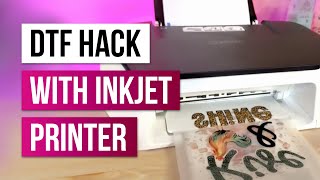








GET SOCIAL WITH EMMA
🌳 linktr.ee/emmascottagediy
Follow this link to join our Facebook group, follow me on TikTok, plus links to all my favorite products and websites
I have used DTF before. If you press it with a Teflon sheet on top it has a shinier finish, if you use parchment or butcher paper it gives it more of a "vintage" feel.
Very interesting! Thanks so much for the tip!!
Yes it does I learned that too!
After the first press with the film u are suppose to press again to remove the shine after removing the protective sheet. Not bad though!
Thanks for the tip!
Thank you for your video. I learned from another RUclips video to put a stack of regular copy paper in the rear feed (she was using an ET 2760, and that what I have), then loading the DTF in front of the stack. Also, to set paper type to 'photo glossy.' I have never had a problem feeding the DTF pages with these tips.
I’m going to keep trying! Never give up I say!
Same! I have a Epson 2720 and this works for me also.
I keep using the tape and my printer absolutely won’t take the paper
5 hours after I started, changed it to photo glossy paper and it fed, but still it did not print. This hack is trash. Thank you for your honesty!!!!
I respect you so much for your honesty all these crafters out here are lying to us. This is wack and wonky process. I wish these “influencers” would be less driven by number of like and just give us honest genuine authentic reviews.
Thank you, I really wish this would have worked but it was just too much work for me.
@@EmmasCottage I spend over 6 hours on this fail. at some point i have to evaluate what's more valuable saving a buck or two or losing a day worth of work. yours is by far the most honest video out there, and I so appreciate you sharing the reality of this hack. definitely will follow! thank you!
I had the same problem with wheel marks
I figured out that the wheels that were dragging the ink were hanging from the top and were not the “Pizza wheels “ I was able to tape those two top wheels up and out of the way, and it worked!!
Advancing the paper was not negatively impacted!
Thanks for the tip!
I use double face tape. Keep a sheet of paper on top of my printer and just attach it to it when needed. Works like a charm.
I need to try this again!
I would have just used a handheld sweeper & dustpan to clean the powder off my table..lol.
It’s so nice for things like glitter that get everywhere!!
Thank you so very much for taking one for the team Emma. You did all the hard work so we wouldn't struggle so much and I sincerely appreciate that. I have all the supplies so I think I need to try this. Thanks to your video, I feel confident enough to give it a go. I will share my results with the group.
Thank you again for all you went through to bring us this hack.
💖💖💖👏🏼👏🏼👏🏼👍👍👍💯💯💯
Excellent! I’m excited to hear how it comes out for you! I want to try again but I was frustrated with my printer issues!
@@EmmasCottage
Oh honey. I totally understand your frustration. I would have quit and came back the next day. Thank you for sticking with it for us.
🤗🥰🤗🥰🤗🥰🤗
I just received this product today. I can’t wait to try it.
Someone told me to use the setting envelope or cardstock it will pull it through easier. I’ll try again! Please tell me how yours goes!
For the pinwheel marks what I done was lower the density of the printer to -15 and they all went away
Interesting! I'll have to give that a try! Thanks for sharing!
I don’t understand how you lower the density to avoid the pinwheel marks. I have wasted several sheets trying different print settings. What paper setting do you use?
@@cookiehofmann9026 you would lower it in the settings before you print. I haven’t tried it out yet.
I’ve had great success using Godora transfer powder and DTFFILM (tm). I also don’t cure the design, I put it on the shirt right after I put the powder on. When I cured it, I got squiggles in the image every time. I learned to do this from Design Bundles. I have no problem with this film feeding through my printer
Thanks so much!! I’ll try that!
You might want to try to go ahead and cure your print with the adhesive powder without removing the wheel marks and then scrap off the adhesive from the print with a weeding tool or similar
Ooh, that’s an idea!! I’ll try it!
I don't know how to contact you any other way so I'm commenting here. I love your videos and miss them Have you stopped doing them? There are so many sublimation and Cricut short videos you could do. You are so good at them!!! They don't need to be 40 minutes long. Anyway, hope you'll come back!
I have a Sawgrass printer and I have to use scotch tape to tape the dtf paper to the copy paper no other tape worked for me. I love it and don't have a problem with marks. I am addicted to this hack.
Thanks for sharing! I wish so bad I could make it work with my Epson but the wheel marks are a HUGE problem. I’ve tried numerous times and the ink spreads due to the wheels. I’m not willing to remove them just for this hack. I’ll have to invest in a sawgrass.
Did you ever figure out settings that don't leave the black streaks? I use a huge griddle to cure my prints on. 385 for 1 minute and they are perfect. I make sure that I put a piece of parchment paper on the griddle then lay the transfer on that.
I haven’t attempted this again. I may in the near future.
I have the ET15000 and the 4850. I hadn’t used the 4850 in a while but I went to use it the other day and it had lines in my print. So yeah, you do need to run your printers at least once a week. It’s a pain to clean the print heads on the smaller machines because you have to do it thru your computer. Much easier to just print once a week.
Thanks for sharing
Wow thank you for the tip on running printer I have a new sublimation and have not really used it just had Alexa remind me once a week lol
Glad I could help!
I use double sided dtf paper and my Eco tank 2800 does it perfectly. Premium photo paper settings with multi directional printing off.. i cure my power with a heatgun $17 from Harbor.
heat 320F 20sec.
So far great results..
Hope this helps you because dtf is da bomb. On black use a white layer of htv matte because the ink is transparent.. double sided paper is thick and it doesn't have a shiny side.. the shiny side is the problem with your printer grabbing the paper 🤪😎
Also... let the ink dry about 10 minutes before you put the powder on in.. it helps prevent the dots
This is amazing!! I’m so going to try this!
If you put 2 of the dtf films together and then feed it thru the 15000 it will work i have been at it for 3 weeks now tonight I finally figured out just how to get it thru the printer
Excellent! I’ll have to try that!! Thank you!
I’ve been working on the same hack over the last couple of days. My printer has not had an issue pulling the paper through as long as I have it taped to a regular sheets of copy paper. It’s the lines from the wheels that are the issue the black lines that run through your design. I even pulled off the wheels on my printer. That was a mistake 😮…please don’t do that people. I have the epson 15000.
Thanks for sharing! Someone told me to change the paper setting to envelope or cardstock so I’ll try that next.
I have tried printing on dtf and also have lines running through my design. I cleaned the print heads to no avail. I hadn’t considered the print wheels. I am interested in seeing how to fix this problem. I have an Eason 15000 and was able to print from the back ok…but the lines make it impossible to use the designs.
U R lucky.. I have the same printer and nothing is working for me. It just wont print on shiny or transparent paper... it starts to print then spits out my paper... arggg... 😲
And I also used glossy photo setting
Thanks!
I had my first fail and I thought like you too time consuming especially with the mini press but I will give it another try that looks pretty good 👍
Please do, and let me know!
So happy your 15000 started working again.
Same here, such a relief!
I removed my pin wheels and it works perfectly 👌
You took off the wheels on the printer? Maybe I should try that
Going to try it!
Hope you like it!
I love your honesty. I've been on the fence about this, now.... hmmmm. Still on the fence. hehehe
Me too! I will definitely try again, there is potential!
Hey Emma, I love your videos. I wanted to comment about getting the printer to print the dtf film. I found out with my epson to use the photo paper setting would allow my printer to flow through with no problem.
Thanks Debbie!
My blue wouldn't work the other day and I had to clean my printing head 15 times before it would work again.
It's so important to print all colors at least once a week, especially the older your printer gets.
Looks Great!
Thank you! I will try again! I want to be able to perfect this hack as it could be amazing!
Mine did the same thing... OMG... but Don't know how to print that whole color on one page... I had to replace maintenance box? I hope it works today... fingers crossed...
I just googled full black page and then copied it and pasted it into Microsoft word to print over and over again. I hope you were able to fix yours.
OMG I did that the other day, BUT I put Yellow into the Magenta :(
Ugh! Worst feeling ever, right!?
thankfully, the colour did not change at all :)@@EmmasCottage
WILL THIS WORK ON FLOUR SACK TOWELS
I’m sure it probably would. I still have not been able to perfect it on a shirt though. I’ve seen others have great success.
I lower my press close to the print to get it to melt.
Do you mean after you press or when the print is on the page and your curing it?
@Emma's Cottage actually like you did to the transfer before you heat pressed it on. I actually sent that comment right before you lowered your press to melt your powder. I had a mess wirh my Sawgrass when I used the blue tape, but once I started using scotch tape..no issues with smudging. I love this hack and am using it alot now.
@@dawn.ringhofer3487 I’m still trying to perfect mine! It really is a great hack if you can figure it out!
On what size do u print on the shining one or the mat
The matt side
Sooo.... all I have to do is change the ink to be able to do sublimation???
It depends on the printer but the two I have Epson 15000 and Epson 2760 all I had to do was place Sublimation ink into the printer vs. regular ink. I also use special sublimation paper vs. copy paper as it holds more ink which will also release more ink into your substrate.
@@EmmasCottage Wow! Thank you so much! I hear about people that switch them, but it always sounds so technical and difficult. I love that you explain things so well and in a way I can follow along!!!
Hi Emma. So I’ve been getting a yellowing on some of my images after I press. I can’t see the yellow before it’s always after…what am I doing wrong ?
Do you print on white shirts? Maybe you use too high temp?
I do but it’s not always on white. I had a cream one I did the other day and it had yellowing…it’s not scorched it’s like yellow ink? I’m not sure how to describe it. I’ve turned my temp down but it wasn’t the issue. I’m wondering if it’s the paper I use?
Hmmm try switching things up, use regular copy paper as a test, just to see if it’s your paper. Are you covering your image before you press so you don’t transfer ink from a prior press?
@@justicebullings Maybe that paper😢
I had this issue with turning yellow after pressing. Use hydrogen peroxide over the area/shirt it pulls the “scorched” look out of it. Hope it helps!
I just think it's a lot of steps -
I agree, I’m hoping I’ll be able to figure it and make it easier!
Reset your ink levels
I do that now, thanks for sharing!
I too am NOT a fan. I have not had much success and it just isn't worth the time, effort and money wasted. I appreciate your efforts. I realize there are several powders, several films and various settings per each. Just not a fan as well. You had far more success than I did the couple times I tried.
Thanks for sharing! I will keep trying, I've seen so many others who are successful at it so once I figure it out, I'll make another tutorial.
I miss your videos. 😞
I know, so sorry. I’ve had to slow way down to only about one a month. Tutorials take so much time to record and edit. I post more often in our Facebook group and TikTok and Instagram you can follow me there.