How I Use Todoist - Task & Project Management
HTML-код
- Опубликовано: 2 окт 2024
- I've been using Todoist to manage projects and tasks so I thought I would share how I use Todoist to get things done and be more productive. Enjoy!
Try Todoist: jerad.link/tod...
Get Spark Email: jerad.link/spa...
Get 2 Months Free of SkillShare: jerad.link/ski...
Get a Free Audiobook from Audible.Com: jerad.link/aud...
Find this video useful? www.buymeacoff...
- Podcast ► jerad.show
- Camera Setup ► jerad.link/vid...
- State Of Tech ► jer.fyi/stateo...
- Ditch Auto ► jer.fyi/ditchauto
- My Socials ► jerad.blog/about
GOT A QUESTION?
Want me to answer a question on the next episode? Just leave a comment below and I'll do my best to get to it on the next vid.
Visit my website: jerad.blog
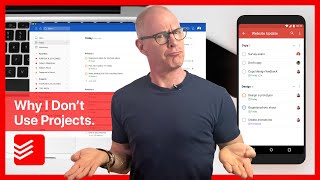








I went away from Todoist but soon came back. It is simple and does precisely what I need it to do.
The quality of this video is top notch
Great video, thank you. The Chrome extension for gmail is a game changer. It allows you to add an email directly into Todoist, sounds just like how you are using notion
Excellent breakdown! I really appreciate you doing this. I've spent the entire day looking at reviews of over 15 apps. Yours was by far the most useful. I was about to sign up for Things3 but you made me change my mind. Thank you for this information.
Thanks for your video Jerad, I'm a new user and this just saved me a lot of time. Appreciate it.
Very insightful! I'm always over-complicating my own Todoist system, so this helps me redefine my usage.
Exactly why I’m here
unfortunately notifications are not avaiable on free plan :(
Just came to say that your vlogs look really sharp! Like literally, but also just looking good in general. Better than most content I see on RUclips! We have a lot of common threads, productivity, photography, so I'm glad I stumbled on your channel.
12:25 connection to Spark in order to send todoists
Such a useful video! I understand now so much better how I can use the software to the maximum, some things I would have never thought of on my own, thanks a lot for putting in the time to do the tutorial.
Hi! Thanks for the great review. I am missing though an application that also has a calendar overview and timeline for project, next to the To Do lists. Does sth like that exist? I spent already hours on the internet searching but no luck yet. Would appreciate any tips very much!
I'm really conflicted between Todoist and Ticktick. Anyway you could do a comparison video between the two?
ruclips.net/video/ZZ8fKC1DHNs/видео.html
ruclips.net/video/UyC9kaDNAJU/видео.html
Thanks Jerad! I was trying to over complicate forgetting that simplicity is the name of the game.
Please add time stamps in the description for next vídeos. Thanks for the video :)
I have been trying to do that more often. Sorry!
It's like you have all of my brain's issues (hate looking at tasks I am "waiting" on) but you've solved so many of the problems. THANK YOU!
Hey Jerad! Great video. I'm coming to this after watching the Zapier Notion integration video. I'm using sections and setting up the zap. I've got it to the point where it works for projects with tasks coming into Notion, but Zapier doesn't seem to recognize sections (so I may have to go back to making subprojects underneath projects). Any thoughts on how to solve?
Thanks
Moving from omnifocus to Todoist
Hi Jerad are you still using Notion and Todoist? What now when you have notion API and can build some integrations? Was it helpful in your process?
Great intro to Todoist. Plz do a video on how u use BOTH Notion and Todoist......
Thanks for an awesome channel. For me at least, Task Management is great but project are surprisingly limited! I'm strongly considering going back to apple reminders + Clickup for project management. For example, there is no setting to toggle "show completed tasks" in the settings? Totally baffling not to include this simple feature. To create "un-completable tasks" to help track projects is a work around that should have been unnecessary from day one. Thanks again.
I've been using Clickup for the last few weeks. I have installed it a few times over the past year or more but never gave it much attention until recently.
Hi Jerad, sure a video about Zapier integration would be great! Thanks!
Thanks for the wonderful in-depth overview of Todoist. I've got quite a lot from the video.
Is there a way to have Todoist automatically list appointments in my day plan?
Take fantasical! It works super together
What are your toughts about ticktick vs todoist?
I’m currently using TickTick because I was getting so irritated with Todoist when I would complete a task but forget to check it off and then when I did the next day, it counted it that day rather than the day I actually did the task.
where the timeline bro, nice content.
Can anyone help with this problem I have? I have two master Gmail accounts, one for my personal and business then one master that checks/manages 4 business email accounts. If like to tie my one Pro Todoist to both of those master Gmail accounts. Is this possible?
I’m trying to integrate Todoist with my action database in Notion. It seems it’s not possible to do so, not even through automate.io which now belongs to Notion. Any ideas?
have you tried coda? it's like notion but way better
wow, this is a very cool video. You can do something similar about the leadertask. We at the company really like it just, but it would be cool to have such a video to show new employees
I use Todoist too. It's very cool task manager.
I was about to give a dislike because there's just plain talking, rather then dive into the real todoist setup, however, there's already 69 dislikes, so I did't hit the dislike button lol
Jarad, Great video... Do you know if there is a way make the due date for a sub-task be be indexed-off of the due date of the "parent"-task? In other words, if a task is due 3 weeks before the parent-task's due date, can that sub-task's due date (and all of the other sub-tasks due dates) auto-fill based on the parent-task's due date?
I'm trying to use it as an event planning template, and the due dates for everything is based off of the event date. So I want the tasks (or sub-tasks possibly?) to be auto-filled based on the overall event date). Any thoughts you have would be appreciated.
Thanks Jerad - using ToDoist more & more - Thanks for the info - love that it is on my iphone which allows me to enter tasks as they pop into my head on video and articles to write
Really good video, gave me some great tips and ideas
Didn't expect it to be sooooo complicated, wanna go back to paper, or simple stuff like doit.im
Just super. Thank you
Can todoist app work for studies?
Faith vashy I use it for my studies too..
oooo, tendency to overcomplicating tasks - so familiar to me, so familiar...
Thank you. Been researching organizational tools for my job as a colleague recommended it. This video was super helpful!
How would I convert an email into a to-do? My company uses Google Suite Mail.
Thanks - you've convinced me (subbed). Your persuasiveness is aided by the quality of the video (image and audio). What do you shoot with?
Sony a7S III and audio is a Rode NTG2. I have a link in the description that shows some of my equipment but I need to update it.
@@jeradhill That's really helpful and much appreciated - thank you!
Hey Jarred, great video, helps me understand some of the great features. Question: what about using the App to manage my teams project and TODO lists ? Would it be smarter to use Projects, Filters, labels to assign tasks...... Still new to this topic but so far I like the App. Whats your recommendation. all my team member have Premium version. Francois
Todoist is great for teams! You can create team projects, use different labels and filters. You can really customize it to your workflow system.
I honestly can't see a difference between todoist and any.do but I see that in a lot of videos people say todoist is better, can someone tell me a reason why?
Using 'Restyaboard' for task management and organizing my stuff.
ZAPIER - please I wanna hear about it!
how do you use Labels in todoist? i'm confused
.. and also hashtags :/
Found you and subscribed, and thank you for takin the time to explain. I use todoist but still debating... great philosphy AND tool use.
Longer is good when you have great info to sure, thanks.
How do you add sections bellow Inbox, those such as next 7 days, due within 14 days, and so on? I would like to add something similar, but can't seem to find option.
Hi, you probably created your inbox as a database and didn't create a page first. You first need to create a page and then add the inbox as a database within the page. I have a new tutorial on this topic coming up soon on my other channel where I have started posting Notion videos: ruclips.net/channel/UCU-EHRBCpm0j63iKIghrUUg
There is an integration for Todoist on Notion but it does not integrate notion objects within Todoist.
Hi! Please, how do I mark a task incomplete?
I love Notion as a task manager but only on the PC. As soon as you move over to the app it gets really fiddly.
Same! Todoist is a Taskmanager, but Notion is more of a Projectmanager. My opinion.
That was a fantastic video, that you so much 🙏🏽
I like you, you are very articulate with a relatable character. I learned a lot in this 25min ,which says a lot because I find it hard to keep my attention on anything for very long. Thanks for this. Hope you keep at it 😊
Just started using this
I like the desk top feature
Very much like Wonder-list.
But they went out of business
Thanks for the overview.
It seems to me like you are talking to a mass of people that know how to do most of the things you are talking about.
I need step by step instruction
For example:
Filters I would like all my completed tasks to land on just one board. Not sure how to do that
Do you send all your emails to Todoist or just EM that have tasks with in them? That only works with Spark or can I use my Reg email
Can I attach files to a task?
Step by step is really what I need
I wish it had Ukrainian interface...
Hello, how do you create automate task from youtube with subtask ? I have to create subtask manually ... thank you
You should checkout Taskade next!
🎉🎉🎉🎉🎉🎉
Very good, concise discussion of Todoist features. I've been using Todoist (fairly aggressively) for the past 2 years. I learned quite a bit from your video!
im going to touch you (fairly aggressively)
Great video. I highly appreciate your level of detail, in particular about the sub-projects vs sections part, which is something I have been looking for guidance on. I'm moving from Trello to Todoist :)
Have you done a tutorial/explanation of the Kanban view and how you use this?
When I'm trying to get real work done, I sure want to play some childish karma point game.
At 16:18 - what’s “Zapear” (sp). Not explained or linked in the description. Thanks.
Bret Collier Zapier is a suite of automation tools that integrates with a bunch of other apps.
zapier.com/home
So thankful for this. Thank you
Can you do your updated Tick Tick setup? Btw, excellent explanation!
Thanks Man!
best video on todoist periodt
Great video, great summary!
This was so helpful! Thank you
Do you know how to grow your own carrots? I am being serious!
Thank u ❤️
Jerad..... Sorry about that !
Where can I watch proper todoist tutorial. Nothing is satisfactory.
Tooooooo muchhh talkinggg without abythingggg
So much talk, so little demonstration. Thumbs down, moving on.
A good video, but stop using "utilze" when you can say "use." Faux sophistication.
My lack of sophistication goes much deeper than my use of the word utilize.
He talks too much. Why doesn't he demo instead?