Connect Cat6 cable to jack
HTML-код
- Опубликовано: 14 окт 2024
- easy procedure to punch the Category 6 network cable on to a Jack. If you are installing an Ethernet network in an office or home, you will need to "terminate" each network wire at the user end with a Category 6 network jack.
Tools needed:
Snips (Electrician's Scissors)
110 punch down tool
Steps:
1. score the Cable jacket to create a perforation
2. Break-off the portion of the cable jacket to expose wires inside.
3. use snips (scissors) to make a small notch in the cable jack.
4. pull back the rip cord to remove more jacket.
5. cut off excess cable jacket
6. untwist individual wires (sets of colored wires)
7. push the pairs of wires into groove according to the key map (Blue, Orange, Green, Brown).
8. Choose either A or B style for wire termination (if in doubt, choose B)
9. Use either the plastic insert tool or a Punch-down tool to fully insert the wires into the metal teeth within the jack.
10. removes excess wires.
11. install dust caps on jack.
Supplies and Tools used in this Video:
RJ-45 keystone Jack: amzn.to/3N7fsYE
Category 6 Network cable: amzn.to/3XjwhEJ
Snips (electrician scissors): amzn.to/45SWIom
Punch tool:amzn.to/42FvgHX
Follow us on our other channels
---------------------------------------------------------------
RUclips
/ diytelecom
RUclips
/ networkadvisor
Twitter
/ diytelecom
Instagram
/ oneconnexions
Pinterest
/ nvisor
Blogger:
uplinktech.blog...
Website
www.networkadvi...
-----------------------------------------------------------------------------
CONTRIBUTIONS to support Network Advisor: donorbox.org/n...
------------------------------------------------------------------------------
#homenetwork
#cat6
#diynetwork
#networkadvisor
============================
Affiliate Disclaimer:
While the owner of this channel may receive affiliate compensation for reviews / promotions on this page, he always offer honest opinion, relevant experiences and genuine views related to the product or service itself. The goal is to help you make the best decisions, however, the information conveyed is the owner's opinion only. As always you should do your own due diligence to verify any claims, results and statistics before making any kind of purchase. Clicking links or purchasing products recommended on this page may generate income for this website from affiliate commissions and you should assume this channel owner is compensated for any purchases you make.
===========================



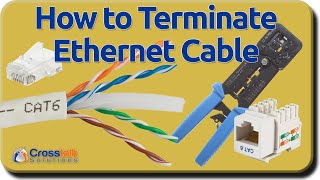





I made a newer version of this procedure. (in 4K too!). And, since many of you have complained about my hand in the way during the punch process, I specifically moved the camera to the side in this video.
ruclips.net/video/hJWfdqhb4N8/видео.html
The most confusing part of connecting the jack is understanding the A vs B style the color coding on the jack. You explain this part well in this video. Thank you.
True.
Your video was useful, thank you. I would suggest for someone using the "free" punch-down tool that doesn't trim the wires, a pair of common "nail clippers" work great, and can trim the wires flush with the block.
Ooh. Nail clippers! Excellent suggestion sir! 😄
You sound like Jimmy McGill from Better Call Saul
True
omg yes he does ! 🤣
I thought the same!
I get that comment often . 😄
I thought the same exact thing 😂
The most helpful video on the subject that I've seen! THANK YOU SO MUCH, I'm off to perform surgery on a keystone jack now!
Wow, what a compliment! Thanks. Good luck with that jack! 😊
I keep rewatching your great video. Definitely, educational. Hope to get up enough nerve to try. Thanks
Outstanding video! I have done a lot of general purpose wiring on 110/220V circuits, but this is my first go at making up CAT6 cable to jack. Thank you for making this easily understood!
Good luck Mike. Glad I could help! :-)
Thanks a bunch for talking me through it - took every bit of anxiety out of it.
Glad that helped. Thanks for the feedback 😀
He mentioned getting the jacket as close to the connector as possible. What I do is I separate the first wire from each side and then place them in the slots so they're straight out from the cable. Once they're in place, it's a simple matter to place the rest.
Appreciate the video but in future try not to obscure what you're actually doing when you're doing it. Thanks
Thanks Bud! You helped me move the jack from one room to the next in my house. Something AT&T tech told me was not possible, disappointing. little did the tech know; the conduits were running CAT6 to every room in my apartment.
Wow, hats great! Good for you! Probably saved yourself a ton of $$ too!! 😁
Thanks so much for this video, exactly the information I was looking for in a simple and effective presentation. Just got a punch tool and am ready to install some network jacks.
Glad to hear it. Thanks for the feed back. "Simple and easy" is what I aim for. 😁
Oh my gosh. All this time I didn't realize what the push down tool was for. Been sitting in my toolbox for years.
Better late than never? 😄
Great video, first one I’ve found that explained the A and B markings. Thanks for sharing!
Best tutorial video available in RUclips. Thanks for the video!
Wow that saves a lot of time not undoing all of the twists in the wires. I started making a couple of the male ends and it is such a pain in the butt! Going to make the female ends and buy one foot male cables for the rest of the time!
personally, I believe the Keystone RJ-45 jacks (the female plugs) are a sturdier and more reliable termination than the crimp-on RJ-45 male plugs. :-)
now I know why there is a stupid thread inside some cables..its not stupid at all infact very useful.. thanks 👍👍
Awesome. Thanks for commenting 😀
Yes it help to strip back the jacket
Thank you sir ….. AT&T tried charging me $160.00 to do this
Keep up the great work
Thanks for this video! I got my office wired up and now have every bit of internet i pay for!
That’s wonderful to hear! Good job! 😄
Good on you. WiFi is a lot more problematic.
Thank you for sharing your knowledge ,more power and GOD BLESS!
You’re so welcome. I hope it makes life easier for anyone who needs the knowledge 😊
These video are very helpful, thanks for the valuable video...
Appreciate the feedback. There's a better version of this one here
ruclips.net/video/hJWfdqhb4N8/видео.htmlsi=eYsaArjB-lLkXI95
*_Good job getting your hand right in the way of the push down._*
ruclips.net/video/hJWfdqhb4N8/видео.html
Great video and touch every single critical points of being professional
Thanks for watching. 😊
Thank you for posting! I wired my house for internet and am terminating at bedroom wall. Thank you!
That’s awesome- glad I could help! 😊
The problem I had when doing this project, was the cable wiring case was too thick pushing the wires onto the notch and it did not penetrate the wire. I splice a thinner wire further back to the thick wire and used the thinner wire into the notch. The category 6 network jack work great. Also, found this when working on digital phone lines, no dial tone due to no penetrate the wire to the notch. You must make sure the wire is penetrated the notch on the jack. This will save headache and frustration when the system did not work, when wiring is correct. Veteran Spoken 1st amendment rights.
Makes me wonder if you might have been using cat 6A cable? 🤔
@@NetworkAdvisor I will check it out, however the casing around the wire was thick. Learn a lesson well next time I run internet cable. Veteran Spoken
I watched a couple of other videos, but this nicely, specifically, and precisely described. Something that I was looking for. Thnx
Exactly what I was looking for thanks.
A carpet knife will do the trick. Use the back side to press a wire to the slot and the sharp side to cut the wire.
Fantastical video, dude!!! Been out the network game for a while, but wanna rerun some cat-6 drops in my crawlspace for a mesh network. VERY informative & concise. Cheers & keep up the excellent work!!! 🤓 🤓 🤓 💙💙💙👊🏾👊🏾👊🏾
Good tips. You missed putting the zip-tie on when complete to hold the cable to the jack. That's what the 2 little holes on the back of the jack are for.
Yep, laziness 😁
You don't need a tie rap, that's bull.
This helps a lot to understand how to do it, i'm sure you could do it with your eyes closed...Is there a program to use to Design your own home network system.. ie connect gaming consoles, TV computers all in different spots in my home?
Extremely helpful. Thank you so much.
Thank you so much! I haven't done this in a very long time and needed a refresh.
That’s great Dylan. Thanks for the feedback 😁
You sound like Saul from breaking bad :D
best video on RUclips teaching this. Ty!
Well, I will take the compliment! Thank you for watching. 😊
I had cat6 solid and there was either using the this jack and the rj45. The rj45 for solid is crazy hard to push it in. So I went with this jack...much easier! But you should put an aluminum tape around the jack because you might get fm radio signal.
Aluminum tape (like the kind the HVAC ppl use). Interesting thought. And, I could ground it too. That'd be a neat little experiment! :-)
@@NetworkAdvisor i use the cat6 for 2 phone lines. Then one line was not twisted and bare, i can hear radio on the phone. Solve it by using hvac alum tape... use it like a shield. But of course you have to electric tape up first b4 alum tape.
amazing video, very well explained for a computer newbie like me :).. stay blessed.. keep the quality videos coming...
Thank you Ahamed. 😊
IS IT JUST ME? OR DOES HE SOUND EXACLTY LIKE SAUL GOODMAN (BOB ODENKIRK) FROM BREAKING BAD??? LOL
he does LOL
Nah. It's just you.
Thank you coming from the Philippines.
Wonderful to have audience from the other side of the planet! 😄
this was a great video. good angle, instructions etc...thumbs up
Glad it was helpful! :-D
I used to work for AT&T and learned how to do this
Can you please post in the description what brand of keystone jacks those are? I had to bite the bullet and buy 10 from Lowes for 40 bucks. I know that is pretty expensive right? Also need a patch panel. I haven't done the home networking job for a long time so I had all cat5e stuff. But you cannot use a cat5e keystone jack with cat6 cable. That is from what I have read and understood. Can tell you been doing this a long time. What keystone jacks, What cable end thingy's, and what patch panel. Just need the brands. Thanks!
You can use cat5e keystone with cat6 cable... BUT why would you? if the cat6 is rated up to 600 MHz but the cat5e keystone rates at 350MHz, 350MHz would be the max it could run. SO your not using the full capability of the cable. Would this make a huge difference on your home network? No. But if installed in a larger environment it would not perform well.
My suggestion is Monoprice which is the keystone he is showing in this video. I have installed strictly their components for the past 8 years doing somewhere around 5000 drops. I work for a managed IT company doing network infrastructure setups for our medial clients. I've wired at least 15 offices completely from patch panel to keystone drops and have next to no issues still to this day with those components installed. If there's an issue usually it's because of an end users feet. Don't let he lower brand name or cheap price fool you. They have to follow the same standards that Hubbel, Panduit, Leviton etc have to follow for a 10th of the cost.
If you need more help, just reply.
@@EngineerCatPyro thanks for the reply. I bought some at Lowe's over here. 10 for 50. Pretty expensive but it works. The cat5e are too cheap and when I place the wires in the slots on the toolest the plastics bend and break. I could of also been wiring it wrong. I followed the color code on the cat6 keystone for B and it worked. I've heard of monoprice too actually. I will get some. Working on wiring up house and have to run a few on the flat roof. Need to use conduit to do it right. Running cable is fun no matter what. Save money and not many want to do it and go for the wireless option. Thanks
CAT6 wire is larger diameter than CAT5, which makes it a tight fit for CAT5 connectors. It really doesn't matter what brand you get.
Thanks for that clarification on the patch cable. What about terminating shielded CAT5 or CAT 6 to a shielded jack? Do you have a tutorial on that? BTW your tutorial here is very clear and understandable. Greatly appreciated.
Thanks Jerry. I almost never work with the shielded version if the data cable. So, no i don’t have anything so far
This is very informative. Muchas gracias! 👍
Glad I could help! 😀
For you who don't have a proper cable flush cutter, you can use your toe nail cutter
Neat idea!
@@NetworkAdvisor Thank you sir, I'm punching a 48 port panel as we speak.
Thank you for the video, excellent job 👍
Awesome! Good luck! Thanks for the feedback. 😊
This video is very useful to me. You explained it very well, I have few questions regarding this. can you help me if I PM you? please?
Gaurav, sorry, I am just to busy to respond to technical PM's. I hope you understand. :-)
So helpful. Thank you sir!!
silly question - it is difficult to remove the terminations if you need to attach a different wire down the road or if you need to repair one? Or.. is it commonplace to just bin that old one and use a replacement? Thanks for sharing.
Thats a pretty reasonable question, actually. So you totally can re-use the cat 6 jack and re-terminate a new wire if you need too. 😁
They can be re-used, but only a limited number of times. They're really only meant for single-use, but I've reused one several times with no noticeable problems.
Great video.. If only you had edited out the close up of the back of your hand for an actual shot of the punch down tool..
point taken. :)
Ya, nice going! We couldn't see you actually making any cuts with either tool because your hand was in the way.
Thanks for sharing your knowledge 😘
And THANK YOU for the feedback 😁
OK, if I'm extending my router via wall jacks to support connection to TVs, amps, etc. then both end jacks would have to be wired different for supply and receiver termination right? hope the question makes sense. Great video.
I think if you are asking: how should I wire if I am feeding other parts of my home with internet from the router? The answer would be standard Ethernet wiring (as I shown in my videos). 568A or 568B.
In Ethernet networking their is no longer a need to worry about router vs. switch vs. host. Both ends of the cable would be wired the same. All the ports auto-sense these days. Hope that helps. 😊
TOENAIL CLIPPERS - especially the ones that are straight work damn good in a pinch or for only a handful of jacks. Sometimes I'm a dope and forget to put my punchdown tool back in the bag I use for my network cabling tools but toenail clippers have been really handy and they work really good for dressing the end of the jacket. Another "alternate" tool that I carry is a pair of dog toenail clippers - the ones that look like scissors. I didn't start using them until after trimming my dogs toenails and had the idea strike me even though I have all the professional tools for the job I having doing cabling of all kinds for 30+ years and sometimes you realize that the pro tools could be better. Sometimes, you have correct someone who attempted to DIY or (F-it Up Himsely) and they didn't leave any slack in the walls and you just want to fix it, not pull new wire through God knows what, and you need to get really close. You might just save yourself a few hours to fix a single bad pair.
Great tips
Def agree about the straight across nail clippers. 👍😊
Great video, thank you for all your hard work
thank you ...for thanking me! :-D
First timer here: So I rigged up my key stone jack /RJ45 connectors to get a successful connection but only receiving 10% of the speed compared to before... Any idea why that could be? I redid each end a couple times after finding an error in my wiring and finally got a signal pushing, just isn't quite as strong for some reason
Hmmm, even a mediocre cat6 cable and keystone jacks should support 1gig with no problem. Without knowing the specifics it’s tough to make a recommendation. The cable and jacks are all rated Category 6? The cable doesn’t have any sharp bends or hard twists?
Also maybe this : Cat5e jacket trimming [pro tip]
ruclips.net/video/jJikEjhj1nU/видео.html
@@NetworkAdvisor So upon further investigation, the cable ran in the apartment is only a Cat5 which would explain the limited bandwidth of ~100mbps. Guess running a Cat6 from the closet to the living room is the better option if I get 10x the speed lol. Thanks for your help!!
with straight compotition o-O-g-B-b-G-br-BR , what style do we use ? B style ?
That color layout you must mentioned is B-style. And, B is the most common. so, a straight through cable would be where you terminate both end in B-style. :-)
I got a big box of those ends. Cat 6 extreme , only used 3 in my house so far.
Leviton Extreme? Thats good stuff right there! 😀
@@NetworkAdvisor yeah. Girlfriends office recently closed , so we got to gut the place. It had miles of network cables across 3 floors of a building, 500 employees. So all the ends got cut off plus all the new in box I got. Also 3 full boxes of cat6 wire, along with computers,tvs, and an Epson workforce projector.
Daaaaannngggg !! 😳
Does the patch cable need to match the A or B scheme used for wiring these jacks?
good question! It does not. :-)
Thank you for this video, very informative!
Terimakasih atas informasinya. Di mana beli alatnya?
Are there in-wall-rated or fire-resistant cables? Should they be used exclusively for home networking? For home use, the cables run inside the walls and sometimes through the attic surrounded by air or a lot of insulation or resting on insulation or stapled to wood.
CMR/Riser cable is what you want
great video really helpful
Is this jack used and wired up the same for Ethernet and phone terminal?
Yes it's terminate the same, nothing different.
i use blade to crimp it up and work perfectly now, so happy but i hope i can have a set of crimping tool to make it faster and more perfect.
What’s different about the punch down tool. You said you’d do it both ways
I think I was referring to the little plastic tool some folks use. You can see it here in this Short I made. ruclips.net/user/shortsnwukQXJM_Uc?feature=share
@@NetworkAdvisor ok thank you
don't ask me why, but I'm missing the dust cover. Is that a crucial part? Or can I tape over it instead.
Its not super-critical. The tape idea works in my book. 😁
A plastic or rubber boot would look great with a little glue fixing it to the outer cable. Maybe a bit too artistic!!!
Hey, this is RUclips! Look around and you'll find a video of someone else doing this, then filling the jack with hot glue! Both funny and a servicing nightmare! 😁
Thanks for sharing! I was about to relocate my home phone by rewiring it through my attic. However, I noticed my old phone line that was established by the previous owner only used two lines orange and orange/white while others were not connected. So, since I am going to use Cat6 connector, should I still follow the same thing by only adding orange and orange/while leaving other colors loose?
Bedir the colors of the wires are meaningless unless fully terminated in a keystone jack. Orange, blue, green and brown pairs can be used but if only using 1 pair for a telephone any of those colors of wires should terminate to the blue and blue/white which is also known as spots 4 & 5. If you look at the RJ11 telephone cable you will see that the pair of wires come out directly in the middle of the jack. That is known as Tip and Ring (for analog phones) or numbers 4 & 5 on any keystone jack. You can terminate any of those colors to 4 & 5 on both ends of the cable runs and the connection will reach the other end.
@@EngineerCatPyro Thanks a lot!
I need your helpp!! 🤧
I have female to female ethernet, wire it up the same type? (I was prewired by networker - type A, but no internet so i tried to rewire these wire)
Will the cables be usable with any ethernet installation as long as the "a" or "b" choice is the same on both ends?
Yes. In fact, now days, even if you make one end of the cable 568A and the other end 568B, it will still work because most switches are smart enough to convert the Transmit/Receive signals even when they are reversed.
@@NetworkAdvisor Good to know that.
Thanks so much! This was super helpful!
Come to find my rj45 wall sockets were terminated A. I already terminated the keystones in the network closet as B and the connection works. Should I re-terminate the keystones in the network closet as A?
If it’s working, I would just leave it. What you have are cross-over cables. Which in modern settings are acceptable to most network devices. 20 yrs ago it would have been a problem. 😊
@@NetworkAdvisor this is because equipment used nowadays can auto detect if it's a straight or crossover cable that is plugged into one of its ports and adjust for it, am I right about this?
@@REXXSEVEN absolutely correct. Before that auto-sense came along though, life could be hell wondering if something wasn't working because you should, or shouldn't be using a X-cover. Miserable, like Windows 3.1. :-)
Thanks for chiming in Rexx. :-)
@@NetworkAdvisor lolololol
..... Thank you for your response. I remember way back like almost 20 years ago I was trying to use a Ethernet Hub and had some issues off and on when I would use it with a different computers, that could have been the reason why.
@@REXXSEVEN Exactly, me too. Back in the 90's basic networking knowledge wasn't so common. Plus, devices were not as plug-n-play friendly as they are today. :-D
Cat-6 is quite heavier and has that middle plastic divider/insert. More of a pain than Cat-5.
Agreed Eric. Thanks for commenting.
It also doesn't work well with BIX strips. Speaking from experience.
If I am making a female to fenale cable would I use the same configuration on each side (both type a or type b)?
yes, if you change the type in each end it will become a crossover cable
You need a special termination called a “lesbian” coupling. It works well.
As long has everything is the same on both sides your om
Can I use a Cat 6A keystone with Cat 6 (not 6A) cable and it will work as well? Or do I need to match the cable to the connectors to the cable, so the cable is 6A, the female keystone is 6A and the RJ45 is 6A?
It'll work fine.
This is like 90 percent correct until you get to the point of contact where it's wrong. The pair should be left twisted all the way till the point of contact. Then tested with a cat 6 fluke tester, that will pass or fail based on cat 6 specs
Ive been doing this for years and never untwisted the pairs. On a job I did recently one of our contractors untwisted his and all of his passed right slong with all the rest.
What does that even mean....if you leave it twisted it's too thick for one slot. So you have 2 cables in one slot, and 1 empty slot....????
gracias señor del vídeo, gracias a usted voy a pasar el semestre :D
Excelente!
A and B are both technically the same pin out so there is no difference other than that the colors are swapped (green for orange) but you can NOT use both on the same cable A on one end and B on the other. I was under the impression that A is older than B so its more widely used and since it's older all federal contracts are required to be wired using A
Great comments Ed. Yes, I did hear that all US Federal infrastructure requires A style. Personally, I see a lot of 568B in the field ( non-govt). One nice thing about 568A though is it supports 4-wire phone connections in the event you want to use the drop for a phone instead of an Ethernet. 😊
@@NetworkAdvisor Ahh the 4 wire phone fallback is good to know
@@NetworkAdvisor Sorry, but neither 568A or 568B support 4-line phones. They both support two-line phones. 4-line phones use a different standard for connection.
This is true. 😊
Thanks for the video. Was so helpful
How to test the connection is there a product that can do that.
Basic Network Troubleshooting: Cable Tester
ruclips.net/video/Le72u_OpwF0/видео.html
So if you do A or B style on the jack and patch panel is there a A or B config on the accutal network cables you use to connect to devices and use as patch wires?
There is! It’s usually B style. But don’t worry if your patch cables are a different style from the network cabling system. It still works fine. 😊
@@NetworkAdvisor but should slow speed,likes cat5 speed.
I get how important speed is. But, I will tell you that most if what in see the commercial environments (offices, retail, medical) is mostly 100Mbps or 1Gbps. Which cat5e still supports just fine.
But, now if I was setting up my home (or home office) I would probably use cat6a.
Best video of the back of someone's hand yet
there are 586A and 586B. Normally we have to base on 586B.
What’s is the difference between a and b and what do you each letter do you use it for.?
Lenny, that is a frequently asked question. From a purely network perspective, there is no difference in performance (that I am aware of). A few people have pointed out that the 568A is a better choice if you want your network cabling capable of being used for analog phone connections. This is becoming much less common as VOIP is sweeping the globe. 🙂
Thanks you !!! it's very useful
Glad it was helpful! Thanks for commenting. :-)
You cover it by your hand
Great, thanks! Exactly what I wanted to know.
Wonderful! 😁
Should I use keystone jacks on both ends of the cable then use patch cables or use keystone jack on the wall plug and pass through connectors to a switch or router?
Best practice for cabling infrastructure is a RJ-45 keystone on each end. But for home use, do what makes the most sense for you. 😊
@@NetworkAdvisor thanks for the reply. I decided to do keystone jacks. 👍
It is difficult to see the connection of the wires obscured by a hairy hand
Cant see what ya doin' when ur pushing wires down because ya hand is in the way
What is the brand of your lineman snips?
Klein. they're a very popular brand in telecom hand tools. good question. :)
Can I combine two cat5e cables on one of these jacks? I have two possible tv locations, so I want to run a wire from one jack to another.
if i got a cable with connectors and cut one of the connectors off would that cable work for this?
If you buy a factory, pre-made cable this process might not work because the the copper wires are stranded (like thin hairs). This process only works for solid-core wire.
Network Advisor ok do you know where i could get one?
Can you re-use if you get it wrong, as in pull cables out that you punched down and try again
For the price of a socket you'd be best to throw it away. The IDC (insulation displacement connector) system is designed for one-shot permanent assembly, with a parallel pair of 'knives' incorporated into the connector that cut through the insulation and simultaneously notch and form a good electrical and mechanical contact with the conductor.
If these knives are splayed at all, or blunted by multiple insertions they won't bite into the wire and make a sound electrical and mechanical connection and you could suffer from intermittency problems. That can be a nightmare to diagnose and is not worth the trouble for the cost of a new connector. IDCs are designed for speed and simplicity (rather than having to, say, bugger about with screw terminals) but at the cost of being single use.
Some people reuse them, but it is a false economy. No professional would do this. Remember that not only does a reused connector have to cope with multiple insertions, you have to remove the wire between these attempts and the connector is simply not designed to allow you to do that - indeed, it is specifically designed not to allow the wire to come out once inserted. The only way is to use considerable force, further increasing the risk of damage.
Although Aporiac is correct in theory, the answer is yes, you can re-use if you get it wrong. It would take quite a bit of punching down and undoing to get to the point that he is talking about. If I'm wiring a site and I test the line and find out pair 3 & 6 are reversed, do I replace the jack? No I just switch 3 & 6. However I do not reuse jacks that I myself have not installed during that initial install. If I get a call that a cable I installed a year ago is acting up, I replace the jack completely. Reusing a jack that's been terminated for a long period of time can do what Aporiac is mentioning. If this is for a home network you are doing yourself, you don't have to worry about that at all.
Think about this, the patch panels are made pretty much the same as the jacks are in how the "knives" cut the sheathing and expose the wire to the connection. If you reversed 3 & 6 when you punch down at the patch panel, do you replace the whole patch panel or do you fix the reversed wires? Answer is you just fix the reversed wires. A 96 port patch panel has 768 punches to wire up the whole thing. If you reverse the 767 & 768 connection do you undo and replace the entire panel? No Pro or rookie would do that unless you have some magical way to make up all that time.
Now if someone said, Hey TDUB116 I uninstalled a 24 port cat6 patch panel, do you want it to install in your house? Yes take it. The likelihood of you having an issue with it is minimal to use in a home network. But don't use it to setup a new office space.
@@EngineerCatPyro If we're talking about a standard RJ45 socket module, as per the original question, this is jellybean part costing $2-3 and I wouldn't even consider trying to reuse one.
As for anything else, that's a matter of judgement balancing cost versus risk. Sounds like another good reason to use modular patch panels. As you said, practices you might consider okay at home are very different to the one you'd follow in a data centre.
Well punch down and tested! All working, no need to re-use or buy new! Thanks for the comments!
@@MyTechGuyTim Well done! The best answer to the question, "What do I do if I screw up?" is "Don't screw up."
For all you techs,can you use cat5 or cat5E on VOIP ? will see who really knows.
Years ago we did at AT&T, cat5
Great tutorial Saul Goodman! You sound a lot like him lol. Thanks though.
Hahaha 🤣 yes, i get that comment often. 😊
Yea he sure sounds like ol Saul
I wish Bob Odenkirk could hear me. 😁
Thanks but we didnt see inside contractor
What are the consequences of using cat5 over cat6? If any are they dire?
Austin, if it make you feel better, many commercial installs still use cat5e because it's a lot more affordable. Cat5e and Cat6 both top-out a 1gig speed for 100 meter runs. (technically, you can get 10gig out of a short cat6 run, but you have to have the expensive networking equipment to support it.)
Excellent quesiton! :)
Comparing to Cat5e, Cat6 has less crosstalk, higher frequency (up to 250MHz vs. 100), and can top out at 10gig speed (but must be about 55m length for that). At 100m they're both 1gig. Cat6 are more costly, about 10-20% more in cost.
Actual Cat5 has been obsolete for a long time, replaces by Cat5e. Cat5e allows gigabit speed up to the maximum Ethernet length of 100m, so you don't need anything better unless you're futureproofing for 10 gigabit. If you are, use Cat6 for any runs up to 55 meters and Cat6a for anything longer.
Can you use a cat 5 jack on one end and a cat 6 jack on the other end of a cat 5 cable?
You can do that. 😊
Yes you can, depending on the switch.
Can install two cat 6 cables to the same jack?
Not the modular type like in this video. A screw-post style jack would allow that but thatnwould be more for telephone than computer data.
thank you. Great video!
Glad you like it.