Unbelievable Trick to Make a Microsoft Outlook Account in Seconds!
HTML-код
- Опубликовано: 16 фев 2023
- If you're looking for a quick and easy way to create a Microsoft Outlook account, then watch this video! In just a few seconds, you'll be able to create an account and start using it right away.
Microsoft Outlook is a powerful email platform that you can use to manage your work and personal email accounts. In this video, we'll show you how to create a Microsoft Outlook account in just a few simple steps. After watching this, you'll be able to start using Outlook to its full potential!
outlook microsoft outlook outlook email outlook tutorial outlook 365 microsoft account create new outlook account free outlook account setup create outlook account create outlook email account ms outlook how to use outlook outlook tips and tricks microsoft outlook tutorial microsoft outlook tips and tricks  Развлечения
Развлечения


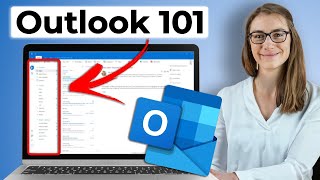


![Latto - Sunday Service (feat. Megan Thee Stallion & Flo Milli) [Remix] (Official Video)](http://i.ytimg.com/vi/9gL0F1xIt2I/mqdefault.jpg)



Thanks for sharing this beautiful video God bless you 🌷🌷🌷🌷
Great 🎉It’s working❤❤❤
I redownloaded the app to access an account that required an authenticator code, but when I tried logging in to the authenticator app, it asked me for a code. I cant get a code because im currently trying to log in.
Sorry trying to understand your question. Do you mean you deleted your Microsoft Authenticator App?
If yes the best way to resolve this is to try using another method to sign in into your account with using your Authenticator App either by email or phone number.
Then the second method. If this is a work account reach out to your Admin to disable the Authenticator feature in your account.
Hope this helps
❤❤😊
i repeat it thousand time but they always ask for code how i recive it i just know password and where i can find it ?
Is this happening when creating the account or for an old account?
@@Richie4love for old account mam they always ask for password when i enter it its become incorrect
Wrong and misleading title. You have only got an email account, not a MS account to access all MS products.