Zeplin + Figma | Is this the dream team?
HTML-код
- Опубликовано: 16 май 2024
- Join us as we dive into the world of design delivery, exploring the differences and benefits of two major tools: Figma + Dev mode and Zeplin + Figma. We'll discuss collaboration, process creation, and the idea of a single source of truth. You'll learn how to use Figma and Zeplin together to optimize your workflow and unite your team. We'll also help you determine which toolset is right for your specific needs. Don't miss this comprehensive guide to enhancing your design process!... Remember to Subscribe goo.gl/6vCw64
Try Zeplin 🔗: zepl.ink/Jesse
------------------------------------------------------------------------------------
🤝 //////////// Become a UI Designer in 30 Days:
30dayui.com
🏆 //////////// Join my free member's community to get access to perks:
designchamps.io/
------------------------------------------------------------------------------------
🎨 ////////// I Design in Figma
psxid.figma.com/ixbomhqzoiy0
🖥️ ////////// I Build websites in Framer
framer.link/jesse
🖥️ ////////// I Prototype Magic in ProtoPie
www.protopie.io/plans?ref=jesse
📅 ////////// I run my life with Notion
affiliate.notion.so/tokendsfahjf
🎵 ////////// Take your films to the next level with music from Musicbed. Sign up for a free account to listen for yourself: fm.pxf.io/c/1372011/1347628/1...
0:00- Intro
0:32- Overview of similarities between Zeplin and Dev Mode
0:55- Overview of Figma's Dev Mode
1:56- Overview of Zeplin
2:40- Price overview
3:16- Single source of truth
3:53- Dev Mode's approach to single source of truth
5:10- Zeplin's approach to single source of truth
6:32- Collaboration
6:43- Dev Mode's approach to collaboration
7:53- Zeplin's approach to collaboration
9:20- Zeplin's version control
10:51- Opinionated v. open ended
11:21- Sharing with Figma
12:20- Sharing with Zeplin
14:12- Sharing Overview
14:48- Creation of Process
16:43- Define your needs


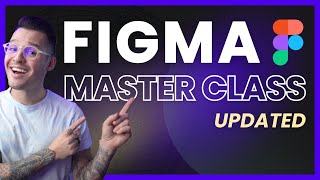






Thanks for covering this! Again, your videos are really informative and fun to watch. You're a really engaging instructor.
Been researching Zeplin, and I wanted to add that one of Zeplin's come-ons is that it's useful when you wanna scale up. The handoff process, like you said, is the most complicated part, and you can do it with Figma, yes. But Zeplin says that if you're a huge team with lots of moving parts (that is, you're beginning to scale up), then Zeplin is the way to go.
Really nice topic, thanks for sharing. I've never liked how plugins work in Figma. Constantly having to reopen them and repeat run operations etc. They should just dock to the UI after being opened for better acceptability. I've been using Zeplin on and off for years and I think it's always a great option, and since Figma is squeezing the lemon and gone greedy with their ridiculous Dev mode pricing, tools like Zeplin will pick up momentum again. I miss Avocode that went belly up last year, that was actually my favorite handover tool.
I think I need to introduce my devs to Zeplin. Sometimes my process and what they say works for them (Dev Mode) just gets ignored or rushed over. Maybe the more rigid and "final" atmosphere Zeplin provides would remove the squishy-ness and add structure to the process. 🤷🏻♂
Live the term “squishyness”
Flows would be great if it wasn't so buggy. It's barely usable on my end.
I find that before pass designs to dev, it really helps if I change from t-shirt to hoodie. Since I'm both dudes. And then, when I get ready to sign off on it for client review, I switch again, to a button down shirt. And shave a little. Cuz I'm that dude, too. 🥸
This is too real 😂😂
I feel this 😂🤣