How to Master Figma and Design 10X FASTER!
HTML-код
- Опубликовано: 20 май 2024
- In this video, we'll be diving into how to design fast. Learn about advanced tips, tricks, and strategies to increase your design speed and efficiency. From using a design system or UI Kit, leveraging auto layout for everything, to understanding components and grids, we'll cover it all. Don't miss out on learning how to 10x your speed and become a more efficient designer. ... Remember to Subscribe goo.gl/6vCw64
Try GuideGuide 50% off:
guideguide.me/jesse
Try Untitled UI to Speed up your UI Design Projects
bit.ly/jesseuntitledui
------------------------------------------------------------------------------------
🤝 //////////// Become a UI Designer in 30 Days:
30dayui.com
🏆 //////////// Join my free member's community to get access to perks:
designchamps.io/
------------------------------------------------------------------------------------
🎨 ////////// I Design in Figma
psxid.figma.com/ixbomhqzoiy0
🖥️ ////////// I Prototype Magic in ProtoPie
www.protopie.io/plans?ref=jesse
🖥️ ////////// I Build websites in Framer
framer.link/jesse
📅 ////////// I run my life with Notion
affiliate.notion.so/tokendsfahjf
🎵 ////////// Take your films to the next level with music from Musicbed. Sign up for a free account to listen for yourself: fm.pxf.io/c/1372011/1347628/1...
00:00 Introduction
00:45 Design Systems
02:05 Auto Layout
03:21 Components
05:15 Grids & Guides
07:19 Bulk Image Upload
08:27 Custom Commands
09:17 Drag with Spacebar
09:36 Variables
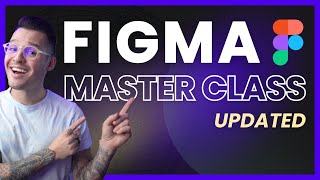








Collapse layers - Alt + L native feature of figma❤
This is definitely one of the better Figma design quick hack videos. Chock full of fully explained useful tips
Wow, thanks!
I use a lot of shortcuts and plugins to speed my design process in Figma. I also use a macro pad with three rotating buttons for zoom, horizontal and vertical scroll.
I also use Untitled UI for a year now, and it's a game changer.
Just trying to learn Figma and this was great.
More golden nuggets. Thank you so much for these ✨
Glad you like them!
Hello, @Jesse. Quick tech query: What software do you use for video editing? Your screen-sharing template really stands out. Kudos on the superb content quality!
Excellent video! Thank you so much!
Great tips; thank you!!
Super helpful tips. Thanks Jesse!
Happy to help!
Love the content. As a request, could you possibly run your voice through a high-pass filter when you are editing? Cutoff somewhere around 80 or 90 Hz because the plosives on that SM7B are super distracting to the otherwise fantastic content. Cheers!
To collapse all layers press opt + L as well. Great video!
Great tip!
Thank you Jesse. Quality and quick 😎
You bet!
Ok, I will step up my variable game after watching this video! I'm at the beginning stages of working on a brand this will help define and solidify all the design options, etc. I'm stoked about Untitled UI too. I will definitely use it.
You got this!
Collapses -> on top layer press option + L 🧐
Great tips! Embracing design systems and using auto layout have really upped my Figma game. Also, Guide Guide looks like a game-changer. Can't wait to try it out! Thanks for sharing your workflow insights!
```
Joke: Why did the design break up with the developer? Because they couldn't handle the commitment to a "responsive" relationship!
Great video
Jesse, what resources can you provide on how to design a design system? Is this the same as a component library? I want to learn how, but I'm struggling to find the resource.
Hi Jesse. What premium design system do you recommend for make web design for business in different sectors?
Good tips like it alot 10x - U now a way if i like to import components into my project from other project i used "variable property" on lets say the margin then it automaticly resize the margin in my local project? this way u can have a lot of design from other project adjusting to ur design easly dont have to adjust?
a few years back when I started using variables creating auto layout card designs was a big deal and now it is like a routine and become a habit. that's the power of Figma. people who started using Figma recently won't understand the struggle of creating variables a few years back😀😀. this video looks like an easy job but trust me it is not. I think real Figma has just started amazing things that are going to get created with the help of AI and Figma.
Figma is powerful
THE PHOTO CHANGER! WHAT?! 🤯🤘I will be rewatching until I master some of these 🤘🤘🤘🤘
Thanks for guide guide Jesse!! Can you make an indept tutorial on diagram' automater and mainly covering it's use cases
Great suggestion!
Layout addict there :D
Thank you for sharing these tips. However, I have a doubt about controlling image groups. You said to hold down the space tab, but when I tried, it didn't work. My laptop type is Windows
It works
amazing tips! I am wondering if one can uses a little macro pad and add shortcuts to it
Yes you can!
Man, I've been advocating for this approach for a decade: project micro-design systems for a more efficient design process. However, I face opposition from project managers, creative directors, and other designers who either find it time-consuming or simply prefer to jump straight to high-fidelity wireframes.
How about UX Pin with code merge, likely in the future Genius UI colab.
Not a fan
Whats the advantage of guide-guide vs the new dev tool in figma is they both cost money?
I assume you're referring to "dev mode"? GuideGuide is primarily intended for designers (though I'm sure devs could find ways to benefit from it). I'd say (generally) that they're two unrelated products. GuideGuide is a plugin that is designed to assist with alignment, measurement, and placement of items during design in situations where things like Autolayout or layout grids aren't a viable solution, or aren't powerful enough.
It's also available for most design apps, so it's a grid tool that works consistently across all the apps that might be a part of your workflow.
It means i am a fast designer😄✌🏻
Goood
hi
I'm new to figma and I don't know the first place to start.
My UI design course will teach you everything from scratch in Figma www.30dayui.com/
Do you teach web flow? I hope so for the amount of money that you're charging for your course. @JesseShowalter
I don't understand any of this???
No prob
This aint a beginner tutorial. U need to know figma basics to understand