How to Fix Epson EcoTank Not Printing Black Color
HTML-код
- Опубликовано: 20 авг 2024
- Step by step tutorial on how to fix your Epson EcoTank printer that is not printing the black ink. This works with many models: ET-2800, ET-2805, ET-2760, ET-2720, and many more
Amazon Links↓↓
➜EPSON 522 EcoTank Ink color Combo Pack: amzn.to/482qFTJ
➜EPSON 522 EcoTank Ink Bottle Black: amzn.to/3RzaQg2
➜Amazon Basics USB Cable for Printer: amzn.to/4awssSO
➜EcoTank ET-2800 Printer: amzn.to/48sZKjR
➜Epson Premium Photo Paper GLOSSY : amzn.to/4awsB8O
If you enjoy the content of this video and channel, please take a moment and subscribe. And if you got a few more seconds, leave a like and a comment :) I will definitely try to read them all.
This video is NOT sponsored by anyone, everything has been purchased with my own funds.
The Amazon links above are affiliate, which means that I may get a small commission from them if you decide to buy something on their website. This is to support this channel :)


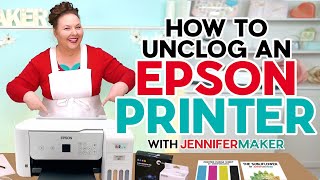






If it doesn’t work the first time, retry the nozzle cleaning a few times - the do a power cleaning - followed by a couple more head cleanings. That worked for me!
This worked for me too, thanks for the added tip
Hella work thanks my guy I owe u a drink
Me too
I had to run print head clean 4 times, each time improved and is working fine. 👍🏻
You do it the Cleaning step as much as you need it to take it back the Black.
After 4-5 times it’s works !
thank you!!! I have the same ET 2800. I have it unplugged right now and am waiting the 5 minutes. THis was so helpful, and easy to follow. Im hoping this helps. I have converted it to sublimation and havent used it as much as I should. I typically love it and dont want to buy another one. THanks again!!!!
I had tried the nozzle cleaning a few times before finding this and reading the comments about cleaning the nozzles about 4 times. I then retried cleaning the nozzles another couple of times and was over the moon when it eventually worked. I would definitely advise to persist with the nozzle cleaning for a minimum of 4 times.
Fix #2 worked for me! Black is better than ever! Thank-you!
Thank you! Cleaning the nozzle worked for me.
very clear ! worked after 2 cleanings. thanks!
Thank you so much for this video very clear and detail I follow your exact instructions and it worked. Thank you
I have the ET-2750. The nozzle test comes back perfect. But when I actually print out anything it prints without cayan and I think without black because it's all orange -browns.
Thank you so much. It was very helpful
Thanks
Be aware. The power cleaning used approx half of my black ink before it stopped. Seems the fact that it stopped meant that it was finally assured that the black ink was not contaminated. It was horrible watching so much of my black ink literally drain away. I have no idea where it went. Prior to the "cleaning", the black ink supply was about a mm lower than the other three colours (which I never actually used); now it's half as much as what's in the other three colour tanks.
#3 worked. for me. Resetting! Thank youuuuuuu
running the power clean did the trip in my ET 4850.
Fix #2 worked well for me also. Thanks
My Epson et2850 suddenly started printing only red. Same with my computer or iPad.ran the head cleaner, no help, Done it. Help me ps😢
worked great, thanks!
Thank you very Much. Your video was very helpful!
Thank you, great it was very helpful
I did this. Thank you for the help
Thank you
I have epson ET-3850 and i printed about 80 pieces and printer start super slow to print next paper about 15 minutes
lite and screen do not come on but only prints parts
None of these worked for me. It still prints black as blue and purple as blue.
My black on my nozzle check sheet is non existent but whenever I print a purge sheet it is coming out grey
I think it uses the other colours to produce grey, I think a lot of black colours have mixture of black ink and blue and maybe others. Therefore I suspect black is not working at all. You can test by changing from greyscale to monochrome in printer settings to see if anything is produced.
Now it doesn’t work to print at all
😮
How is resetting to factory settings fixing the clogged ink issue? You should suggest restraint the computer while you are at it... What a waste of time...
because the software is corrupted or needs updating which is affecting which colours print. no need to be rude
Thank you very much for helping
ll
Thanks very much . Very helpful !