Это видео недоступно.
Сожалеем об этом.
Daz 3D Facegen Artist Pro Vs Face Transfer - Best Face Scanning/Cloning App
HTML-код
- Опубликовано: 17 авг 2024
- In this Daz 3D FaceGen Artist Pro Vs Face Transfer Comparison, we are going to look at these two face scanning apps for Daz 3D studio. I created characters based on 2 sets of photos. I do note that not a lot of post work (Photoshop) was done on these characters as I would like to attempt to convey the ease of use of either application. These apps allow you to create a 3d model face from photo. There are various Tutorials on how to clean these textures up in Photoshop, ZBrush, or Substance Painter.
FaceGen has a lot of functionality that is not addressed here.
The first of was myself using pictures from the selfie camera on my phone. The Face Transfer version becomes a Genesis 8 Male character, as Genesis 8 is the only version supported by Face Transfer. The other became a Genesis 8.1 Male as FaceGen supports all Genesis characers.
The second was of Scarlett Johannsson. I was looking for a recognizable face and a front facing photo that was of a more professional quality. Professional photos are more likely to give better results in either program. This is demonstrated in the video.
This video is not a tutorial of either product and I am not sponsored by either product. I have done a tutorial on Face Transfer which can be viewed here:
Daz 3D Face Transfer - Daz Studio 3D Face Scanner • Daz 3D Face Transfer -...
If you would like to see a FaceGen Tutorial from me, let me know in the comments.
00:00 - Introductions
00:53 - Note about Face Transfer Shapes
02:13 - First Comparison using selfie photo
11:46 - Final Render of First Comparison
13:40 - Second Comparison using a more Professional Photo
18:27 - Final Render of Second Comparison
19:25 - Example of using Face Transfer Shapes Add On
~-~~-~~~-~~-~
Please watch: "Daz to Blender Animation - Dating Poetry Cartoon"
• Daz To Blender Animati...
~-~~-~~~-~~-~



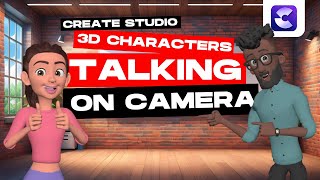





I ended up using FaceGen shapes to create a variety of characters quickly without having to mess with a bunch of dials in Daz Studio. See the results of that here: ruclips.net/video/JLRAbULsmSc/видео.html
Check out the Daz to Blender playlist here: ruclips.net/p/PLLOAIDS7149fpfag6MU73SQfIS7foU0B6
Thanks for this comparison. You've brought up most of the points I've found in my experimentation with both Face Transfer and FaceGen. And I agree that using the Face Transfer Tools product is essential to work with Face Transfer.
My best results have been with photos I've taken myself, with a good DSLR camera. While I'm only a hobby photographer, I was able to control the lighting and shot. With a cell phone, one is prone to take a shot that's a bit higher or lower angled than ideal.
A good source of reference photos have been mugshots from websites. A lot have both a front and (at least one) side view.
My own preference is to use FaceGen, since it has tools to tweak the head shape and textures before exporting.
I don't have a DSLR Camera at this time. I hope to get one eventually.
The nice thing about FaceGen is that you don't need ANY photo. You can make up your own faces. It does not make any adjustment for ears, however. *Faux 2D* is coming out (soon, I hope!) with a DAZ plugin called *MetaMorpher* which does what FaceGen does, though more accurately and within DAZ for a real-time preview.
Yeah, I haven't even explored making an original face in FaceGen or mixing two photos together.
@@W3-productions After I brought my FaceGen original into DAZ, I had some trouble applying canned expressions. Maybe I screwed up, though...
facegen and face transfer can be used for far shots but in my career i find out the best method is to scan the real character with some 3D scanning software best i find out was Agisoft and 3d zephyr who give me best result and after you get your scan clean it as much as you can then move to Wrap 4D to get your self clean quad mesh of your scan with highest Texture quality and sure you will need some z brush for fine details . i did enjoy your video btw but i had try that a lot and its not the best solution but it's also fast
Thanks. I haven't heard of Agisoft and 3d zephyr. I will have to check them out, resources permitting. Agreed these may not always give the best results, but they are fast. Since I'm often interested in toon like characters, these plugins are sometimes useful as a starting point for making a toon version of someone.
yeah but it requires you to have the person available for the scan
A very good review, thanks for this.
I'm glad this review was helpful.
Awesome. I might need that some day.
Yes you do. Thanks
You can layer the face map creating it a few times then alpha channel it o to four stamped layers each texture map was created separate from the others do it will add information as you layer all four together into a single texture.
Works best if you use a different photo of the same person four all four layers.
I will have to try it out when I update all my apps next.
I found that the profile views in Facegen severely distorted the front view. Really, the profile views should not change the front view at all, but only affect the shape of the head in profile.
There are one or two options for the profile pictures, have you tried it both ways? I can't say I have a lot of experience with this because the closest people to me are camera shy.
Great work!
Thanks for checking it out.
Please do a tutorial on face gen my man
I think I can work something out soon.
As someone who used to do portrait art, FaceGen looks MUCH closer to the real person to me.
Although, not perfect, I primarily use FaceGen.
face gen is much more precise. I tested as well
Agreed. The more I work with FaceGen, the more everything else pales in comparison.
Cool. Ill go with Facegen. But whats the difference between Facegen Pro and Home version? cause the price is. I wanted to know if Pro is worth it.
Have you tried the Home version? theres not much info out there. A video comparing them would be great
I believe the difference is that only the Pro version does Genesis 3 and 8 figures.
this would be a 10min video if you had even slightly planned it ahead.
Awesome.
Hey do you think you can make a 3D character of me?
With the Daz licensing, one cannot redistribute a Daz character to another entity without purchasing an interactive license, which can be many times the price of the actual products involved. With Daz itself, the character is tied to many files within the file system (textures, morphs, etc) To move it to another system, those files must exist there too.
Hiee, how to contact you?
teamw3productions@gmail.com
Is there a free try-out somewhere?
Both have a free trial. I believe Face Transfer may have one in the Daz store. FaceGen Demo is on: facegen.com/products.htm
Face transfer is terrible.
I've moved mostly to FaceGen nowadays.
Face Transfer is 🗑️
I haven't used it in a while now, so I can't say if they have updated it with any new features.
@@W3-productions so would you say facegen is currently the best software regarding trasfering real pics into daz3d?
@@MachiaveIIi25 The main alternative I know of is Face Transfer. FaceGen right now gives much better results. For Daz3d, it is what I would go with until introduced to another alternative.
@@W3-productions ok, it's just face transfer is easier to handle for me and you mentioned face shape in another video. so both combined i get somehow better results than with face gen, but i use face transfer just as base, then i morph the face myself. could it be that face gen gives better results only when the source material is very clean and in s particular position while face transfer is more independed from that? also face gen often don't seem to recognize profile pics and tells you the dots aren't set correctly even though they are