7 Steps to SECURE Your Network | E06
HTML-код
- Опубликовано: 25 июл 2024
- Everyone is vulnerable to being hacked, but you don't have to be an easy target. In this video i'm going to show you some ways to lockdown your home network.
Follow me at my Amazon Storefront - amzn.to/3gb2yrl
(Playlist) Home Networking - The Basics
► bit.ly/3YmA7fD
Favorite Home Tech:
► Smart Display - bit.ly/3fbEDsr
► Video Doorbell - amzn.to/3rmht9d
► Security Camera - amzn.to/3LXJ48A
► Robot Vacuum - amzn.to/37HYTS9
► Security System - amzn.to/3vk933s
► Smart Lock - amzn.to/3JLqejv
► Smart Thermostat - amzn.to/3jA2J2f
Top Tech Deals:
► amzn.to/3KCcDwi
SHOP:
► Steve Does on Amazon - amzn.to/3gb2yrl
► The Music I use - bit.ly/SD_Epidemic_Sound
For non-US residents, please use the Amazon affiliate links below.
►Amazon UK: bit.ly/SD-UK-Ama
►Amazon Canada: bit.ly/SD-CA-Ama
FOLLOW ME:
► INSTAGRAM: bit.ly/SD-Insta
► TWITTER: bit.ly/SD-Twit
► FACEBOOK: bit.ly/SD-Fbook
WATCH MORE STEVE DOES:
► POPULAR VIDEOS: bit.ly/SD-popular-vids
► LATEST UPLOADS: bit.ly/SD-latest-uploads
► EPIC SECURITY CAMERA REVIEWS: bit.ly/SD-security-cam-review
MY CAMERA GEAR:
► My MAIN Camera - geni.us/mlf3h (Amazon
► Secondary/Live Stream Camera - geni.us/elJ24 (Amazon)
► My Video Lens - geni.us/fFpf5 (Amazon)
► My Photo Lens - geni.us/DdXO Amazon
► Audio Recorder - geni.us/yBcEWKR (Amazon)
► My MAIN Mic - geni.us/DlVA (Amazon)
► Wireless Mic - geni.us/jShz (Amazon)
DISCLAIMER: Steve Does is a participant in the Amazon Services LLC Associates Program, an affiliate advertising program designed to provide a means for us to earn fees by advertising and linking to Amazon.com and affiliated sites.  Наука
Наука


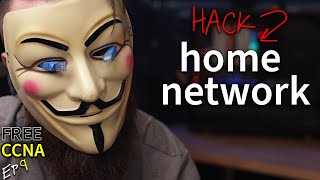
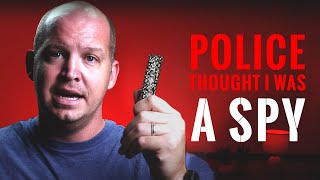



![MAF Teeski - Whole Thing (feat. VonOff1700) [Official Music Video]](http://i.ytimg.com/vi/SHWEj-ndz6g/mqdefault.jpg)

Thank you to everyone for checking out this video. Be sure to check out the rest of the Home Networking series using the playlist link below.
Home Networking Playlist ► bit.ly/3YmA7fD
Dont forget to turn off UPnP. Its a convience setting...and exploit for hackers. Turn it back on when you want to setup a new device.
Great advice!
AMAZING VIDEO!!! I am so much thankful. Great work. Looking forward to learn a lot from you.
Great video for people who want to learn the basics of secureing their network. Thumbs up!!
Great channel,
Can you make video of a little more advanced methods that securing a home network.
Adding a VPN router that protects all devices through that router, etc etc😊
Great information I appreciate it very much
Great coverage in helping to secure your router & its network. Be careful changing your routers SSID & password as you will need to change those wireless devices that used to hookup wirelessly to the new SSID & password changes.
And that's a major pain in the proverbials lol.
2:06
Thank you very much ❤
Thank you
Always watch your videos. You recently did a short on Echo Automations with link in Bio. How do I get there to see these automations? Thanks
Thank you so much ❤
You're welcome 😊
Can I turn off upnp on my router settings or not sir
A VM just for your email? I'd love to see a video on that please?
Hey Steve and greetings from Saudi Arabia! 👋
Awesome videos in the channel and this Playlist.
Could you make a video about frequncies?
i.e. 5 hz and 2.4 hz and the reason why most smart devices like light switches use 2.4 hz
And why android phones dont show 2.4 in the available network list ?
I mean every time i want to setup a new device that requires tuya or smart life i go through a huge process of apps and steps that i eventually forget and have to re-learn with every new device, was it a mistake that i named both frequencies with the same name?
I am going to delete and make a new home network any tips on naming and setup strategies to make the 2.4 and 5 hz issue "less inconvenient "?
Hope the comment wasn't too long 😅
By "apps" i mean i have to use an app called wifi analyzer to connect the phone to the 2.4 network to setup a smart life or tuya device ....most of the time i dont even know whats going on and just wing it till it works😂
Hey thanks.
9:13 expect if you are running server. If they can connect to you, it does not matter if you reply to ping or not.
👌
7:36 pass phrases are easy to crack as well, with modern hardware. best option is to random password and use qr code to login.
5:06 Not all NAT routers allow changing the user name.
Updating orbi firmware is taking life and network in own hands, literally every time it does few update I need to hard factory reset, total nightmare.
Can you redo this video with a At&T modem?
3:45 but if they need to forward?
Came here to see if anyone asked this. Seems like if you're taking me not to port forward, you should tell me a workaround. But AFAIK, there's no way around it.
@@joshuamendoza4745 there seems to be a way. A VPN/Tunnel. However, be sure not to forward ports in your NAT router when using a VPN provider - only forward from the VPN provider.
@@joshuamendoza4745 wireguard?
2:40
Good Stuff!
Using your email as username increases your strengthens your account. Good companies will sent you an email for confirmation.
i have changed my router/wifi passwords and the hacker is still getting through manipulating my internet, from where is he hacking me , is it my ip address ? will changing router get rid of him ?i can't seem to be able to get rid of him and if he is always waching my actions online will he not see me changing passwords ..how do i get rid of him can anyone help me out pls .thanks
I can't keep hackers out of my wifi someone was watching and listening to me when I step out the front door it says paused I have found bugs attached to a dish network box I don't have dish network pls help
Reset your whole computer. Or get a new one and do not sign into any of your accounts until you change passwords on all of them. Maybe this can help.
Hi my neighbors keep hacking into my Internet Internet I change my password and I want to know the Internet company and they still get it get it get into my Wi-Fi I cut my Wi-Fi off at night time they still track this cut on my TV with some kind of device how can I stop this
I see them scam text messages on though apps
I always report these “give always” to RUclips.
My spouse has been. Hacking me for the last 5 years
Go wired and forget wireless. Wireless is too vulnerable even in air gapped networks.
well the whole point of phones, and laptops is to use wifi
AMAZING VIDEO!!! I am so much thankful. Great work. Looking forward to learn a lot from you.