HOW TO WRAP TEXT IN ILLUSTRATOR
HTML-код
- Опубликовано: 27 июл 2024
- Today an Illustrator tutorial where you will learn how to wrap text easily in Adobe Illustrator. Wrapping text is an AWESOME technique for designs such as brochure, magazine and other editorial projects, so follow along with todays tutorial, and learn how to wrap text in Illustrator.
Todays tutorial is rather short, but that is mainly due to the fact that I had very little time. However, the content is useful and it is a technique that not everyone knows when working in Illustrator. After watch the entire tutorial today, you should be able to know how to wrap text around any object in Illustrator, and apply it to your designs!
If you found todays tutorial on how to wrap Illustrator enjoyable or useful, let me know in the comments section and drop a like on your way out. Subscribe to stay updated to all of my uploads and until next time, design your future today, peace
🔴 CHECK OUT MY GRAPHIC DESIGN DIGITAL DOWNLOADS:
➤➤ www.satorigraphics.net/typogr...
🔴 Script Satori FONT DOWNLOAD:
➤➤ www.satorigraphics.net/typogr...
**************** SUBSCRIBE TO SATORI GRAPHICS ****************
➤➤ / @satorigraphics
A recent graphic design tutorial:
• Illustrator APPEARANCE...
Here's a Neat Poster Design Tut:
• Illustrator Vector POS...
**************** MUSIC ****************
Recover by Joakim Karud, check his music out here
/ va
Ocean by Joakim Karud, check his music out here
/ va
▶ Copyright
The work is protected by copyright. This is applied to the video recording of itself as well as all artistic aspects including special protection on the final outcome. Legal steps will have to be taken if copyright is breeched. Music is used from the RUclips audio library and thus copyright free music.
• HOW TO WRAP TEXT IN IL...  Хобби
Хобби
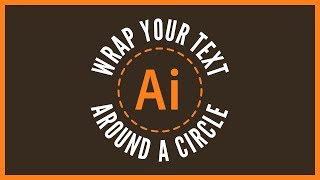


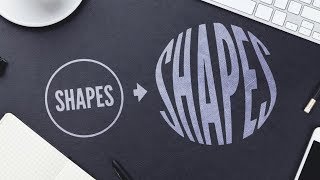





A quick tutorial today perfect for beginners and for those who want to add some flare to their editorial designs 👌
love these quick tuts! awesome bru
Thank you, that was super clear.
thank you so much, this made my day
Always the best to come up with basic tutorials....also helpful for the beginners. Thanks a lot :D
Yes this one is good for beginners for sure, I do not do enough beginner style tuts really lol..
Thanks and have a great day
THANK YOU, very helpful, nice and quick. THANK YOU, I appreciate it! x
well explained thankyou
Hi Mr Satori I come from Tanzania i keep follow up your tutorials every day keep it up for best work
Hey thank you very much, this is an old video but I am happy to see you like it :)
very good.Thank you
Thank you bud. Good quick vid. Helpful
Happy to have helped Paris
GREAT THANKS!
Thanks for this video. As always have a great day.
Hey Bernard, thanks too man, right back at you
Watching your tutorials is turning me in to master a this bro thanks ..
Glad to hear it
love you videos keep doing what you are doing its insapational
Hey thanks for the awesome feedback! Have a great day man
Thanks for the help on this one
Always happy to help Nana :)
You are the best, you go straight to the point. Love this tutorial
Thanks for this bro!
No problemo, have yourself a positive day :D
Hoooooofff neeeddeedd content. Thankkss
Happy to have helped :)
Love the short tutorials! Straight to the point
Thanks bro
Hay tom good to see you in action keep uploading well done.
Thanks a lot Sabir, and I hope you're doing well and good
Thank you !!
Hey thanks for the comment Yassine
Great!
thanks for your helpful tutorial
Happy to help always
very good bro.
thank you. you saved my day!
Glad I could help!
Is it possible to use text wrap around a clipping group? I am having trouble getting it to work. Even when i select within the cipping group and enable that as a text wrap object. I have both on the same layers and the graphic above the type. Thanks!
thank you
Thanks
Thank you! Quick and easy to follow
Thank you!
thanks for the comment Gumi :D
Thanku atori
It's really helpful
Excellent :D
Nice..as always 👍
Thanks a lot Minal :)
Thankyou
thanks
Appreciated your videos always ☺ and waiting for different and professional Mockups 😎
Making mockups is written down on my list of videos, but not sure when I will get around to making it
Have a great day though Maria :)
It worked perfectly! Thank you!
Great to hear, thanks a lot Mark!
Wow 😍
✌👌👍
Just in time... I was wondering how to do this thing yesterday. U r a saviour 😊
that is some nice timing for sure lol
Cool tip👌👌
Thanks a lot :)
VERY HELPFUL! Thank you so much!!!
omg very useful
Hey thanks a bunch Pikachu 😅✌🏻
Thanks a lot
Thanks for your comment, and have a great day
Just found this today... took me from noob to pro.... Thanks man
OmG I realised I never subscribed to your channel.... no wonder I was missing out
Haha thanks and welcome to the channel 👍
short and perfect peace out
cheers man 👌
Good one. Short video big impact.
Glad you liked it
You're the best. Great simple tip.
Thanks a lot Mark mate, hope you're well and good
WONDERFUL AS WELL
Thanks you!! 👌
@@SatoriGraphics thanks to you sir
U inspire me and others very much.. I had no idea about design but I some how manage to make my logo with so many flaws .. anyways it's the start I guess
That is awesome, I always love to see that people are inspired by my videos
Thanks for the tip but this does not work with Arabic text. Any way around to this?
Nice , very helpful ... by away i am using trial edition of Ai , i am trying to make painting portrait but on my pen tool the '' caliphraphy brush option pressure is not accessible '' what can i do to get pressue brush for painting
You will need to use a drawing tablet, like a Wacom or something. And to access the pressure brush, you need to open the brush menu from the *window* at the top. Actually, just watch this tutorial lol
It's a very old tutorial from me
ruclips.net/video/iGIIzs68-j4/видео.html
Thank you! :)
Thanks for your comment as always Nana :)
Just trying to support your amazing work 'cause it's very useful :)
Great video, thanks for the quick tip!
No problem Sarah
Perfect ✌🏼✌🏼✌🏼✌🏼
Thanks bro! ✌
Would you recommend any book for graphic design.?
Do you have a tutorial on how to do the exact opposite of this? If the character in the middle was an outline or silhouette, and wrapping the text inside of the character.
I think I have shown that before on a video, but I have not made a dedicated video on it. You can search on Google as I am sure you'll find an answer :)
Thanks a lot! All your posts are very helpful
Wow fantastic. I learnt a lot from you. Thanks
Please make video on chosing colors.....color theory.....and trendy colours nowdays.....^_^ Thank you for today tutorial.
I have that written down, and actually I am making a course on it for my subscription based website that is launching soon
Thanks 😍🇹🇷❤️
Cheers! 🙃👌
As always, great job!
Btw, what's the song you use in your intro (the dark spacey atmospheric one)? I checked the links out, but those sound like the tracks you used in the tutorial part itself. :/.
That song is called 'Ether' I think, and it is available in the RUclips audio library for free.
Have a great day Raheel
What am am doing wrong? I brought image and text to the front and used object to wrap text. Alas, it doesn't work, it just ignores me,
sometimes it works but I dont know what condition makes it work and what fails
Sir, How to do this with an image ? (you have done with vector).
Same process. The image shouldn't have a background though
Do you have a video to show how you made the anchor points around the image? I'm trying to do a word wrap around a png image, but it keeps wrapping around the square space within the bounding box.
embed your image first
Have you found out the solution yet?? You can use image trace option and then expand to vectorize the png image and then do the text warp.
helpful
Great to hear that Mizan
but how to make the text inside a shape?
The quickest thing you can do is to search for it on RUclips or Google 👌
800th Like and 94th Comment
Haha thanks a lot bro
@@SatoriGraphics 🤗
Make sure the elements are ungrouped.
It wont wrap around a photo, any idea why???
you aren't doing it properly
👍
✌✌✌
I don't think this feature works anymore. No idea why they left it in.
W
i cat make?
thank you
thanks for the comment man
thanks
👍 :D