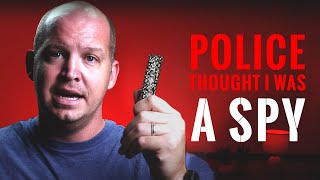how to install a voice guide on a TomTom navigation device:
HTML-код
- Опубликовано: 6 окт 2024
- Here's a tutorial on how to install a voice guide on a TomTom navigation device:
Connect your TomTom device to your computer using a USB cable.
Visit the TomTom website and download the TomTom MyDrive Connect software compatible with your device.
Install and launch the TomTom MyDrive Connect software on your computer.
The software should automatically recognize your device. If not, follow the on-screen instructions to connect your device.
Once your device is connected, the TomTom MyDrive Connect software will display the available updates and additional content.
Look for the option to install "Voices" or "Voice Guidance" and click on it.
Browse through the available voice options and select the one you prefer.
Click on the "Install" or "Add to Device" button next to the chosen voice.
The software will begin downloading and installing the selected voice onto your TomTom device. This process may take a few minutes.
Once the installation is complete, safely disconnect your device from the computer.
Turn on your TomTom device and go to the settings or preferences menu.
Look for the "Voice" or "Language" settings and select it.
Choose the newly installed voice from the list of available options.
Exit the settings menu, and your TomTom device will now provide voice-guided instructions using the installed voice
#TomTom
#Navigation
#GPS
#SatNav
#Driving
#Travel
#RoadTrip
#Explore
#GetLost
#Directions
#Map
#Traffic
#CarNavigation
#Technology
#OnTheRoad
#Adventure
#ExploreMore
#NavigationDevice
#TravelGuide
#LostWithoutIt
#RoadTripping
#DigitalMaps
#NavigationSystem
#RoadNavigation
#TravelEssentials
#RoutePlanning
#RoadAwareness
#TomTomUser
#SmartNavigation
#Journey
#DriveSafe
#RoadExplorer
#OnTheGo
#MapUpdates
#RoadNetwork
#CarTech
#TomTomSupport
#TravelTips
#DrivingExperience
#NavigateWithEase
#RoadSafety
#InCarNavigation
#SatelliteNavigation
#GPSDevice
#TrafficUpdates
#RoadAware
#EfficientRouting
#DiscoverRoutes
#TomTomCommunity
#LifeOnTheRoad