How to rotate ruler in Microsoft Whiteboard using a pen on drawing tablet
HTML-код
- Опубликовано: 7 сен 2024
- Microsoft Whiteboard is a great collaborative digital canvas as well as quickly jotting down ideas about your next crafting project. It provides a ruler to quickly draw straight lines. This video provides you instructions about how to rotate the ruler from default 45 degree angle to angle that you need for your lines. This video is specially geared towards how you will rotate ruler using pen on a digital drawing tablet.


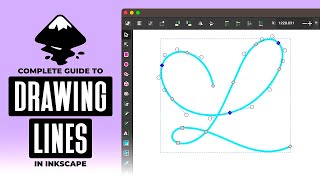
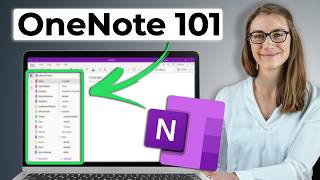





Simple Way:
After selecting the ruler, *scroll your mouse wheel to rotate the ruler* (scroll while keeping your cursor on the ruler).
This will also help you rotate with an increment of 1 degree!
Thank you you are a fucking live savor
....exactly
Thank you!
Thanks a lot!!
@@alainamahfudhoh.2020 The pleasure is all mine.
To change the ruler's angle, hover over the ruler with the mouse pointer and then use the scroll wheel - or click to select the ruler, and then hold the Alt key while you press any of the arrow keys on your keyboard.
uh yeah that didn't fucking work but ok. i had to literally zoom out in my note book so i could click on a place that was blank in order for the scroll to actually change the angle and not just scroll when i hover over the ruler lmao wtf is this garbage software. sure, i am now able to change the angle, but imagine had i not stumbled on this trick, and imagine how many other people are out there who have this problem and don't know how to fix this. unbelievable.
Thanks....its now easy after watching this....I was struggling for so long....now I will remember that keep alt key pressed and arrows will move it....thank you sooooo much
Thanks but I can't help thinking this could have been a 10 second video :D
Thanks. Couldn’t figure it out on my own, but wish your video was shorter for such a short tip. Would make a great short - just sayin’. But thanks for the tip - it worked for me.
It worked! Thank so much!
Thxs Bro It really works!!!
Thanks alot for the help :)
thanks for the tip works
Hi. Thanks for the tip.
It seems my ruler can only rotate in increments of 2 degrees.
So I can only get it to 44° or 46°.
How may I get it to 45°, pls?
After selecting the ruler, *scroll your mouse wheel to rotate the ruler* (scroll while keeping your cursor on the ruler).
I do apologize, but I have a Wacome One Creative Pen Display. So, I can not use your instruction at minute 3:37, since the pen has not two keys. How can I solve my problem and change angle of the ruler? I have no mouse!
Thank You :) !!
Thank you sir, a lot
nice!
Thanks for the tip. Why does my ruler not move sometimes when I press the alt key and use the arrow keys?
I have also noticed that when using, after few clicks on arrow keys, ruler stop moving. Only trick I have used up to this point is, to let go of alt key, press it again and then use arrow keys.
When I press the key...device menu doesn't appear?
I just donwloaded the app last week. There is no ruler anymore
Thanks
I have found a new way by a mouse
What is the shortcut key to open ruler???PLZZ tell me for my exam
It's under the pen Icon . Hope this answers your question.
im DOOMED!! IDK why the heck its not working in microsoft journal!
I skipped through this video and those short seconds were still the biggest waste of my life.
Why the hell wasn’t this 10 seconds long?
Long story short just do osk then do
speak faster please !!!
it's worked , why dislke so much ??? lmaoXXX