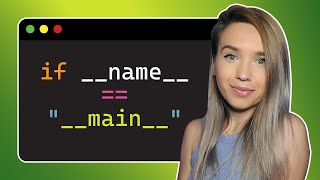Hot to track Progress with Checkboxes in Google Sheets
HTML-код
- Опубликовано: 17 окт 2024
- In this tutorial, learn how to automate your Google Sheets workflow using Google Apps Script. We'll walk you through creating a script that moves entire rows to a designated "Completed" sheet when a checkbox in column A is checked off. This script streamlines your task management process, helping you keep your sheets organized effortlessly. Whether you're tracking project tasks, to-do lists, or any other tasks, this automation will save you time and simplify your workflow. No coding experience required - follow along step-by-step and enhance your Google Sheets productivity today!
Code:
function onEdit(e) {
var ss = e.source;
var activeSheet = ss.getActiveSheet();
var range = e.range;
// Check if the edited range is in column A and the value is true
if (range.getColumn() == 1 && range.getValue() == true) {
var targetSheet = ss.getSheetByName("Completed");
var targetRange = targetSheet.getRange(targetSheet.getLastRow() + 1, 1);
var rowToMove = activeSheet.getRange(range.getRow(), 1, 1, activeSheet.getLastColumn());
// Move the row to the target sheet
rowToMove.copyTo(targetRange);
activeSheet.deleteRow(range.getRow());
}
}