Remove bright edges / Selection Trick - Affinity Photo Tutorial
HTML-код
- Опубликовано: 31 июл 2024
- Learn how to improve a selection. Remove a bright edge with these simple steps. This tutorial will save you a lot of time. Bright edges are often a problem in high contrast photos. This trick will show you hoe to remove bright edges and have a smooth selection
Join Buy me a Coffee: gum.co/coffeeforolivio
My Facebook group:
/ oliviotutorials.superfan
Join my Newsletter: www.oliviotutorials.com/newsl...
Join this channel to get access to perks:
/ @oliviosarikas
Awesome Deals for Affinity Photo:
gumroad.com/sarikasat
Support me on Patreon:
/ sarikas
Follow me on:
/ sarikastutorials
/ sarikasat  Хобби
Хобби


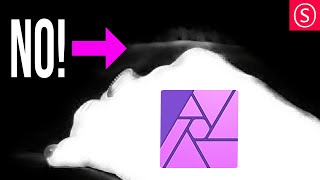






Join my Facebook group: facebook.com/groups/oliviotutorials.superfan/
Join my Newsletter: www.oliviotutorials.com/newsletter/
Every time I get stuck on something and I do a search for how to fix something it always brings me to you. I am already subscribed, I should know by now to just check your channel for what I need to know lol. You are so helpful, I really appreciate all your tips and tricks with Affinity.
Thanks for making this video, refining selection edges like this is crucial to good compositing! 🔥
Nice trick to feather the selection after you have shrunk it, before you invert and erase the halo. That will be very useful from now on. Thanks for another great tip!
THANK YOU! This is so quick and easy and has really improved my workflow. Your tutorials are incredible.
Thank you so much Olivio. Just what I'd been looking for! And looking forward to that next tutorial too.
Ingenious and efficient, thank you again Olivio.
Good one Olivia, thank you.
Wow , what a difference that makes, I can see many uses for that Olivio trick ! magic ! Cheers
You are welcome :)
This was reeeeaaaly helpful. Thanks a lot.
My pleasure :)
Thank you so much for this tutorial. I was wondering how to do this the "OLIVIO SARIKAS" way.. Thank you so much again for this tutorial.
Great. Thanks
Very good and helpful, Olivio! I had previously figured out and used the Shrink and Erase tool in such circumstances, but you have taught me the additional 'feather' trick to add to the routine. Also, have learned to use the mouse wheel, to choose the amount. Thanks heaps! :-)
Wow! Thanks man. :)
Thank you 👍👍👍👍👍
Your tutorials are lit bro.
Greetings from Innsbruck :)
Nice to see more tips and tricks.
Thank you. It's fun to make them :)
I use Edge Detech tool normally to do works with edges..
😱 this is what i needed
Awesome, happy to help :)
Awesome!
Thank you :)
Thanks for this. I hope you continue with more tutorials on fixing issues in photos.
I will. Thank you :)
Olivio Sarikas I love this guys tutorials. Piximperfect. The topics he makes videos on in PS is kinda like what we as Affinity Users need as the tools are not exactly the same but the problems are. ruclips.net/video/oHfGDfbXdT4/видео.html
Genius
I was thinking "How's he going to not mask out the top part?" Then you did the erase trick. Awesome and well done! Thanks, Olivio!
Thank you, i'm happy you enjoyed that :)
Is there a method to do this on affinity for iPad? I’m struggling with all these colored halos. Especially on hair
Hi Olivio can you tell me the name of the tutorial you did before this one... so I can do both.. thankyou and I really enjoy your tutorials
Is there another tutorial before this one?
Man. I miss affinity tutorials. AI has become so popular and utterly boring. Come back to affinity tutorials! This is the whole reason I started following you.