How to Auto Sort in Google Sheets - The Best Way!
HTML-код
- Опубликовано: 13 сен 2024
- In this tutorial, I am going to show you how to auto sort in Google Sheets.
Auto sorting is extremely helpful in case you want to have a custom option to sort your data in a Sheets document.
Read our article about how to auto sort in Google Sheets here: trustedtutoria...
Visit our website for more Google Sheets Tutorials: trustedtutoria...  Хобби
Хобби


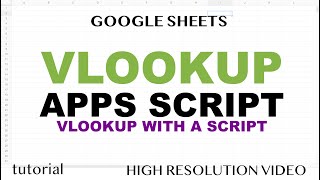






Awesome!!! Thanks for the video!
Excellent video, short and to the point! Thank you!
Thank you! Appreciated
How do I get Google Sheets? I currently use Excel but want to switch to "Sheets".
Suppose I had one table with my data and wanted to sort that one table without having to manually sort it every time, how would I do that?
To me, "auto sort" means the sheet updates automatically after something new is added. The new info is moved to where it should be without extra manual effort. I don't think you're demonstrating auto sort.
The sort table on the right will update automatically once there are changes on the source table on the left side, as long as the range stated on the right side covers the range on the left side. Try it yourself.