Learn How to add smooth shadows to products in Photoshop | Adobe Photoshop Tutorial
HTML-код
- Опубликовано: 6 июл 2024
- Using the right shadows in product design and product advertising can make the design look great and realistic
In this tutorial, you can learn how to add smooth shadows to your product design by step by step instructions
Mockup Credits:
www.freepik.com/free-psd/whit...



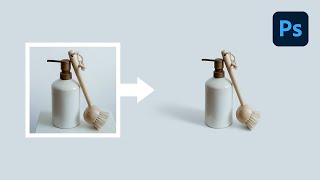





Thanks a lot for this video it's super helpul and very well explained!
One of the better explanations. More than one shadow option is presented, and I love that the products are 'sleeping'. :) Thank you, the video has greatly helped with my work.
Thank you so much and glad it helped
great video
lovely thanks
Thanks really helpfullll
TNX BUDDY
Thank You!
You're welcome!
Very useful. Many thanks!
Glad it was helpful!
a man with a bad cold
How to get rid of it😀
Gussain blur>>>
fc shadow 😅😅
english please
The tutorial is pretty bad, mostly ''yeah'' and ''uhhh'' ,without actually explaining what you doing