Canon Selphy CP1300: How to Connect & Print From Computer (PC or Mac)
HTML-код
- Опубликовано: 14 июн 2024
- Step by step tutorial on how to connect your Canon SELPHY CP1300 printer to a computer (Windows PC or Mac) to be able to print any pictures you wish.
↓↓Amazon links↓↓
►Canon Ink and 108 Glossy paper 4 x 6 Set : amzn.to/3SHYCC3
►Canon Ink and 54 Glossy paper 4 x 6 Set : amzn.to/3ELvAM6
►Canon Battery Pack (to print anywhere): amzn.to/3ZsglQ8
●PRINTER USED IN THE VIDEO:
►BLACK Canon Selphy CP1500: amzn.to/3mi5pGl
►WHITE Canon Selphy CP1500: amzn.to/3Z8FBvd
●Alternative Canon Megatank printer:
►Canon PIXMA G6020: amzn.to/3kllRFt
►Canon PIXMA G3260: amzn.to/3XXUmj5
The Amazon links above are affiliate, which means that I may get a small commission from them if you decide to buy something on their website. This is to support this channel :)
Don't forget to like and subscribe if this was useful to you!  Хобби
Хобби
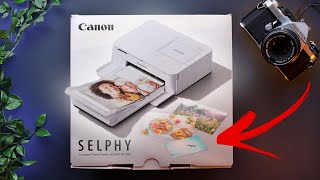








Very helpful, thank you!
this was really helpful. thanks man.
Thanks very helpful
Cute dog
Is a driver required to be installed first, so that MacOS can set the correct driver when you have selected the AirPrint device? If not, how does MacOS know how to correctly print to the device, including the Canon features (like colour adjustments, etc)? If a driver is required, what is the MacOS compatibility? I'm having troubles finding anything on it.
Is there no option for 'custom' I thought it can do passport ID photos? - two of the same image per print
Can the laptop still be connected to the internet while connected to the printer this way?
Probably not